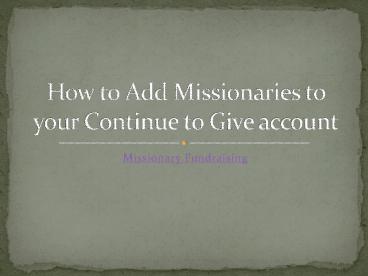Missionary Fundraising Support Software - PowerPoint PPT Presentation
Missionary Fundraising Support Software
Churches and Nonprofits wanting to add missionaries to their accounts or allowing missionaries to request to become a missionary of their organization can follow these easy steps to setting up their Continue to Give software for this functionality. – PowerPoint PPT presentation
Title: Missionary Fundraising Support Software
1
How to Add Missionaries to your Continue to Give
account
- Missionary Fundraising
2
How it Works
- A missionary creates an account on Continue to
Give - The missionary will request to become a
missionary of your organization - Once they submit a request you must either
approve or deny those requests - Once approved the missionary can fundraise under
your organization using Continue to Give software
3
What is a Missionary Account
- Missionary accounts are sub-accounts of your
main organization. - Missionaries have their own profile or
fundraising page and have their own login. - All funds go through the missionaries page into
the main organizations bank account. - It is the responsibility of the organization to
give the raised funds to the missionary. - Missionaries have sole control over their account
and profile.
4
How to Setup Missionaries
- First, make sure your organization is setup to
accept missionary requests. - In your settings go to Fundraising Setup and
make sure you have clicked that you accept
missionaries.
5
Now that You Accept Missionary Requests
- Tell your missionaries to go to
www.continuetogive.com and click on the Get
Started button and choose Missionary - They will then be prompted to create a login,
upload pictures, etc.
6
During their Setup
- They can search for their church or organization
and request to become a missionary.
7
If they miss that step
- They can always go to your Continue to Give page
and request to be a missionary there when they
are logged in.
8
Approve or Deny Missionary Request
- Go to My Settings view public page(organization
name) - Click on the Missionary tab and then choose
Requests for Me - Now you can Accept or Deny missionaries
9
Your Missionaries
- Once you have approved a missionary they will
show up under your missionaries tab and will be
associated with your organization.
10
Continue to Give
- Continue to Give is an online, mobile, offering
kiosk, and Facebook fundraising and giving
software for missionaries, churches, nonprofits,
and individuals. - We help with all your fundraising and church
tithing needs! - www.continuetogive.com
- Email us continuetogive_at_continuetogive.com
PowerShow.com is a leading presentation sharing website. It has millions of presentations already uploaded and available with 1,000s more being uploaded by its users every day. Whatever your area of interest, here you’ll be able to find and view presentations you’ll love and possibly download. And, best of all, it is completely free and easy to use.
You might even have a presentation you’d like to share with others. If so, just upload it to PowerShow.com. We’ll convert it to an HTML5 slideshow that includes all the media types you’ve already added: audio, video, music, pictures, animations and transition effects. Then you can share it with your target audience as well as PowerShow.com’s millions of monthly visitors. And, again, it’s all free.
About the Developers
PowerShow.com is brought to you by CrystalGraphics, the award-winning developer and market-leading publisher of rich-media enhancement products for presentations. Our product offerings include millions of PowerPoint templates, diagrams, animated 3D characters and more.