How to Recover Deleted Files from Android Internal Memory on Mac
Title:
How to Recover Deleted Files from Android Internal Memory on Mac
Description:
A step-by-step guide for you to recover deleted photos, videos, contacts, SMS, WhatsApp and other files from Android internal memory on Mac. –
Number of Views:20
Title: How to Recover Deleted Files from Android Internal Memory on Mac
1
How to Recover Deleted Files from Android
Internal Memory on Mac
2
I by accident deleted photos of Christmas saved
on my Galaxy S6 internal memory when trying to
troubleshoot low internal memory issues. Who
knows how I can recover the deleted pictures from
my Galaxy S6 internal memory?
Susan
3
As internal memory doesnt mount as a drive like
external memory does, and common data recovery
tools cannot scan Androids internal memory for
deleted or lost files and retrieve them back like
external SD card. Dont worry. Just use Android
Recovery Mac, which not only can recover deleted
data from external SD card, but also recover
deleted data from Android phone internal memory
on Mac.
4
Guide Recover Deleted Files from Android
Internal Memory on Mac
1.Run Android Recovery Mac on your computer and
choose file types to recover. 2.Connect your
Android phone to computer with USB cable and then
click Start to let the software scan the lost
data on your Android internal memory. 3.After
scanning, you can easily preview and find the
deleted files you want to retrieve. Tap Recover
to get all them back once.
5
Notice
Such thing often happens that you try to free the
internal memory but accidentally delete some
important files on your Android phone. It must be
annoying. So, why not backup all data for your
Android in advance? Here are some advices for you
to backup Android data. Android Backup Service
You can use Android Backup Service to back up
data to your Google accounts. One your Android
phone, go to Settings gt Personal gt Backup
reset, and check Back up my data and select the
Google account you want as your backup account.

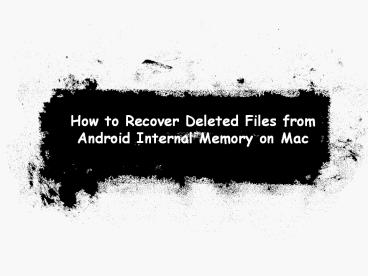























![[Fixed] Recover Deleted Text Messages Android without Root](https://s3.amazonaws.com/images.powershow.com/9240286.th0.jpg?_=20190322055)


![How to Perform Android Data Recovery without Root? [3 Easy Ways]](https://s3.amazonaws.com/images.powershow.com/9424657.th0.jpg?_=20200410069)


