How to Make Attractive Blog Post? - PowerPoint PPT Presentation
Title:
How to Make Attractive Blog Post?
Description:
Tips for attractive blog post -If you want to increase your website sales, traffic and conversion rate. So create today attractive blog post on your website using our helpful tips & tricks. Learn more – PowerPoint PPT presentation
Number of Views:31
Title: How to Make Attractive Blog Post?
1
How to Make Attractive Blog
- www.lemosys.com
2
- Today blog post is the very essential part of
website. If you want to promote your brand,
product and event online, first you will require
good quality content .because today all the
things depends on content marketing, Google check
what kind of content you are submitting online.
Today Google search engines very smart and
intelligence . - Here we are explaining few tips for
attractive blog post-
3
Topic research for blog
- When we start a content writing, First
problem is that How to choose a good topic for
blog? - First decide which category you want to write
topic like Technology, Lifestyle, Health etc... - RND on that particular topic, you can use of
internet, see other blog post and upcoming update
and news. - Dont copy from other sources. Rewrite content in
your language.
4
Choose attractive Title
- Title is the life of any blog post. First
online users see title and read . - Blog title should be attractive and eye catching
. - Title use as a question, tips and tricks and
information and update. - Use Few keywords in title related to blog post.
5
Content Body
- Content body start with little introduction about
blog, - Paragraph discussion point should be genuine and
represent your article. - Put some good example and user attraction point
in your article. - Must write short and sweet conclusion of blog
6
Add Media to blog content
- Use high quality images and video .
- Make sure all images with proper ALT Tag .Alt tag
is very necessary, because Google do not crawl
images. - Be sure to include keywords in the file name.
- If possible to design animated images for post,
7
Use Social Media Sharing-
- Today social media is the best option for
promotion. - Use social sharing button,
- Use Social Plug-in and add ons .
- Add RSS feed, and Blog links.
- Blog subscriber and blog comment option on blog
post.
8
- Contact Us
- USA
- 2530 Yorktown apartment ,
- Houston , TX 77056
- www.lemosys.com
- websolution_at_lemosys.com
- 1 713-515-0523
- INDIA
- 367 PU4 Commercial, Scheme
- 54 Vijay Nagar Indore, M.P. India 452010
- 91-731-409 1887

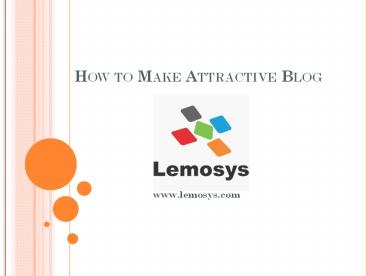



























![5 strategies to grow your small business [Post-Pandemic Marketing] PowerPoint PPT Presentation](https://s3.amazonaws.com/images.powershow.com/9671930.th0.jpg?_=20211013114)

