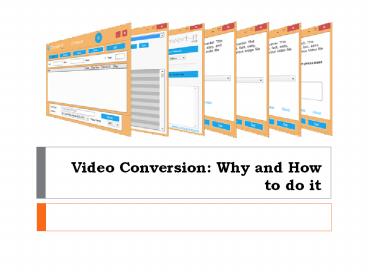Video Conversion Why and How to do it - PowerPoint PPT Presentation
Title:
Video Conversion Why and How to do it
Description:
There are so many different video formats available online at the moment and so many sources that you can get your content from. Not to mention that almost every digital camera and video camera records video in a different file format. – PowerPoint PPT presentation
Number of Views:21
Title: Video Conversion Why and How to do it
1
Video Conversion Why and How to do it
2
- There are so many different video formats
available online at the moment and so many
sources that you can get your content from. Not
to mention that almost every digital camera and
video camera records video in a different file
format. The amount of different video formats
that end up in peoples content libraries can be
quite extensive.
3
- The other side to this coin is the fact that so
many different devices require different formats
for play back. Some will only take.AVI,
others.MPEG4 and DVD players will generally only
play DVD format.
4
Why Convert Video
- If you want to be able to view your video content
on a range of devices or create DVDs from your
video camera files to family and friends, you
need to have the ability to convert the videos
from their current format into the format
required for your needs.
5
- If you have the ability to convert video, you
will be able to source your video content from a
wider range of places and know that you will be
able to play it back on any device you choose.
Another great application for video conversion is
to be able to save any videos that you have taken
on your phone onto DVD or in a format that will
allow you to play it back in the future.
6
(No Transcript)
7
- Phones only have limited space, so being able to
get your videos off and knowing you can get them
into the right format is essential.
8
- I will also repeat the DVD aspect again as this
is a great way to back up precious family
memories, you can store them away in a safe
location and know that if your computer crashes
or device fails, this irreplaceable footage wont
be lost.
9
How to Convert Video
- If you want to able to convert your videos to and
from different formats you can get video
converter software easily and from a broad range
of sources online. There are some free offerings
out there that are generally pretty basic, but
some of the free programs you can get are
absolutely amazing.
10
(No Transcript)
11
- They give you great functionality and features
and are easy to choose. Some give you the option
of converting up to 50 different file formats and
can enable you to write them to DVD. Some of the
coolest features I have seen in these programs is
the ability to enhance sound and even add
soundtracks to your movies.
12
- You could give a Christmas morning family present
opening some Christmassy tunes playing in the
back ground.
13
- One you have found good software and have it
installed, you are ready to start converting your
video files. Most programs are similar, but the
method may vary slightly.
14
- First you open your program, then select the
file/files you wish to convert and then select
which format you would like them converted to.
Whether or not you use the additional features is
up to you, but, all in all, basic video
conversion is a really easy thing to do.
15
- To know more information, visit us
https//www.convert-it.org/