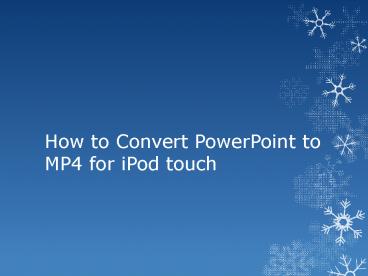How to Convert PowerPoint to MP4 for iPod touch
Title:
How to Convert PowerPoint to MP4 for iPod touch
Description:
If you are looking for a way to convert PowerPoint to MP4 for iPod touch, this presentation is just right for you. It introduces Leawo PowerPoint to Video Converter Pro to help you finish the task. Check it out if you are interested. –
Number of Views:49
Title: How to Convert PowerPoint to MP4 for iPod touch
1
How to Convert PowerPoint to MP4 for iPod touch
2
- Many people are still using iPod touch nowadays,
and they have taken advantage of it to do a lot
of things, including playing games, watching
videos and so on. iPod touch is still a very
helpful utility for the users to make their life
easier. - When it comes to playing PowerPoint on iPod
touch, people will find it not that easy. The
PowerPoint files are supported by Keynote, but if
you are using an old version of iWork to open the
PowerPoint files, you may meet up with the
formatting issues, and cant play the PowerPoint
files smoothly. So if you want to play PowerPoint
on iPod touch, you can convert the PowerPoint
files to MP4 videos and then play it on your iPod
touch.
3
- Speaking of converting PowerPoint files to
videos, you can easily accomplish the task with
the help of MS PowerPoint 2010 or later.
PowerPoint 2010 or later has a built-in function
to allow users to convert PowerPoint files to WMV
video. If you arent familiar with this function,
you can check out the following guidance - Open the PowerPoint files with MS PowerPoint 2010
or later. Click File gt Save and Send, and
choose Create Video. - Make up settings for the PowerPoint files, and
click the Create Video button. - You will see a pop-up window. Choose a folder on
your computer to save the converted video, and
then click OK.
4
- MS PowerPoint will convert the video to a WMV
video. If you want to play it on your iPod touch,
you will need either to install an all-in-one
video player on your iPod touch, or convert the
WMV file to iPod-compatible MP4 video. The two
methods are both helpful on this issue, but will
take some time. - If you dont want to use the MS PowerPoint to
convert the PowerPoint files, you can take
advantage of the third-party PowerPoint converter
program to convert PowerPoint to MP4 video
directly for iPod touch. Among all the converter
programs, Leawo PowerPoint to Video Converter Pro
is one of the best. The program enables users to
convert PowerPoint files to more than 150 kinds
of standard audio and video files, so it can be
very helpful on this issue. The following
guidance will show you how to convert PowerPoint
to MP4 for iPod touch, and you are allowed to
free download the software to have a try.
5
- Step 1. Run Leawo PowerPoint to Video Converter
Pro on your computer, and click Add in the main
interface to add the PowerPoint file into the
software. Click Customize button beside it to
make customizable settings for the imported
PowerPoint file.
6
- Step 2. Choose .mp4 as an output for the
converted video in the drop-down menu of Profile.
Click Settings next to Profile to make up
detailed settings for the converted video. Or you
can choose the audio and video qualities in the
drop-down menu below. Then click the folder icon
of Output to choose a folder on your computer
to save the converted video. Then click Start
the right bottom to start converting PowerPoint
to MP4 for iPod touch.
7
- Step 3. The conversion of the PowerPoint file
will be divided into 4 parts. Each part will be
attached with the estimated converting time. When
the conversion is finished, you will get the
converted MP4 video in the target folder.
8
- Leawo PowerPoint to Video Converter Pro is a
powerful converter program, and it helps to
convert PowerPoint for various kinds of devices.
For example, you can convert PowerPoint for
Samsung Galaxy S6 with this software. If you are
interested in this software, just check it out. - http//www.leawo.org/tutorial/how-to-convert-power
point-to-mp4-for-ipod-touch.html