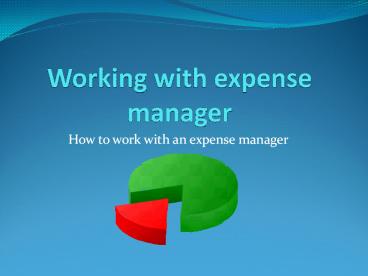How to work with an expense manager - PowerPoint PPT Presentation
Title:
How to work with an expense manager
Description:
Why and how to work with an expense manager. This presentation uses HandWallet expense manager: – PowerPoint PPT presentation
Number of Views:182
Title: How to work with an expense manager
1
Working with expense manager
- How to work with an expense manager
2
Why to work with an expense manager
- No surprises at the end of the month
- Avoid overdraft
- Full control on your expense and income
- Have more free money to focus on important
projects in your life
3
Download and install
- Download and install HandWallet Expense Manager
for free from Google Play Store - Expense Manager
4
First steps
- After installing HandWallet Expense Manager you
will be asked to verify your country, language
and main currency
5
Record first expense
- Press the small button at the bottom of the
page to log and track your first expense or
income
6
What information to write on each expense
- Date of expense
- Payee
- Amount of expense (use minus for expense, plus
for income) - How the expense was paid (bank account, credit
card, cash etc) - Press more fields for more data like location,
payments etc
7
View a graph of expenses or income
- After writing several expenses you can view a
graph of expense or income - Press the Analyst tab and select the relevant
graph
8
More options
- You can add more options to HandWallet Expense
Manager - Budget Widget lets you see you total expense /
budget on the home screen of the phone - Budget lets you manage your budget using the
envelopes method - Accounting lets you show the balance of your
accounts on the home screen of the phone
9
SMS Banking
- If you are using SMS banking and get SMS from
your bank or credit card company every time you
purchase something you can use Bank SMS app - SMS Banking
- This small app will identify the SMS from your
bank and create a transaction in HandWallet
Expense Manager automatically
10
More about expense manager
- More info about managing expenses can be found
here - Expense Manager expense manager Facebook page
- Expense Manager expense manager Twitter
- Or press the help tab inside the app