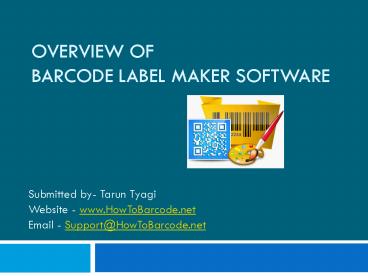Overview of Barcode Label Maker Software - PowerPoint PPT Presentation
Title:
Overview of Barcode Label Maker Software
Description:
In this presentation, you will see the overview of barcode label maker software. This software is beneficial for all small to large business organization to easily generate and print barcode labels according to requirement. Barcode software provide maximum set of linear or 2d font standard to create own style product labels within less amount of time. Software allows users to design multiple barcode stickers in any shape and size. Here we have described about creation and printing process of labels using Barcode Software. You can easily print generated barcode using any type of laser as well as thermal printer. Adjust print setting according to media and press print button. Now your barcode labels are printing and ready use. For more details visit site www.HowtToBarcode.net and contact via email Support@HowToBarcode.net – PowerPoint PPT presentation
Number of Views:93
Title: Overview of Barcode Label Maker Software
1
Overview OfBarcode Label Maker Software
- Submitted by- Tarun Tyagi
- Website - www.HowToBarcode.net
- Email - Support_at_HowToBarcode.net
2
Barcode Label Maker Software
- Barcode Label Maker Software facilitates
users to create product labels according to user
requirement. This Software generate custom
inventory labels in automates manner. Barcode
program is helpful to create high quality product
labels, tags, stickers and coupon without any
external help. Barcode label maker application is
useful for various business sector including
retail, inventory, shipping, packaging,
publishing, warehousing, banking, post office and
many more to manage lot of information in more
accurate manner. You can easily print multiple
copies of same barcode labels on single sheets.
Barcode tool easily copy and paste barcodes in
different Windows application such as MS-word,
MS-excel and paint.
3
Website www.HowToBarcode.net Email
Support_at_HowToBarcode.net
4
Barcode Creation Process
- Install DRPU Barcode Software on computer or
laptop device. Click on Barcode designing view
and create barcode labels via selecting barcode
type and font. Then enter barcode value and
adjust font, image or color setting. - This software easily design list of barcode
images using sequential, random and constant
batch series generating option. You can also
export barcode value from excel or text files
saved in computer system. - Utility provides enhanced features like custom
shape, watermark, library images etc to generate
customized product labels in reliable manner.
Website www.HowToBarcode.net Email
Support_at_HowToBarcode.net
5
Select Barcode Type-
Website www.HowToBarcode.net
EmailSupport_at_HowToBarcode.net
6
Set Card properties-
Website www.HowToBarcode.net Email
Support_at_HowToBarcode.net
7
Barcode Printing Process
- Connect Thermal or Laser printer with computer
- Adjust your roll into thermal printer. Check it
properly. Now your printer is ready to use. - There are several type of sheet available in
market. Choose barcode sheets as per your
requirement. Put your sheets into printer. Now
your laser printer is ready to use. - Barcode software provides two mode of printing to
print product labels using either predefined
labels stock or manual mode. You can easily
adjust printing setting according to your
requirement. - You can also enter number of copies of barcode
that you want to print. Now Press print button.
Website www.HowToBarcode.net Email
Support_at_HowToBarcode.net
8
Set Print Setting
Website www.HowToBarcode.net Email
Support_at_HowToBarcode.net
9
Barcode Thermal and Laser Printing
Website www.HowToBarcode.net Email
Support_at_HowToBarcode.net
10
Barcode software Features
- Allow users to create and print barcode within
less time - Provide batch processing features to produce list
of barcode stickers in sequential, random and
constant manner.. - Inbuilt email setting to send barcodes at any
user specified email address. - Provide support of maximum type of 1D and 2D
symbologies. - Enable users to copy and paste designed barcode
in different Windows application such as MS-word,
MS-excel and paint. - Provide option to saved created labels in various
file formats such as jpeg, riff, tiff, png etc. - Easily design custom style barcodes for multiple
businesses.
11
Barcode Applications
- Retail shop
- Inventory
- Packaging and publishing industries
- Warehousing and manufacturing
- Post office and banks
- Healthcare and pharmaceutical orgnization
- Libraray
Website www.HowToBarcode.net Email
Support_at_HowToBarcode.net
12
Other References
- http//www.HowToBarcode.wordpress.com
- http//www.HowToBarcode.weebly.com
- http//www.HowToBarcode.altervista.org
- http//www.HowToBarcode.livejournal.com
- http//www.HowToBarcode.nation2.com
Website www.HowToBarcode.net Email
Support_at_HowToBarcode.net
13
Contact Details
- DRPU Software Team
- Website www.HowToBarcode.net
- Email Support_at_HowToBarcode.net
Website www.HowToBarcode.net Email
Support_at_HowToBarcode.net
14
Website www.HowToBarcode.net Email
Support_at_HowToBarcode.net