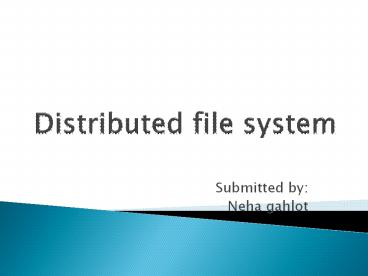distributed file system - PowerPoint PPT Presentation
Title: distributed file system
1
Distributed file system
- Submitted by
- Neha gahlot
2
INTRODUCTION
- A distributed file system is a resource
management component. - It implements a common file system that can be
shared by various computers in system. - There are two important goals of file system as
follows - Network transparency
- High availability
3
ARCHITECTURE
- In DFS files can be store at any machine and the
computation can be performed at any machine. - When m/c needs to acess file stored on remote m/c
, the remote m/c performs the necessary
operation and return data. - Two most important services present in DFS
- Name server
- Cache server
4
- Name server
- A process that maps names specified by clients to
stored objects such as files and directories. - Cache manager
- A cache manger is a process that implements file
caching. - In file caching copy of data stored at remote
server is brought to client m/c when referenced. - Cache managers can be present at both clients and
file servers. - Cache managers at the servers cache files in the
main memory to reduce delays due to disk latency. - If multiple clients are allowed to cache a file
and modify it, the copies can become inconsistent.
5
Mechanism for building DFS
- Mounting
- Caching
- Hints
- Bulk data transfer
- Encryption
6
- Mounting
- A mount mechanism allows the binding together of
different filename spaces to form a single
hierarchically structure name space. - A name space (or a collection of files) can be
bounded to or mounted at an internal node or a
leaf node of a name space tree. - A node onto which name space is mounted is called
mount points. - The kernel maintains a structure called the mount
table, which maps mount points to appropriate
storage devices. - There are two approaches to maintain the mount
information. - Mount information can be maintained at clients. ?
SUN NFS - Mount information can be maintained at servers. ?
Sprite file system
7
- Caching
- Caching is commonly employed in DFS to reduce
delays in accessing of data. - Caching exploits the temporal locality of
reference exhibited by programs. - Temporal locality of reference refer to the fact
that file recently acessed is likely to be
acessed again in near future. - Hints
- An alternative approach is to treat the cached
data as hints. - The class of applications that can utilize hints
are those which can recover after discovering
that the cached data are invalid.
8
- Bulk Data Transfer
- Transferring data in bulk reduces the protocol
processing overhead at both servers and clients. - Bulk transfer amortizes the protocol processing
overhead and disk seek time over many consecutive
blocks of a file. - Bulk transfers reduce file access overhead
through obtaining a multiple number of blocks
with a single seek by formatting and
transmitting a multiple number of large packets
in a single context switch and - by reducing the number of acknowledgements that
need to be met.
9
- Encryption
- Encryption is used for enforcing security in
distributed system. - In this two parties wish to communicate establish
a key for coversation wid the help of
authentication server. - And this key never sent in plain text.