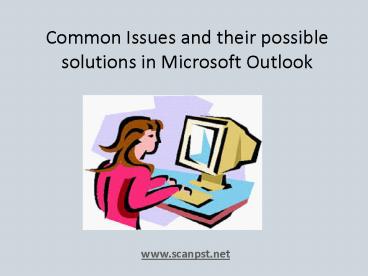Tips & Tricks to deal with MS Outlook common problems - PowerPoint PPT Presentation
Title:
Tips & Tricks to deal with MS Outlook common problems
Description:
Troubleshoot common MS Outlook problems with Stellar Phoenix Outlook PST Repair tool. This advance PST repair utility supports for all updated versions of Outlook 2013, Outlook 2010, Outlook 2007, and Outlook 2003. Moreover demo version of this utility is available at free of cost. For more info visit: – PowerPoint PPT presentation
Number of Views:98
Title: Tips & Tricks to deal with MS Outlook common problems
1
Common Issues and their possible solutions in
Microsoft Outlook
www.scanpst.net
2
Introduction To MS Outlook
- MS Outlook MS Outlook used as a Personal
Information Manager(PIM) to stores mail
data(emails, tasks, calendars, contacts,
journals, to-do-list etc.). Outlook uses an
individual outlook data file to store user
information. File is named as .pst file. - Location of Outlook Data File
- Windows7 Vistalocalappdata\Microsoft\Outlook\
- Window XP app data\Microsoft\Outlook
3
Common Problems With Outlook PST File
- While working with PST file sometime a pop up
appears displaying few common error messages
like - Common Error Messages
- PST file exceeds size limit
- PST is unable to display folder
- Can not open outlook Window
- Outlook can not open PST file, access denied
- Outlook error 0x800ccc78 Outlook sending error
report - Outlook error 0x800cccof Connection to server
was interrupted
4
Reasons Behind Facing Problems With Outlook PST
File
- There are two possible reasons behind Outlook
common problems - Hardware Reasons
- Improper System Shutdown
- Slow Internet Connection
- Hardware Incompatibility
- Software Reasons
- Virus Attack
- Corrupt PST File
5
How to Troubleshoot Common Outlook Problems?
- Possible Ways to troubleshoot common outlook
problem - Disable all additional plug-ins
- Minimize the size of large Outlook data file
- Repair corrupt PST file using a PST Repair
utility - Un-install anti virus while working with MS
Outlook - Configure MS Outlook again by checking its
compatibility with system
6
How to Repair Corrupt PST File?
- There are two different methods to repair corrupt
PST file. Explained below - Manual Method Use inbuilt free PST Repair
utility to scan and repair corrupt PST file. Name
of tool is Inbox Repair Utility. This utility is
provided by Microsoft but has some limitations - Repairs only corruption occurs in header part of
File - No complete assurance of data loss during file
repairing process. - Automated Method Use advance PST repair utility
named as Stellar Phoenix Outlook PST Repair Tool.
7
Key Advantages of Using PST Repair Tool
- Stellar Phoenix Outlook PST
Repair Tool Advantages - 100 Results
- Ability to repair large size PST file
- Multiple options to save repaired PST File
- Options to see preview of repaired mailbox
- No data loss during PST file repairing process
- Supports all version of MS Outlook 2013
- 2010, 2007, 2003.
8
For Free Trial of Outlook PST Repair Tool Click
here
https www.scanpst.net
Toll Free No 1-877-778-6087