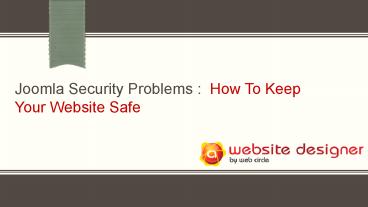Joomla Security Problems: How To Keep Your Website Safe - PowerPoint PPT Presentation
Title:
Joomla Security Problems: How To Keep Your Website Safe
Description:
Got Joomla security problems? Well, I hope not! But Joomla recently deprecated version 1.5.x. That means they no longer support that version. – PowerPoint PPT presentation
Number of Views:31
Title: Joomla Security Problems: How To Keep Your Website Safe
1
Joomla Security Problems How To Keep Your
Website Safe
2
Joomla Security Problems Start with Versions
- Got Joomla security problems? Well, I hope not!
But Joomla recently deprecated version 1.5.x.
That means they no longer support that version.
This also means that if you are still using
version 1.5, then you will likely not know about
any security vulnerabilities until they strike
your website.
- The best way to prevent that is to upgrade your
Joomla version right away. You currently have
available version 2.5 (the next long-term support
LTS version) and version 3.0. - Joomla decided with version 2.5 to make their LTS
versions all x.5. Using the LTS version may not
reduce the number of upgrades you have to perform
in the next 12 months.
3
How to Check Which Version of Joomla Youre Using
- A wise man told me many years ago, The only dumb
question is one that is never asked. Its okay
not to know simple things. Ask and you will
receive, right? In order to find your Joomla
version number, go to your admin section (any
page) and scroll to the bottom. The current
version number should be there. - Alternatively, you can look at the contents of
your version.php file (found in the includes or
libraries/joomla folder). Simple. - You can go to the Joomla website to find out the
latest stable version that is available. By all
means, keep your Joomla updated, right now, with
the latest 2.5.x or 3.0.x version.
4
Joomla is a Juicy Target for Hackers
- Joomla security problems can be blamed partly on
Joomlas popularity. Increasingly, Joomla is a
leading CMS, second only to WordPress. That makes
it a target for unscrupulous crooks bent on no
good. The more victims a hacker has that use a
particular kind of software, the easier it is for
them to make money off of their hard work. - An industrious and creative hacker could find a
new vulnerability for Joomla and exploit it on
all Joomla websites of the appropriate versions.
But how does a site visitor know youre using
Joomla? - A hacker can determine if your site uses Joomla
by checking the Generator Meta. And they dont
even have to do this manually. They can program a
robot (web crawling software) to create a list of
all Joomla sites by looking for this Meta. You
can right click on a web page and select View
Page Source (or something similar) in order to
view the source code.
You need to discuss how youre going to handle
potential Joomla security problems before they
bite you.
5
Joomla is a Juicy Target for Hackers
- For instance, the following is from
www.Linux.com - ltmeta namegenerator contentJoomla! 1.5
Open Source Content Management /gt - Oh, for shame, Linux! Youre still using an
outdated version of Joomla for your website. One
can hope they fix that before any more Joomla
security problems strike version 1.5.x, because
Joomla is no longer any help on such issues. No
more security patches for that version. - All the other Joomla websites I checked did not
have the version number listed. Good for Joomla.
That will make the hackers work a bit harder. - Some sites will reveal more information by typing
in /administrator right after the URL to get
the Joomla admin log-in page. Some versions have
a different Joomla banner graphic. The site,
www.usjoomlaforce.com, currently has this
problem. All other sites I checked had blocked
this behaviour.
6
Help! Weve Been Hacked
- If you have Joomla security problems, like a site
that has been hacked or defaced, Joomla gives a
list of recommendations to put an immediate stop
to the problem and to ensure that it doesnt come
back to bite you again. Some hackers add back
doors to their hacks so that, even after
cleaning, the hacker can still get into your site
to do damage. Heres Joomlas help on this
http//docs.joomla.org/Security_Checklist/You_have
_been_hacked_or_defaced
Dont let Joomla security problems get out of
hand.
7
Contact Details
Website http//awebsitedesigner.com.au/ Phone
No 1300 760 363 Twitter https//twitter.com/tanu
j_rastogi Facebook https//www.facebook.com/awebs
itedesigner