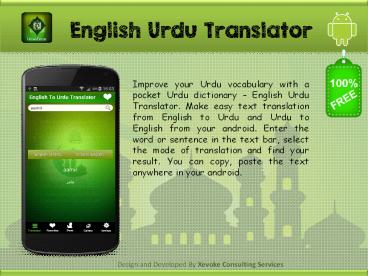Islamic Apps Collection - Urdu,Mosques,Mp3Duas - PowerPoint PPT Presentation
Title:
Islamic Apps Collection - Urdu,Mosques,Mp3Duas
Description:
English Urdu Translator – Appropriate Mobile App to Learn Urdu with Efficiency Christopher Dawson, the great British scholar, once opined, “The greatest obstacle to international understanding is the barrier of language.” So, don’t let language be an obstacle in communicating with people. – PowerPoint PPT presentation
Number of Views:953
Title: Islamic Apps Collection - Urdu,Mosques,Mp3Duas
1
Improve your Urdu vocabulary with a pocket Urdu
dictionary English Urdu Translator. Make easy
text translation from English to Urdu and Urdu to
English from your android. Enter the word or
sentence in the text bar, select the mode of
translation and find your result. You can copy,
paste the text anywhere in your android.
Design and Developed By Xevoke Consulting
Services
2
Add commonly used Urdu and English Text in the
favorite tab of the app to keep them handy and
revise them whenever you feel free. Some commonly
used words are Good Morning - ?? ?????? Good
Night - ???? ???
Design and Developed By Xevoke Consulting
Services
3
Listen to your favorite Islamic Duas and Islamic
Prayers in the Duas tab. Explore special Ramadan
Duas, Duas for each day and others for some
specific occasions. With simple translation of
the text you will learn and understand Islam Duas
and Prayers at ease.
Design and Developed By Xevoke Consulting
Services
4
Choose a Duas category and select Duas or Prayer
whether it is Ramadan special or other from the
Duas gallery and find a reason to get yourself
closer to your Allah and explore more about Quran.
Design and Developed By Xevoke Consulting
Services
5
You will find world famous Mosques wallpapers in
the Mosque gallery of the app. look at the
gallery and find the list of most eminent Mosques
all over the world with their name and place.
Design and Developed By Xevoke Consulting
Services
6
Watch select any Mosque image and set as the
wallpaper of your android.
Design and Developed By Xevoke Consulting
Services
7
Go to the setting tab for customize settings
options of the app. Make user friendly settings
for favorite tab and feedback procedures. You can
also rate this app and give your feedback about
your experience. Also have a look on some other
mobile applications developed by the company.
Design and Developed By Xevoke Consulting
Services
8
Other Download Source
Join Share Us on
Our Top Apps
Design and Developed By Xevoke Consulting
Services