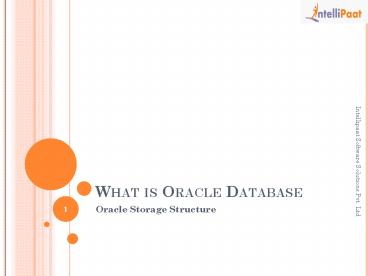Online Training on Oracle Databse and Storage Structure - PowerPoint PPT Presentation
Title:
Online Training on Oracle Databse and Storage Structure
Description:
1 - What is Oracle Database? 2 - Why we Need a Database? 3 - What is Oracle Storage Structure? 4 - How to create Table? 5 - What are Database objects? 6 - And Many other points. For more Info : – PowerPoint PPT presentation
Number of Views:16
Title: Online Training on Oracle Databse and Storage Structure
1
What is Oracle Database
- Oracle Storage Structure
2
DATABASE
- Why we Need a Database
- To Collect, Process and Distribute the Data.
- I can do that using Excel, Notepad a simple C,VB
code etc. Why Database ? - Consider the Challenges of the Above approach.
- DBAs Perspective (Developers have
many more reasons) - Manage 100s of files.
- Manage 100s of users.
- Just need to see One Line/record from one of the
file. - Changes to the Data and propagation of the
Changes. - Files getting Lost, Corruption due to Software,
Hardware Issues. - Backup Restore.
3
How Oracle DB Does IT
4
A Typical Unix Kernel
Modules
Hardware
5
Database
- Physical
- Parameter file
- Control files
- Data files
- Temp files
- Redo Log files
- Archive Log files
- Alert Trace Files
- Backup files
- Logical
- Tablespace
- Schema
- Segments
- Extents
- Oracle Data blocks
6
Oracle Storage Structure
Schema_1
Table_1
Table_2
Segment_1
Segment_2
Table_3
Segment_3
Extent_3
Extent_2
Extent_1
Block
Block
Block
Block
Block
Block
Block
Table_4
Block
Block
Block
Block
Block
Block
Block
Block
Table_5
Free Block
Free Block
Free Block
Free Block
Free Block
Free Block
Free Block
Free Block
7
A Simple Create Table Statement
- CREATE TABLESPACE TableSpace_1
- DATAFILE '\oraserv\ORADATA\Ts1_df_1.dbf'
- SIZE 10M AUTOEXTEND ON NEXT 10M MAXSIZE 100M
- Alter tablespace TableSpace_1 add datafile
'\oraserv\ORADATA\Ts1_df_2.dbf Size 10GB - Alter Database Datafile '\oraserv\ORADATA\Ts1_df_
2.dbf resize 20GB - CREATE TABLE Schema_1.Table_1
- ( Col_1 VARCHAR2(100), Col_2 NUMBER, col_3
DATE ) - TABLESPACE TableSpace_1
- STORAGE ( INITIAL 16K MINEXTENTS 1
MAXEXTENTS UNLIMITED PCTINCREASE 0 )
8
Schemas and Schema Objects
- Collection of database objects
- Tables
- Views
- Sequences
- Synonyms
- Indexes
- Procedures
- Functions
- Packages
- Triggers
9
Data Blocks
- The smallest unit of Input/Output used by Oracle
database. - The size of data block for any database is fixed
at the time of creation of the database - Some values of the data block size are 2KB, 8KB,
16KB, and 32KB. - Oracle recommends a size of 8KB
10
Extents
- The next level of data storage.
- One extent consists of a specific number of data
blocks - One or more extents in turn make up a segment.
- When the existing space in a segment is
completely used, Oracle allocates a new extent
for the segment.
11
Segment
- A segment consists of a set of extents
- Each tables data is stored in its own single
segment. - Each indexs data is stored in a single segment.
- More extents are automatically allocated by
Oracle to a segment if its existing extents
become full. - The different types of segments are the data
segments, index segments,rollback segments, and
temporary segments.
12
Control Files
- Contain a list of all other files in the database
- Key information such as
- Name of the database
- Date created
- Current state
- Backups performed
- Time period covered by redo files
13
Redo Log Files
- Store a recording of changes made to the database
as a result of transactions and internal Oracle
Activities - When Oracle fills one redo log, it automatically
fills a second. - Used for database recovery