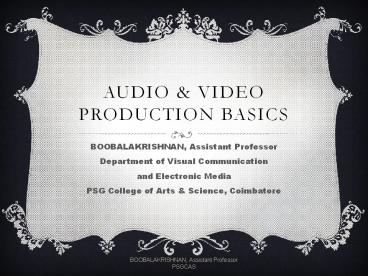audio video production basics - PowerPoint PPT Presentation
Title:
audio video production basics
Description:
audio video production basics – PowerPoint PPT presentation
Number of Views:379
Title: audio video production basics
1
Audio Video Production Basics
- BOOBALAKRISHNAN, Assistant Professor
- Department of Visual Communication
- and Electronic Media
- PSG College of Arts Science, Coimbatore
2
Microphones
- Microphones can be extremely breakable
- Do not blow or tap into them
- Do not drop them or throw them around
3
Popping the Ps
- Announcing words that emphasize p, b, or t sounds
naturally produce a sharp puff of air - This can result in a pop or thumb in your
recording if you speak too close to the
microphone - A windscreen on the mic can help
4
Windscreens
- Foam ball-shaped accessory for the microphone
- Used to reduce unwanted sounds
5
Dynamic Microphones
- Contains a mylar diaphragm attached to a small
coil surrounding a tiny fixed magnet. - When sound wave strikes, the diaphragm vibrates.
- A tiny voltage is generated based on the
interaction between the magnet and coil.
6
Microphone Pickup Patterns
7
General Mic Tips
- Get your microphone as close to the source as
possible. - Even directional microphones pick up a little
sound from most directions, so the closer the
better - as long as you're not getting negative
effects (plosives, - mouth noises, etc)
8
General Mic Tips
- Eliminate the Competition Think about the OTHER
sounds in the room where you are recording. Two
main sources of unwanted sound are - noise this can be the noisy air conditioner,
traffic outside, crowds in the hall. - ambience may be the "live nature" of the room
you're in, the unwanted echo. - Do what you can to eliminate the problem and
place your mic as close to your subject as
possible.
9
Lighting
- Three purposes of lighting
- Provide adequate illumination for the picture to
be processed correctly by the camera - To tell us what the objects on the screen look
like, including space/depth relationships and
time of day - To establish the mood of a scene
10
Hard and Soft Light
- Hard Light Very pronounced Directional
Casts strong shadows - Soft Light Light is diffused/spread out less
shadows - People look better with soft lights
11
Directional vs. Diffused Light
- Directional Diffused
12
Directional light
- Hard light casts a sharp, clearly defined shadow.
- When hard light is used to illuminate a face,
imperfections in the skin stand out. The result
is less than flattering. - But in other applications, such as bringing out
the texture in leather, or the engraving on a
piece of jewelry, this can be an advantage.
13
Diffused light
- Soft (diffused) light has the opposite effect.
- It tends to hide surface irregularities and
detail. - Diffusers are used over the front of lights to
soften and diffuse their beams. At the same time,
diffusers also reduce the intensity of light.
14
How the Camera Works
- White light reflected off the subject is picked
up by camera lens
15
How the Camera Works
- A beam splitter fragments light into Red, Green,
and Blue signals - Each signal is sent to a respective color pickup
tube or chip
16
CHARGE COUPLED DEVICE - CCD
- - An integrated circuit (computer chip)
- Contains photosensitive pixels on the surface
of the chip - Each pixel emits electric signal when struck by
light
17
White Balance
- White Balance Used to balance the color of your
shot. - Point the camera at a white object (piece of
blank paper or white wall) - Object should be in the same light that you will
use in shooting - Press white balance button to adjust the
sensitivity of the camera to the current light
source
18
White Balance
- An improperly white balanced camera can cause
your video to appear yellow, greenish or reddish
or yellower than it should - Example
19
White Balance
- If you move the camera into different light or
the light source changes, then you will need to
redo the white balance setting - Some cameras do automatically re-balance the
white
20
Establishing Shots
- Many directors follow this simple formula
- First scene shot Wide, establishing shot to
orient the viewer - Second scene shot Closer proximity to main
subject - Third shot Main subject
21
Camera Angles
- Use angles to keep the production interesting
- Angles can be used to manipulate audience
perception
22
High Camera Angle
- Positions the camera above eye level
- Camera shoots down at subject
- Used to show overview of area
- Used to make subject appear smaller
23
Low Camera Angle
- Positions the camera below eye level
- Camera shoots up toward the subject
- Used to give sense of power to subject
24
Canted Angle
- Camera is tilted on a horizontal plane
- Used to convey sense of excitement or instability
- Simply tilt the camera to achieve this effect
25
THANK YOU
ALL THE BEST GUYS
ALL THE BEST GUYS