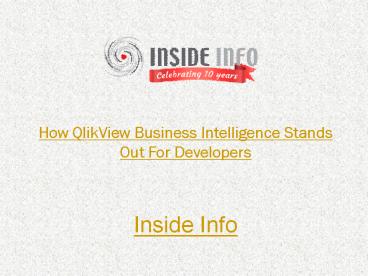How QlikView Business Intelligence Stands Out For Developers - PowerPoint PPT Presentation
Title:
How QlikView Business Intelligence Stands Out For Developers
Description:
Developers love QlikView business intelligence software after they start using it, able to use features that they already know in different ways where they gain new wisdom to use their creativity. – PowerPoint PPT presentation
Number of Views:291
Title: How QlikView Business Intelligence Stands Out For Developers
1
How QlikView Business Intelligence Stands Out For
Developers
Inside Info
2
Developers love QlikView business intelligence
software after they start using it, able to use
features that they already know in different ways
where they gain new wisdom to use their
creativity. Heres some pointers on some of
QlikViews simple and advanced capabilities that
stand out. Drag and drop to open a QlikView
application Drag and drop a QlikView
application (qvw) file into the QlikView
Developer client to have it opened. The power of
grey and selections With QlikView, users can
literally see relationships in the data. They can
see not only which data is associated with their
selections, they can just as easily see which
data is not associated. This generates new
insights and unexpected discoveries. With a
right click, they can reverse their analysis by
selecting the non-associated data (select
excluded).
3
By using the show alternatives option on list
boxes, the user can get further insight on the
data values that are related to the selection
state besides the green value. When a selection
is made on a list box, the selected value is
highlighted in green and all of the other values
are highlighted in grey. If the user would like
to get insight on the data values that are still
relevant with the selection state in addition to
the green value, they can check the show
alternatives option and can get insight on all
of the relevant values in addition to the
selected value. List box with
expression The user can create new data
selection points by creating a list box with an
expression. For example, the expression can
define the sum of sales at the customer level.
The user can then make selections on these new
data points to do further analysis. Calculated
dimensions The dimension values on charts do
not need to exist in the data model new data
points can be created and used as dimension
values on charts.
4
Bookmark In QlikView, the current state of
selections can be saved as bookmarks for later
use. To create the bookmark, it does not store
the actual data values it stores the criteria
that are used while the selections are made (the
filters the user applied). If the selection
criterion is an expression, lets say top 15
customers, it will store the expression and when
the data refresh happens, the updated top
15 customers will be displayed when the bookmark
is selected. Document chaining With document
chaining, it is possible to open one QlikView
application from another QlikView application and
carry the selection states from the first to the
second application. Power of in-memory data
transformation QlikView bi software provides a
lot of functionality to transform data in memory.
It is possible to create new tables, and new
fields in memory.
5
Data exploration On the table viewer, when
hovering with the cursor above the fields, users
can get information about the data density and
subset ratio to understand any data integrity
issues. The number of selected values vs. all of
the values is displayed on the right bottom part
of its screen. Binary load With binary load,
it is possible to load the in-memory data model
from one QlikView application to another one.
Binary loads are very fast. It is possible to do
further in-memory data transformation on the data
after the binary load.
6
Search QlikView allows search not only by
actual data values but also by new data
calculations. For example, the user can type
rank(sum(Sales)) lt5 on a product list box.
This would select the top 5 products based on
sales. The same type of search can be done on a
search box. In that case, it not only will
display the top five products but also all of the
associated data (e.g., sales people, regions,
price, etc . . . anything related to these five
top products). Pretty powerful! These are just
some of the unlisted benefits of QlikView.
7
Thank You
Inside Info
Telephone 1300 768 110 Email
info_at_insideinfo.com.au Head Office Level 8, 75
Miller St, North Sydney, NSW 2060 Australia