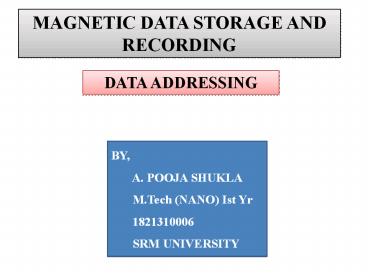magnetism-data addressing - PowerPoint PPT Presentation
Title:
magnetism-data addressing
Description:
magnetism-data addressing in nanotechnology – PowerPoint PPT presentation
Number of Views:97
Title: magnetism-data addressing
1
MAGNETIC DATA STORAGE AND RECORDING
DATA ADDRESSING
BY, A. POOJA SHUKLA M.Tech (NANO)
Ist Yr 1821310006 SRM UNIVERSITY
2
DATA ADDRESSING
- A data or information found in a particular
address - A data can be randomly selected or easy to find
in the given array with the help of the given
address - Types of data addressing,
- CHS
- ECHS
- LBA
3
ADVANTAGES
- Write Protection
- Erasing
- Security
- Removable media
- Removable device
- Managing
4
BIOS
5
- Basic Input Output System.
- Is a set of initial code to run your PC.
- Intel have designed their CPUs always to begin
execution of code at address FFFF0. - The first instruction is a jump instruction to
the main part of BIOS code which could be
"anywhere" else - As well as testing and initializing the hardware
in the Power On Self Test (POST)
6
- For the purpose of booting up the computer, the
BIOS is used for three main functions - Providing a set of assembler subroutines that can
be called by the operating system and whose
function is to access the hardware components of
the computer such as hard disk. - Initiates Power On Self Test (POST).
- Allowing changes to the low level setup options.
- Initiating the boot sequence after a hardware
Reset.
7
ATA
8
A set of standards called the ATA
(AT-Attachment) came into being in 1989 that
effectively put a boundary on what was possible
in terms of cylinder, head and sector numbers.
9
- ATA-5 says (amongst other things) that
- The cylinder number must be represented by 16
binary digits. - The head number must be represented by 4 binary
digits. - The sector number must be represented by 8 binary
digits. - A total of 28 bits.
10
CYLINDER HEAD SECTOR (CHS)
11
- CHS, Method for giving addresses to each
physical block of data on a hard disk drive - It can be low level formatted to different
capacities
12
- Identifying individual sectors on a disk by
their position in a track - The track is determined by the head and cylinder
number - For addressing the sector in smallest unit
13
Hard Disk Geometry
- Description Terminology
- Heads on a Platter Head
- A stack of Rings or "Tracks" Cylinder
- Segment Sector
14
Where the data is physically on the disk?
- disk controller allows us to specify only the
Cylinder, Head and Sector that we want to access - The disk controller calculates where the data is
physically on the disk and hands the data back to
us - More accurately CHS is a pointer in memory to the
data.
15
How the physical disk is accessed
- If we wanted to access one particular sector, we
could reference it by specifying - C which head it was on,
- H which cylinder it was on and finally
- S which sector it was on.
- That would then uniquely identify the sector that
we wanted to access.
16
CHS Values
- 16-bit Cylinder value (C)
- 4-bit Head Value (H)
- 8-bit Sector Value (S)
- Old BIOS
- 10-bit C
- 8-bit H
- 6-bit S
- Limited to 528MB disk
17
LOGICAL BLOCK ADDRESSING (LBA)
18
- Used for specifying the location of blocks of
data stored - Generally in secondary storage system eg, hard
disks - It is an simple linear addressing scheme
- Blocks are arranged by an integer index
- example LBA 0, LBA 1
19
- The five most important things to note about LBA
are - LBA is a translation method based on the CHS
addressing scheme - LBA was not (as many web sites claim) invented to
overcome any disk size limits - It is simply a different way of accessing the
hard disk - LBA does not require the BIOS to know anything
about the disk geometry to access the disk - LBA is used to address data
20
EXTENDED CHS (ECHS)
21
- It is also called as large mode CHS
- It uses BIOS translation method
- It is inherited by CHS mode to be in given size
barrier (504 MB)
22
- The BIOS coders agreed on a way round the 504 MB
limitation. They came up with a system called
Enhanced CHS, or ECHS. - ECHS is a simple translation method written on
the end of the interrupt INT13h. - In summary, this is what happens
- O/S --gt INT13h --gt ECHS Translation --gt CHS call
--gt Disk Controller
23
- Consequently, the requirements for this type of
disk access are as follows - An operating system that can make INT13h calls.
- A BIOS that understands INT13h calls.
- A BIOS that can perform the ECHS translations.
- A BIOS that can make CHS calls.
- A disk controller that understands the
(translated) CHS values referenced.
24
Storage Characteristics
- Volatility
- Non-Volatile
- Volatile
- Mutability
- Read/Write
- Read Only
- Slow Write, Fast Read Storage
- Accessibility
- Random Access
- Sequential Access
- Addressability
- Location
- File
- Content
25
THANK YOU!!