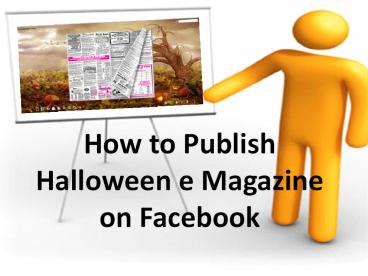How to Publish Halloween e Magazine on Facebook - PowerPoint PPT Presentation
How to Publish Halloween e Magazine on Facebook
This document guide you how to Publish Halloween e Magazine by digital magazine software and embed it into Facebook page. – PowerPoint PPT presentation
Title: How to Publish Halloween e Magazine on Facebook
1
How to Publish Halloween e Magazine on Facebook
2
- Many magazine publisher will create special
holiday issue when festival comes. Recently, a
new kind of e magazine becomes popular. That is
flip book style magazine. See its demo here. As
you see, it has page turning effect which make it
like reading a real book. What is surprise? It
could embed video, music, SWF flash and so on.
So, how to create a flip magazine like that? It
only take 3 steps1. Install and open digital
magazine software, and import your PDF material.
3
- 2. Design your eMag. You could edit specific
pages with inserted Halloween video,
song,flash, text, image etc. Also, you may
apply book layout style, use
Halloweentemplate, theme,background and so on.
3. Publish flipping magazine as HTML for web
hosting. Next upload output flip-book magazine
to your website server. Then you can get an URL
of your online magazine.
4
- Then, go to Facebook and embed it on your
Facebook page. Steps are - 1. Log in your Facebook, search Tradable Bits.
- 2. Click Go to App and follow the step to
install the app to specified page. Then
register it. - 3. Choose your Facebook page.
5
- 4. Click Add App on left of the page.5.
Hit Showcase button and select HTML.6.
Name your app, choose an icon then click
Finish.
6
- 7. Under Settings.
- Height of iframe600
- Change source to URL
- Copy URL of your flip magazine and paste it into
URL for visitors. - Save and view your app.
PowerShow.com is a leading presentation sharing website. It has millions of presentations already uploaded and available with 1,000s more being uploaded by its users every day. Whatever your area of interest, here you’ll be able to find and view presentations you’ll love and possibly download. And, best of all, it is completely free and easy to use.
You might even have a presentation you’d like to share with others. If so, just upload it to PowerShow.com. We’ll convert it to an HTML5 slideshow that includes all the media types you’ve already added: audio, video, music, pictures, animations and transition effects. Then you can share it with your target audience as well as PowerShow.com’s millions of monthly visitors. And, again, it’s all free.
About the Developers
PowerShow.com is brought to you by CrystalGraphics, the award-winning developer and market-leading publisher of rich-media enhancement products for presentations. Our product offerings include millions of PowerPoint templates, diagrams, animated 3D characters and more.