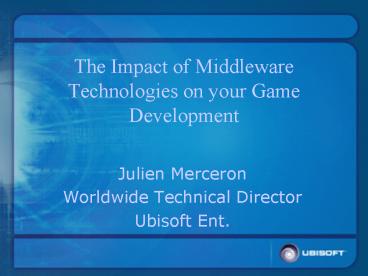The Impact of Middleware Technologies on your Game Development - PowerPoint PPT Presentation
1 / 59
Title: The Impact of Middleware Technologies on your Game Development
1
The Impact of Middleware Technologies on your
Game Development
- Julien Merceron
- Worldwide Technical Director
- Ubisoft Ent.
2
(No Transcript)
3
Introduction
- Topics
- Technology Design Process
- Project Life Cycle Design
- Structure of the Talk
- From B.G.E to P.O.P
- From Unreal2 829 to Splinter Cell
- From Splinter Cell to Splinter CellPT
- Strategy highlight
- Practical Methodology, patterns analysis
- QA.
4
- From B.G.E to P.O.P
- (B.G.E Beyond Good and Evil)
- (P.O.P Prince of Persia The Sands of Time)
5
From B.G.E to P.O.P
- Level Architecture Differences
- POP is very linear, each location can only be
visited at one time of day - World is completely dynamically loaded, less data
in memory at the same time - The abilities of the Prince enable him to cover
great distances in a short time, rooms must be
bigger - Graphic style makes it harder to use the all
textures fit in GS scheme used by BGE
6
From B.G.E to P.O.P
- How does this change the graphic engine?
- No need to be able to adjust the ambient color
dynamically as in BGE - No need to minimize the size of the graphic data
by storing the meshes in indexed form. This form
is suboptimal on PS2 - Static meshes must render very fast to be able to
display the bigger rooms well have in the game - Dynamic texture loading is needed (also required
because of Dynamic Loading)
7
From B.G.E to P.O.P
- Choices we made - Move lighting and skinning on
VU1 - We moved skinning, ligthing, and all UV computing
(chrome, projection for shadows) on the VU1 - This gave us more CPU time for handling AI /
Collisions / Etc - We also had very high elements counts in some
scenes so this gave us a little more breathing
room. - PA showed that we were CPU bound not VU1/GS bound
8
From B.G.E to P.O.P
- Choices we made - Dynamic Texture Loading
- Ended up being the one that involved the most
changes to the engine - JADE doesnt sort elements by texture, PS2 VRAM
is not big enough so it must be done - Created a manager that kept various lists
- Opaque, Cracks/Dirt, Transparent, Lightmaps, GFX,
Glow Geometry
9
From B.G.E to P.O.P
- Post Effects we added
- Glow
- GS Occluded Flares
- Pinch
10
From B.G.E to P.O.P
- Other Post Effects
- Smart Blur
- Spiral Blur
11
From B.G.E to P.O.P
- 3D Effects
- SandMan Disintegration
- SandMan Freeze
12
From B.G.E to P.O.P
- The Water Effect
13
From B.G.E to P.O.P
- Workflow
- Faster binarization process (necessary for dyn
load) - Atwinmon Devlink support
- MAX Exporters for animations (trl gas)
- Batch TRL AVI Exporter in Max
- Buildmonkey binarization reports
- Animation viewer
- Automated build script (1 click 1 iso)
14
From B.G.E to P.O.P
- Data Control
- VSS mirroring
- History (through VSS)
- Show Differences (with group xml export)
- Araxis merge integration for text files
- Auto checkout (not really used)
- Pending check-ins window
- Token system
- todo DataMonkey
15
From B.G.E to P.O.P
- Interaction
- Dynamic bridges
- Simple cloth simulation for characters (springs
rotation constraints) - Cloth simulation for drapes, flags, spider webs,
etc - Rope simulation
- Dynamic plants, trees
- Wind system
- Collision events interaction with environment
16
From B.G.E to P.O.P
- Animation
- Synchronous animation blending (animix)
- Partial asynchronous animation blending (animask)
- Animation in 3DSMax
- Partial action kits by action group (at
binarization time) - Animation size optimization
- removed unused translation tracks (from Character
Studio) - store quaternion floats on 16 bits (unpacking
with MMI VU0)
17
From B.G.E to P.O.P
- Sound
- Integrated DARE
- Asynchronous bankset loading
- Microphone system
- Inaudible sectors
- Dialog manager (manage streams)
18
From B.G.E to P.O.P
- AI
- Added PostMessage functionality for AI (useful
for rewind, message overflow, etc) - Added support for AI Functions
- Removed references to script AI functions
19
From B.G.E to P.O.P
- Rewind/VCR feature
- A giant real-time built animation
- could be used for replays or demos.
- Uses circular buffer for each track
- AI callback
- New kinds of keyframes
- AI, Animation, Animix, Animask, Bridge,
Dynamic/Col, Hierarchy, Rope, Vanim
20
From B.G.E to P.O.P
- The Dynamic Loading feature
- Seduced by Jak Daxter
- A continuous world to increase immersion
- Just one more turn...
- More, More, More...
- More textures, objects, animations, sounds
- Local ambient color with moving objects
- Fog settings
21
From B.G.E to P.O.P
- The impact of Dynamic loading
- Edition is Zone-based
- A portal system manages the prefetching and the
transition between zones - Impacted on Modelisation, Artificial
intelligence, Memory, Sound.
22
From B.G.E to P.O.P PLC
- CONCEPT
- PROTOTYPING
- Starting prototyping ideas with CPA environment
(Rayman3, Batman2, etc.) - Refined the needs for the game
- Unreal2 and B.G.E specs study
- B.G.E was closer to our needs.
- Havok the Splinter Cell game physics study
- SC physics developed by Montreal - were closer
to our needs.
23
From B.G.E to P.O.P PLC
- PRE-PRODUCTION UNTIL FP
- 5 persons went to Montpellier to get JADE
- Get validate the Closing Kit
- Learn how to use the technology
- Create the documentation (yes!)
- Came back to Montreal and trained all the
pre-production team. - Performance tests
- Planning necessary re-architecture
- POP technologies integration studies
- Create the FP
24
From B.G.E to P.O.P PLC
- PRE-PRODUCTION UNTIL FPP
- Integrate all the technologies
- Finalize first-drop pipeline
- Explain all the constraints to the team
- Create the FPP.
- PRODUCTION
- Have all your constraints clearly understood by
the team - Be primarily optimising the production pipeline
to prepare the tools for the tuning phase - Be optimising the engine
- Reduce as much as possible other developments.
25
From B.G.E to P.O.P TD
- Tech Design
- Prototyping on CPA engine
- Getting a better idea of what we wanted to do and
the performances features we needed - FP 1 was approved next steps definition
- Going to FP2 polish choosing the game engine
- Polishing FP1 to bring FP2
- Study of 2 solutions for the game JADE
Unreal2 - Hold-up in Montpellier ?
- From a feature standpoint JADE
- FP 2 was approved next steps definition
- Time to start adapting JADE to POP create FPP
- Hardware projection with JADE levels
- Planning starting necessary re-architecture
- FPP delivery
26
From B.G.E to P.O.P
- Project Life Cycle Postmortem
- We went fast through Prototyping FP stages
- Most of the key feature development was finished
for the FPP - During production, the team focused on
- Frame rate
- Special effects
- Production pipeline
- Debugging stage versioning
- Giving more flexibility to the level designers.
- P.O.P started 15 month after B.G.E and shipped at
the same time. - The pipelines of those games are different.
27
From B.G.E to P.O.P
- Tech Design postmortem 1
- We had a Game Engine to start prototyping on
- Created a reference HP
- We had access to an unlimited amount of
technologies to choose from to build the
prototypes FPs - More flexibility to reach the targeted Game HP
- Technology Game Engine choices were left to the
development team - Maximize involvement responsibility
- Give them ownership over what they are doing.
28
From B.G.E to P.O.P
- Tech Design postmortem 2
- Middleware used were proven techniques, we knew
how to integrate and use them. - We choose a robust Game Engine. It allowed us to
build on that and therefore take more time and
risks on our key features (rewind, dynamic
loading, cutting edge special effects)
29
- From 829 to Splinter Cell
30
From 829 to Splinter Cell
- Acquiring Red Storm brought us into the FPS
developer community - 2 important games were initiated at the same time
in Montreal - Tom Clancys Rainbow Six 3
- Tom Clancys Splinter Cell.
- We studied Game Engines
- From ID, Valve, LithTech and Epic
- Unreal2 was closer to our needs and internal
practices
31
From 829 to Splinter Cell
- We started with version 7xx
- First levels were built in Unreal2 style within a
few days - Third person behavioral approach tested very
fast - Animation game play mechanics
- Dx8(.1) Graphic support integrated rapidly
(including shader support, shadow maps glow) - First tests on the stealth system
- We knew what the game would be
- ... But there was so much to produce and develop
that we continued even in production testing how
far we could push the technology and the game
play mechanics.
32
From 829 to Splinter Cell
- dfdf
33
From 829 to Splinter Cell
- Heavy development in Production
- Was the big challenge
- Light shadow customization
- Animation system enhancements
- AI development.
- Synchronization with Epic
- until build 829
- Then only bug correction integration.
- Reasonable choices
- We integrated DARE (internal Sound Middleware)
- We didnt integrate MORE (internal Animation
Middleware).
34
From 829 to Splinter Cell
- XBOX version in early Beta
- focused heavily on optimizations
- Getting help from the ATG team helped!
- started PS2 adaptation
- (see Ubisoft GDC Europe 03 presentation)
- Secret Level delivered a 829 build for PS2
- Long pre-production
- Short production.
35
From 829 to Splinter Cell PLC
- Project Life Cycle Postmortem
- We went fast through Prototyping FP stages
- The team had no experience in FPS
- Within a few month they became highly skilled
- Would have been risky to develop from scratch.
- The size of the XBOX team stayed relatively
small. - During production, many risks were taken
- Because we had a strong technology
- Because the team was excellent.
- PS2 and GameCube versions done successfully
- Some optimizations could be done ?
- Ps2 Pre-production has been key.
36
- Strategic Highlights
37
Strategic Highlights
- Engine / Effort / Staff
- Middleware not used to reduce team size!
- Really used as a way to
- Put us at the same level as the competition
- Let all the team focus heavily on the game
features via - Implementing/tuning those features
- Adapting the pipeline to our business goals
- Refine the HP to help us bring the desired
quality. - Optimize the Project Life Cycles
38
Strategic Highlights
- Game Development Philosophy part 1
- Middleware provides a big win in Prototyping
- Use all appropriated middleware to focus on the
development of the idea - Each prototype can be done with different
Middleware (graphic style, animation style,
behavior style, physics quality, sound quality,
etc.) - in Pre-Production phase to reach FP
- At this stage, you know your game a little
better - Choose a Game Engine to integrate all the
prototypes
39
Strategic Highlights
- Game Development Philosophy part 2
- in Pre-Production phase to reach FPP.
- At this stage, you know your game your
constraints the targeted HP - you start building your Production Pipeline and
Game Engine - You can choose to build it from scratch!
- You can choose an existing internal/external
Middleware - The FP one
- A better suited one
- Why is that an optimized Prototyping
Pre-Production??
40
Strategic Highlights
- Game Development Philosophy part 3
- Proving ideas first!
- Reconsider them
- Let them evolve.
- Proving Production Pipeline and Game Engine
second! - Avoid building technology twice!
- Choose schedule development according to key
project parameters - Show
- near definitive quality
- How it respects budget/delays figures.
41
Strategic Highlights
- Game Development Philosophy part 4
- In Production
- Production is often a race against time to win
you should - Have all your constraints understood by all
- Be primarily optimizing the production pipeline
to prepare the tools for the tuning phase - Be optimizing the engine
- To allow the design of special heavy scenes
- To give more flexibility to artists
- To allow last-minute features integration
(competition) - Prepare for the next title.
- Reduce as much as possible other developments.
42
Strategic Highlights
- Game Development Philosophy part 5
- In Production
- Synchronization
- Stop synchronizing after alpha
- After that, just get bug corrections.
- While Tuning
- Prepare your pipeline to be highly flexible for
tuning! - In a few days with focus groups, you can really
improve a lot. - In QA
- Fast if only game specific debug is needed
- Painful if the Middleware was grabbed before a
full testing
43
Strategic Highlights
- Why building Middleware internally?
- Not everything is supported
- No GTA3 Game Engines available. ?
- Some features and/or technologies can be
strategic for your company - Multiple genre of games, but common needs Use a
common SDK to - Share data better between projects
- Favor one efficient process on all game projects.
- Avoid relying on disadvantageous business models
- 1 choice, bad business model or licensing
conditions
44
Strategic Highlights
- Internal Middleware SDKs
- Online
- Lighthouse 1.0 (2.0 in beta) Networking SDK
- GameService Match making services
- Animation MORE
- Animation SDKs are often really basic
- Sound DARE
- Sound is usually poorly considered by developers
- the importance of tools is often neglected.
- Menu MAGMA
- For menu-heavy games (Rainbow Six3, etc.)
45
Strategic Highlights
- External Middleware
- Already in use
- Unreal2 Epic
- Havok Havok
- Karma Criterion
- Renderware Graphics Criterion
- Bink RadGame Tools.
- In a good way to be used
- Renderware studio Criterion
- Unreal3 Epic
- Half-Life2 Valve
- Net-Z Quazal
- Some others ?
46
- Methodology
47
Methodology
- Hardware Projections part 1
- Projections of the Data on the Hardware from an
Engine perspective The Hardware Projections. - Understand how the Data behave on the original
Hardware from the Engine perspective - Project on your Hardware to see what Data cost
- Plan data code adaptation according to the
Hardware projection you target for each map(or
even sector).
48
Methodology
- Hardware Projections part 2
- is intended to answer those questions
- What are my engine constraints on each
plate-form? - What are the data configurations that make my
game run correctly in N fps? - How big can my levels be?
- How detailed can my levels be?
- How can I solve memory, CPU, GPU, issues?
- Tool for the programmers, managers and artists!
49
Methodology
- Hardware Projections part 3
- Theory
- Engine usage is profiled on CPU, IOP, VU0, VU1,
GS, RAM, VRAM from Benching Data sets. From all
that, we get the detail for all type of data - Those Benchmark Data sets will be manipulated
until we reach the limits of the engine on the
hardware - This will set constraints on Level design (and
feature usage). - In practice, the projection
- Can be as detailed as needed
- Can be done for each key feature.
50
Methodology
- Hardware Projections part 4
51
Methodology
- Tech Design 3 steps
- Prototyping
- Select a set of Game Engines and SDKs
- Prototype all your ideas to test them.
- FP
- Merge all prototypes in one Game Engine
- Start studying the best suited Game Engines
- HP, development adaptation plans.
- FPP
- Adapt the selected Game Engine to your needs
- Port your FP version and enhance it
- Create new FPP levels
- Schedule production development.
52
Methodology
- Documenting
- Useful for
- new comers
- people that reuse your technology.
- When very few newcomers, let the people that
reuse your techno make the documentation,
because - It takes time to get right update
- Youll forget many details .
53
Methodology
- Closing Kit
- For each stage of a cross platform project, a
closing kit is done - Contains
- 1) The complete source code of the engine.
- 2) The complete source code of all tools.
- 3) The executable of the code.
- 4) The executable of all tools.
- 5) The complete raw data.
- 6) The complete Game data.
- 7) A Workflow document, containing
- a- The step by step methodology to
recreate the build from the raw data source
code, especially how to use the tools. (see
template 1 2 below). - b- All engine documentation / guidelines (see
template 3 below). - c- A list of all types of data files, their
purpose, their structure (see template 4 below) - d- An exhaustive list of all the internal
tools involved in the Game Data creation (
detail their specific role who uses it). - 8) A Hardware configuration document,
listing team by team the system requirements
necessary to develop. - 9) A Software configuration document,
listing team by team the software necessary to
develop.
54
- Conclusion
55
Conclusion
- Middleware
- Is key for an efficient pre-production
- Diversity counts!
- Helps you
- get faster to the level of the competition
- focusing on enhancing on that basis
- focusing your team on game key features
- focus on enhancing the production pipeline.
56
Conclusion
- Get some great inspiration
- And focus on it!
- A solid technology base helps.
- Use Middleware to push the limits, not to reduce
your staff!
57
Conclusion
58
Conclusion
- Whats next on our side?
- Internal SDKs
- New SDKs dedicated to some specific common
features/services across our games - Synchronization evolution of existing ones.
- Already working on Next Gen
- Multi-Generation pipelines design
- Single Next Generation pipeline design.
59
QUESTIONS?
Jmerceron_at_ubisoft.fr Thanks