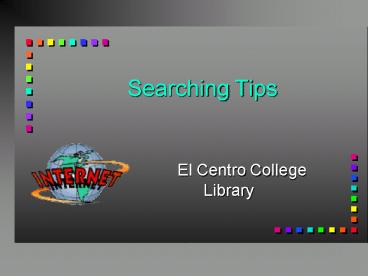Searching Tips - PowerPoint PPT Presentation
1 / 19
Title:
Searching Tips
Description:
Web Links - reliable sites we've discovered to save you time! ... 'better business bureau' 'gun control' 'hate crimes' 'war crimes tribunal' 'william shakespeare' ... – PowerPoint PPT presentation
Number of Views:42
Avg rating:3.0/5.0
Title: Searching Tips
1
Searching Tips
- El Centro College Library
2
I cant find anything!
3
El Centro Library to the rescue!
- Databases links to articles, e-books and more!
- Web Links - reliable sites weve discovered to
save you time! - MLA/APA Examples - tips on writing your paper and
work cited, along with examples on how to cite
books, magazines, newspapers, web sites
4
Whats next?
- Ready to search? Lets look at how to narrow and
focus your topic by
5
Using Search Techniques
- Brainstorm using keywords
- Boolean and, or and not
- Phrase Searching using quote marks
- Advanced Searching by domain
- More details to follow!
6
Brainstorm with Keywords
- When you dont know what something is called, use
all the words you can think of to describe it in
a keyword search - Synonyms
- Abbreviations
- Variations on a word (tv or television or media)
- Opposites
7
Boolean Operators
- Define the relationship between words or groups
of words - AND narrows your search because both terms must
be found - OR broadens your search because either term may
be found - NOT excludes a term from your search
8
- Boolean
- AND OR NOT
9
Nesting Boolean Operators
- (foxes OR rabbits) AND pest control
10
Search Engine Math
- (AND)
- - (NOT)
11
Phrase Searching
- Examples
- "assisted suicide"
- "better business bureau"
- "gun control"
- "hate crimes
- "war crimes tribunal
- "william shakespeare"
12
Truncation
- is the most common truncation symbol
- terror will retrieve
- terror, terrorism, terrorist, terrorists,
terrorize, terrorized, terrorizing - rat will retrieve
- rat, rats, rate, rationalize, ratio,
ratify, - rather, and all other words beginning
- with the letters rat
13
Proximity Searching
- Searching for two or more words that appear a
specific number of words apart - N (near) words can be in any order
- dallas N5 cowboys
- Dallas Cowboys or cowboys in Dallas
- W (within) words must be in the exact order
- tax W5 reform
- tax reform
- will not find - reform of taxes
14
Wild Cards ?
- Can substitute for 1 character
- colo?r
- retrieves either color or colour
- wom?n
- retrieves either woman or women
- comput??
- retrieves compute or computer or
- computed but not computers or
- computing
15
- Field Searching vs Keyword
- Title
- Domain
In a Yahoo Search t - will restrict searches to
document titles onlycompare olympics versus
tolympics u - will restrict searches to
document URLs onlycompare australia versus uau
16
Limit the Results
- Limitors
- full text
- by periodical title
- date range
- scholarly/peer reviewed journal
- articles with images
17
Additional Limits
- Search Options
- publication type (varies with database)
- periodical
- newspaper
- book
- primary source document
18
Evaluating Web Sites for Accuracy
An alarming number of web sites are parodies,
hate sites, heavily biased or simply
non-authoritative. In a recent informal survey
of Year 7 students, it was found that nearly 60
of the students could not differentiate between a
news item and an advertisement on an authentic
newspaper page. Can the average student
differentiate between the factual or otherwise on
the Internet, let alone locate them?
19
Good Luck!
- Ask a Librarian for Help!
- Check out our website for more info
- http//www.elcentrocollege.edu/library/