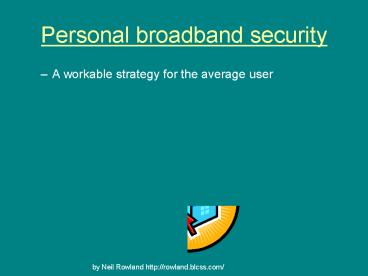Personal broadband security - PowerPoint PPT Presentation
1 / 21
Title:
Personal broadband security
Description:
Get the free version from www.zonelabs.com. Can block outgoing connections ... Good free products; AdAware, AVG. When in doubt, run a scan ... – PowerPoint PPT presentation
Number of Views:55
Avg rating:3.0/5.0
Title: Personal broadband security
1
Personal broadband security
- A workable strategy for the average user
2
Why they bother
- Modern hackers would rather hack your computer
than a major corporations - Your computer is easier to break into
- They can steal your credit card info
- They can steal your computer resources
- To spread worms
- To send spam (botnet)
- To launch cyberterrorist attacks
3
The problem with antivirus and antispyware
- Needs a signature to detect a piece of malware
- There are new viruses and worms constantly
- It takes time to come out with a signature
- In the meantime, the latest menace is unchecked
4
The problem with antivirus and antispyware
- Bottom line there will always be threats out
there that your antivirus cant deal with. - Antivirus is not enough. You need more.
5
Categories of online threats
- Trojans trick you into installing them
- Viruses hide inside a file that you might
download
6
Categories of online threats
- Worms install themselves over the Internet
- Hackers constantly trying to break into any
computer they can find (yours)
7
Implications of worms
- They can infect you without you doing anything
- Being on broadband puts you at greater risk
- Your system can get infected the moment you first
attach to the Internet
8
Why you should be concerned
- Malware takes over your system, usually without
you knowing - It can steal your private information
- It will steal your system resources
- Your system will probably become a zombie host,
sending out hundreds of spam emails - Your system may become unstable
9
What about antivirus?
- Its not enough
- Its not completely useless
- It may be worthwhile as part of a larger strategy
- Used alone, it may lead to a false sense of
security
10
A comprehensive defense plan
- First line of defense firewall/NAT
- Second line of defense dont download
promiscuously dont let your apps download
automatically - Last line of defense antivirus and antispyware
11
First line of defense
- Firewall blocks certain network traffic
- Best configuration block all but a few
ports/applications. Let HTTP and email through - This will make some applications hard to use
such as desktop sharing, file sharing, online
games - Its worth it. This will frustrate most attackers
12
Firewalls in depth
- XP Service Pack 2 has a very limited built in
firewall - ZoneAlarm is a popular add-on firewall
- Dont try to run two firewalls on the same
machine - NAT (Network Address Translation) has a firewall
effect
13
Firewalls in depth ZoneAlarm
- Get the free version from www.zonelabs.com
- Can block outgoing connections
14
Second line of defense
- Dont install anything youre not sure you need
- Dont install freeware (other than open source)
- Dont install browser toolbars
- Dont click on popups
- Dont click on unexpected email attachments
- Think twice about automatic updates
- Lock down your browser
15
Lock down your browser
- Disable form completion
- Disable remembering passwords
- Restrict ActiveX and Javascript
- Dont install third party toolbars
- Dont store cookies on disk
16
Lock down Internet Explorer
17
Lock down Firefox
18
Outlook? Look out!
- Many, many vulnerabilities
- Install latest service packs, security update
- Disable ActiveX plugins
- Consider using other email programs, such as
Thunderbird - NEVER open an unexpected attachment
19
Third (and final) line of defense
- If youve taken care of the rest,
antivirus/antispyware cant hurt - Good free products AdAware, AVG
- When in doubt, run a scan
- Dont try to install more than one antivirus.
They may step on each other. - Dont be taken in by the hype.
20
A practical security mindset
- There is no perfect defense
- Goal make your system too hard to break into,
and maybe they wont bother with you - The Internet is a dangerous neighborhood
- Three or four locks arent too many
- Its your responsibility, and no one elses
21
This problem is not going to go away
- Computer software is full of vulnerabilities that
malware can exploit to get in - New holes are discovered all the time
- Software is too complex to make it completely
bulletproof - Also, Microsoft has a history of bad security
design - Security patches will not save you