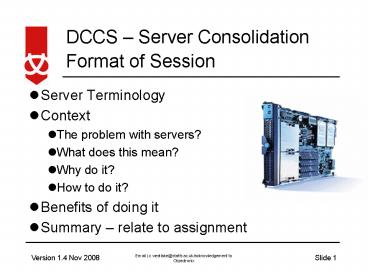Format of Session
1 / 25
Title:
Format of Session
Description:
This is one of most interest to us at Albion. DCCS Server Consolidation ... We are therefore interested in what ever this is for Albion University ... –
Number of Views:61
Avg rating:3.0/5.0
Title: Format of Session
1
Format of Session
- Server Terminology
- Context
- The problem with servers?
- What does this mean?
- Why do it?
- How to do it?
- Benefits of doing it
- Summary relate to assignment
2
Server Terminology
- With this topic it is important to be clear about
the terminology but includes- - Virtual Server usually at another
locationshared by multiple owners each owner
can use and administer it as though they had
complete control of the server via software they
do not manage the hardware aspects this is akin
to an ISP co-location server - Virtualisation the pooling together of physical
servers into what seems a single server resource
3
Virtualisation encapsulates a variety of
solutions
- Virtual Servers running within one physical
server on which to run server applications such
as Exchange, Content Management, SQL, CRM. - Physical servers running virtualised desktop
applications that are then delivered as thin
client apps to desktop machines. Many users have
access to this one desktop configuration. - Virtual servers running different individual
desktops on isolated "slices" within the physical
server. Each user has their own "slice". - One or more of these options facilitates control
of users and prevents unfettered "end user system
development". - This in turn creates flexibility and agility in
providing new or expanded systems in support of
general business development. - For example the task of managing and setting up
new offices and employees is as simple as
pointing the central applications at the relevant
users.
4
In diagrammatic form
- This is one of most interest to us at Albion
5
Server Terminology
- Server farm a group of computers acting as
servers and housed together in a single location
- sometimes called a server cluster. - Server consolidation - a restructuring of an
organisation's infrastructure for the purpose of
reducing costs and improving control by
optimising the server resource requirements - Usually means less servers
6
Server market
- Server Market share a growing market
- IBM 32
- HP 27
- Sun 10
- Dell 10
- Others 21
- Source IDC
- Evidence points at buyers spending according to
- Value getting more out of the servers machines
- Open source rather than proprietary
7
Context
- We enter the world of addiction
- Server addiction the breeding of more and more
servers - Data addiction the storage of more and more
data - The evidence indicates that corporations can be
accused of being data holics and server holics - How can we help them combat this abuse?
- Server consolidation also referred to loosely
as virtualisation - Data consolidation
8
The problem with servers
- Ive got servers and have looked after servers
during my career - Servers deal with the workload in the
organisation - Server side has grown over the last 10 years to
deal with CAPACITY demand - Web Applications databases as well as
traditional in-house applications - What is/has been my biggest issue with servers?
- They take a lot of looking after usually the
configuration - It follows the more servers you have then the
maintenance time increases I need to be manage
the server - Server topology needs to be flexible for the
business - I do not want to under-utilise a server
9
Topical news
- You will have noticed the recent IBM advert
- Room full of servers with an exhausted IT
operative - Blade server one box as a replacement
- See IBM.COM/TAKEBACKCONTROL/UK promotes
virtualisation technology - Virtualisation is distinct to consolidation
however as it is a one of the consolidated
techniques which can be chosen. - We are therefore interested in what ever this is
for Albion University
10
Virtualisation techniques
- Servers which are capable of virtual
configuration by software - IBM offer a product called Director
- Following screen grab is typical of the
Virtualisation software view - The use of blades (see slide 13) uses
virtualisation
11
(No Transcript)
12
What does consolidation mean?
- The opposite of distributed servers!
- Need to look back at the history of corporate
enterprise networking - 1970s/early 1980s centralised mainframe trend
- Mid/late 1980s onwards powerful desktop
PCs/client/server architecture - More recently distributed computing characterised
by localised processing and storage - The rule for some organisations has been to buy a
server for each new application - The more servers the better for user performance
- Servers have become more affordable
13
What does consolidation mean?
- Distributed computing is by nature a
heterogeneous environment - Evidence shows that if not controlled it can be
costly to manage and promotes complexity - In short the trend is now for a joined up
environment so back to the mainframe ethos! - Enhance flexibility of server provision
- Maximise use of available hardware
- Improve resilience
14
Why do it?
- To combat uncontrolled server proliferation
- To maximise utilisation rates and plan for future
capacity - Scale up and down
- Save on space space costs
- Control costs by managing servers as an estate
from a single point (view)
15
How to do it?
- A number of consolidation approaches include
- 1. promote servers running multiple applications
virtualisation using a virtual machine - Server will have copy of operating system and
support software for each application - Single processor solution
- 2. Multiple applications run under a single
instance of the operating system - Aka mainframe style
- Suitable for large enterprise applications
16
How to do it?
- 3. Blade servers
- Dedicated servers e.g. security blade
- 2008 expected to make up 1/3rd of the total
server market
17
Benefits
- The evidence (derived from Butler Group 2003)
indicates that corporations are looking for - Simplicity, reduce system administration
- service level guarantees and security control
- Value for money/cost control
- flexible structures
18
Procuring a server
- The task of determining server platforms this
is required for the assignment - Looking for
- Technology/Speed
- Size
- Cost
- Availability
- Expandability
- What will it support
- Include your specs for the servers in the
appendices of the Design Specification handed in
week12
19
Server Design Diagrams
- Need to show the following information
- Server shape
- Server purpose
- Server specification provided in document
- What the server connects to
- Example screen shot follows
20
(No Transcript)
21
Visio is an effective way of drawing your server
diagrams
22
Overall Summary
- The benefits of a centralised application
architecture include - Security improvements (rapid deployment and
roll-back of patches and configuration changes,
ease of rebuilding compromised virtual systems
from a trusted source) - Reduced IT costs both in terms of management and
hardware costs (typically reduced by 80) - Implicit disaster recovery facilitated by the
ease with which virtual servers are migrated
(each virtual server backs up to a single file)
23
Summary
- Application to Albion specification implies
- A number of servers and types
- Email Database web.
- A central student records server used by the
Administration/Management teams. - You are looking to recommend ways of
consolidating or optimising servers you will be
asked to articulate this in week 10
24
Summary
- b) Storage and reliability
- Data storage capacity for staff and students
- Management of the storage and implement disaster
recovery - Consolidate server computer architecture
25
Summary
- c) Remote access and Security
- Design the network for performance and security
- Resilience for key applications to reduce the
potential for a single of failure and support a
move to greater availability. - Secure access to the network for staff and
students both on site and remotely.