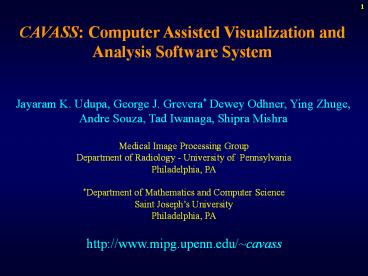CAVASS: Computer Assisted Visualization and Analysis Software System - PowerPoint PPT Presentation
Title:
CAVASS: Computer Assisted Visualization and Analysis Software System
Description:
1. CAVASS: Computer Assisted Visualization and Analysis Software System ... Registration (affine - 12 parameters) 1312.6 [5] Failed. 298.6 [5] 843.7. 17.8 [5] 49.5 ... – PowerPoint PPT presentation
Number of Views:79
Avg rating:3.0/5.0
Title: CAVASS: Computer Assisted Visualization and Analysis Software System
1
CAVASS Computer Assisted Visualization and
Analysis Software System
Jayaram K. Udupa, George J. Grevera Dewey
Odhner, Ying Zhuge, Andre Souza, Tad Iwanaga,
Shipra Mishra
Medical Image Processing Group Department of
Radiology - University of Pennsylvania Philadelph
ia, PA Department of Mathematics and Computer
Science Saint Josephs University Philadelphia,
PA http//www.mipg.upenn.edu/cavass
2
CAVA
CAVA Computer-Aided Visualization and Analysis
The science underlying computerized methods of
image processing, analysis, and visualization to
facilitate new therapeutic strategies, basic
clinical research, education, and training.
3
CAD vs CAVA
CAD Computer-Aided Diagnosis
The science underlying computerized methods of
image processing, visualization, and analysis for
the diagnosis of diseases via images
4
Purpose of CAVA
In Multiple multimodality multidimensional
images of an object system. Out Qualitative/quan
titative information about objects in the object
system.
Object system a collection of rigid,
deformable, static, or dynamic, physical or
conceptual objects.
5
CAVA Operations
Image processing for enhancing information
about and defining object system. Visualization f
or viewing and comprehending object
system. Manipulation for altering object system
(virtual surgery). Analysis for quantifying
information about object system.
6
3D CAVA Software Systems (MIPG)
DISPLAY mini computer frame buffer
1980 DISPLAY82 mini computer frame
buffer 1982 3D83 GE CT/T
8800 1983 3D98 GE CT/T
9800 1986 3DPC PC-based
1989 3DVIEWNIX Unix, X-Windows 1993
CAVASS platform independent,
wxWidgets 2007
7
CAVA User Groups
UG1 CAVA basic researchers/technology
developers UG2 CAVA application developers UG3
Users of CAVA methods in clinical research UG4
Clinical end users in patient care CAVASS is
aimed at UG1-UG3.
8
Key Features of CAVASS
- Open source, C/C, wxWidgets
- Inherits most CAVA functions of 3DVIEWNIX
- Incorporates most commonly used CAVA operations
- Optimized implementations for efficiency
- Time intensive operations parallelized and
implemented using Open MPI on a cluster of
workstations (COWs) - Interfaces to popular toolkits (ITK, VTK),
CAD/CAM formats, DICOM support, other popular
formats - Stereo interface for visualization
9
CAVA Operations in CAVASS
Image Processing VOI, Filtering,
Interpolation, Segmentation, Registration,
Morphological, Algebraic Visualization Slice,
Montage, Reslice, Roam through, Color overlay,
MIP, GMIP, Surface rendering, Volume
rendering Manipulation Cut, Separate, Move,
Reflect, Reposition, hard and fuzzy
objects Analysis Intensity profile/statistics,
Linear, Angular, Area,Volume, Architecture /shape
of objects, Kinematics
10
Parallelization of CAVA Operations
Approach Chunking Chunk data contained in a
contiguous set of slices Type-1 Operation
chunk-by-chunk, each chunk accessed only once.
Ex slice interpolation Type-2 As in Type-1, but
significant further operation needed to combine
results. Ex 3D rendering Type-3 Operation
chunk-by-chunk, but each chunk may have to be
accessed more than once. Ex graph traversal
11
Results
Regular 256?256?46, MR brain image
(6 MB) Large 512?512?459, CT of
thorax (241 MB) Super
1023?1023?417, CT of head (873 MB)
(visible woman) Sequential and
parallel implementations of several Type-1,
Type-2, Type-3 operations in CAVASS, ITK, VTK
compared.
12
Results
Operation System Regular Regular Large Large Super Super
Operation System seq parallel seq parallel seq parallel
Interpolation ITK 2.9 1.7 2 87.7 62.8 2 Failed Failed 2
Interpolation CAVASS 0.6 1 2 54.9 14.9 2 139.1 49.2 2
Anisotropic Diffusive Filtering ITK 57 2206.6
Anisotropic Diffusive Filtering CAVASS 52.7 1664.2
Gaussian Filtering ITK 1.5 65.2 Failed
Gaussian Filtering CAVASS 0.4 18.3 83
Distance Transform ITK 10.5 473.7 Failed
Distance Transform CAVASS 18.7 916.5 3382.4
13
Results
Operation System Regular Regular Large Large Super Super
Operation System seq parallel seq parallel seq parallel
Thresholding ITK 0.3 11.4 340.6
Thresholding CAVASS 0.1 2.7 20.2
Fuzzy Connected Segmentation ITK 108.4 Failed Failed
Fuzzy Connected Segmentation CAVASS 49.5 17.8 5 843.7 298.6 5 Failed 1312.6 5
Registration (rigid) ITK 57.2 Failed Failed
Registration (rigid) CAVASS 56.1 8.6 5 1860.6 301.6 5 3863.4 1089.1 5
Registration (affine - 12 parameters) ITK 208.3 Failed Failed
Registration (affine - 12 parameters) CAVASS 155.3 25.1 5 3602.4 1018.6 5 13,111 3662.2 5
14
Results
Surface Rendering
Data Set CAVASS seq /no aa CAVASS seq/aa VTK
Regular 0.03 0.06 0.29
Large 0.11 0.19 0.41
Super 0.16 0.26 1.38
15
Results
Volume Rendering
Data Set CAVASS CAVASS VTK VTK
Data Set sequential parallel Ray Casting 2D Texture
Regular 0.56 0.06 6 1.09 1.20
Large 3.53 1.36 6 5.03 18.32
Super 9.77 3.66 6 6.94 gt 240.00
16
Conclusions
(1) COWs are more cost/speed effective than
multi-processing systems and are
expandable. (2) Most CAVA operations can be
accomplished in reasonable time on COWs in
portable software. (3) COWs can be built quite
inexpensively with publicly available hardware /
software and standards. (4) CAVASS can handle
very large data sets considerably faster than
ITK.
17
Further Information
www.mipg.upenn.edu/cavass Release date
July/August 2007 Other papers 6509-03
Visualization
6509-66 Visualization
6519-07 PACS
18
Issues
- How to evaluate open source systems.
- (2) Quality assurance in open source
software (correctness, accuracy, efficiency,.).