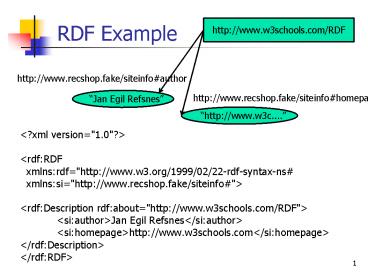RDF Example - PowerPoint PPT Presentation
1 / 15
Title:
RDF Example
Description:
... Description rdf:about='http://www.w3schools.com/RDF' si:author Jan Egil Refsnes /si:author si:homepage http://www.w3schools.com /si:homepage /rdf:Description ... – PowerPoint PPT presentation
Number of Views:52
Avg rating:3.0/5.0
Title: RDF Example
1
RDF Example
lt?xml version"1.0"?gt ltrdfRDF
xmlnsrdf"http//www.w3.org/1999/02/22-rdf-syntax
-ns xmlnssi"http//www.recshop.fake/siteinfo
"gt ltrdfDescription rdfabout"http//www.w3scho
ols.com/RDF"gt ltsiauthorgtJan Egil
Refsneslt/siauthorgt ltsihomepagegthttp//www.w3sc
hools.comlt/sihomepagegt lt/rdfDescriptiongt
lt/rdfRDFgt
2
Haystack
3
Motivation
- People should be able to
- Record the information they care about
- Find it when they need it
- Easily understand it when shown
- Easily manipulate it
4
Applications
- Focused on a specific domain
- Emails
- Photos
- Calendar
- Specific data model
- Basic objects, relationships, attributes
- Interfaces to view and navigate
- Controls to record, manipulate
- Search tools to find whats wanted
5
Problems
- Users discover uses/needs for other info
- Tool cannot store, cannot support interaction
- Users discover connections between info
- If connected info is in different applications,
neither app can record connection - User tasks span applications
- Bits of what I want in many different
applications - Cant see all at once
- Parts I want lost among distractions
- Lots of context switching overhead
- Primitive tools (select/cut/paste) to extract
what I need
6
Challenge
- Allow users to
- Record any information objects they care about
- Record arbitrary relationships and attributes
connecting those objects in arbitrary ways - See those relationships in easy-to-understand
ways - May depend on what the user is doing
- See in one place all the information needed to
accomplish a given task - Apply applications complex manipulation tools to
the data they have recorded - Every user will want to do this differently
7
The Haystack Data Model
- W3C RDF standard
- Arbitrary objects, connected by named links
- A semantic web
- Links can be linked
- No fixed schema
- User extensible
- Add annotations
- Create brand new attributes
8
Adenine Programming Language
- ? RDF as a standard object-oriented language
- subject 1 predicate 1 object 1
- subject 2 predicate 2 object 2
- add
- lturnpersonmarygt lturnpersonhasSongt
- lturnpersonagegt 15
- lturnpersonnamegt Bob
9
Services
- RDF stores
- Hold RDF statements and allow clients to query
their contents - Haystack uses RDF stores much as modern software
uses the file system - Automation
- Retrieval Processing of information
- Various sources, e.g., e-mail, calendars, www
10
Operations
- Functions that act on data in the model
- Relations specify argument types and code to
invoke - Inverse relation lists operations for given type
- Because data is machine-readable, operations can
be complex - Use click, drag-and-drop, and context menus to
invoke operation - Can invoke any operation in place
11
(No Transcript)
12
Invoking Operations
- Right click produces context menu of all
operations relevant to type of clicked object - One-arguments operation invoked on selection
- Otherwise, dialog box opens to collect other args
- User can navigate haystack, find args, drag to
dialog - Providing right arguments is information
retrieval task - Operations are data (stored in RDF model)
- Create or edit groups of them in menus
- Search for them
- Customize them by grabbing partially filled
dialog boxes
13
Tasks
- What user sees, and how they see it, should
depend on what user is trying to do - Traditionally achieved by applications
- Haystack materializes tasks in the data model
- asserts that certain objects, operations, views
are related to a given task - E.g., if doing email
- Inbox should be easily accessible
- View of person should include email from them
- Get new mail should be easy to invoke
- User can customize
14
Who customizes
- Some customization well within scope of all users
- Choosing properties to display in a list view
- Partially filling in a dialog to create new
operations - Others require power users
- Complex layouts
- Composing operations (macros)
- But all customizations are data
- Power users can create and then share
- Users can download new views, operations
- Like new skins for MP3 players
15
(No Transcript)