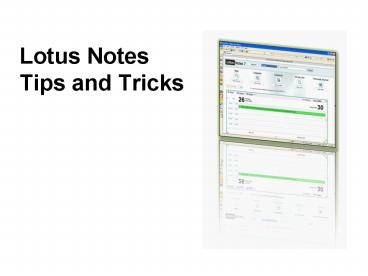Lotus Notes Tips and Tricks - PowerPoint PPT Presentation
1 / 29
Title:
Lotus Notes Tips and Tricks
Description:
Press the ALT key, and numbers appear on the Action Buttons in the current document or view. Press ALT W, numbers appear over the Windows tabs ... – PowerPoint PPT presentation
Number of Views:272
Avg rating:3.0/5.0
Title: Lotus Notes Tips and Tricks
1
Lotus NotesTips and Tricks
2
I didnt knowNotes could do that!!!
3
http//www.alanlepofsky.net
4
Rearranging Table Cells or List Items
- CTRL UP, CTRL DOWN
- Alan
- Ed
- John
- Steve
- Ed
- Steve
- John
- Alan
http//www.alanlepofsky.net/alepofsky/alanblog.nsf
/dx/re-arranging-values-in-a-list-or-cells-in-a-ta
ble
5
Keep Document Context When Switching Views
- Select document, press and hold CTRL, switch views
http//www.alanlepofsky.net/alepofsky/alanblog.nsf
/dx/where-was-that-document-again
6
Copy Selected As Table
http//www.alanlepofsky.net/alepofsky/alanblog.nsf
/dx/copy-selected-as-table
7
Copy Selected As Table to Spreadsheet
http//www.alanlepofsky.net/alepofsky/alanblog.nsf
/dx/copy-data-from-notes-to-a-spreadsheet
8
Powerful Text Formatting Shortcuts
- Increase/Decrease Font size
- Select text, press F2
- Select text, press Shift F2
- Convert to bulleted list
- Select text, press Alt T, then L, then L
- Indent/Outdent
- Select text, press F8
- Select text, press Shift F8
9
Re-arranging Mail Addresses
- You cant drag and drop in the email itself, but
you can in the Address Dialog box.
http//www.alanlepofsky.net/alepofsky/alanblog.nsf
/dx/drag-and-drop-recipient-names
10
Attachment Viewers
- You dont always have to launch the native
application, use View instead. - Magnify
- Rotate
- View and extract zip files!
http//www.alanlepofsky.net/alepofsky/alanblog.nsf
/dx/viewing-an-attached-file
11
Drag and Drop Attachments
- From Notes to OS
- From OS to Notes
- Hover over Windows taskbar buttons to make Notes
active. - Within Notes, hover over window tab to make that
document active
http//www.alanlepofsky.net/alepofsky/alanblog.nsf
/dx/drag-and-drop-files
12
Picture Properties
- A little formatting can make a document look much
better.
http//www.alanlepofsky.net/alepofsky/alanblog.nsf
/dx/picture-properties
13
Picture Links
- Add links to pictures to make them come to life
- Image maps
- Fancier DB, View, or document links
http//www.alanlepofsky.net/alepofsky/alanblog.nsf
/dx/picture-hotspots-1
http//www.alanlepofsky.net/alepofsky/alanblog.nsf
/dx/picture-hotspots-2
http//www.alanlepofsky.net/alepofsky/alanblog.nsf
/dx/picture-hotspots-3
14
Picture Wrap
- Wrap Text
- Align Images
http//www.alanlepofsky.net/alepofsky/alanblog.nsf
/dx/wrap-text-around-images
http//www.alanlepofsky.net/alepofsky/alanblog.nsf
/dx/text-wrap-for-images-part-2
15
Create New Folder
- Easily create a document from any database
http//www.alanlepofsky.net/alepofsky/alanblog.nsf
/dx/create-new-toolbar-icon
16
StartUp Folder
- Automatically start databases, links,
application, files!
http//www.alanlepofsky.net/alepofsky/alanblog.nsf
/dx/startup
17
Extended Accelerators
- Press the ALT key, and numbers appear on the
Action Buttons in the current document or view - Press ALT W, numbers appear over the Windows
tabs - Press ALT B, numbers appear over the bookmark
icons
http//www.alanlepofsky.net/alepofsky/alanblog.nsf
/dx/extended-accelerators
18
Tabbed Window Interface
- Now every program wants to look like Notes! (IM
clients, newsreaders, web browsers) - Drag and Drop Re-order
- Open In New
- Notes 7 Close All
- Saved Windows State
http//www.alanlepofsky.net/alepofsky/alanblog.nsf
/dx/tabbed-window-ui
http//www.alanlepofsky.net/alepofsky/alanblog.nsf
/dx/open-in-new-window
http//www.alanlepofsky.net/alepofsky/alanblog.nsf
/dx/new-window-tab-options-in-notes-7
19
Navigation History
- If you prefer your keyboard to the mouse, you can
use ALTLEFT ARROW to go back, and ALTRIGHT
ARROW to go forward.
http//www.alanlepofsky.net/alepofsky/alanblog.nsf
/dx/go-back-go-forward
20
Creating Groups
- Copy Into New Group
- Add Recipients to Group in Address Book
http//www.alanlepofsky.net/alepofsky/alanblog.nsf
/dx/quickly-create-groups
http//www.alanlepofsky.net/alepofsky/alanblog.nsf
/dx/add-recipients-to-group-in-address-book
21
Suggested Meeting Times
- Let Notes find the best time for a meeting.
http//www.alanlepofsky.net/alepofsky/alanblog.nsf
/dx/meeting-scheduler-assistant
22
Summarize Calendar
http//www.alanlepofsky.net/alepofsky/alanblog.nsf
/dx/summarize-calendar
23
Print Calendar To Document
- BEST HIDDEN FEATURE IN NOTES!
- Weekly, Monthly, Calendar List
- Forward via email
http//www.alanlepofsky.net/alepofsky/alanblog.nsf
/dx/print-calendar-to-a-document
24
Tools!
25
Content Paste
- Do you have bits of information that you reuse
over and over again?
http//www.alanlepofsky.net/alepofsky/alanblog.nsf
/dx/paste-information-application
26
Share Documents
- Have you ever wanted to easily copy or move
information from your mail file to a TeamRoom,
Document Library, Personal Journal, or any other
database?
http//www.alanlepofsky.net/alepofsky/alanblog.nsf
/dx/share-documents
27
Linker
- More URL-link database, document, or view links.
http//www.alanlepofsky.net/alepofsky/alanblog.nsf
/dx/easy-to-use-notes-database-links
28
Map Address
- Have you ever wanted to generate a map to one of
the contacts in your Personal Address Book?
http//www.alanlepofsky.net/alepofsky/alanblog.nsf
/dx/google-map-an-address
29
Resources on alanlepofsky.net
- Archives
- By Category
- RSS Feeds
- Notes/Domino 7
- Administration
- Application Development
- Product Catalog
- Many, many, many more tips!