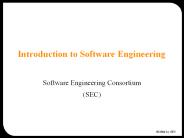COMP 102 Programming Fundamentals I - PowerPoint PPT Presentation
1 / 14
Title:
COMP 102 Programming Fundamentals I
Description:
Pass-by-value. Operation. By using additional storage for the parameters ... Pass-by-reference. Advantages: No extra storage and data copying is needed ... – PowerPoint PPT presentation
Number of Views:43
Avg rating:3.0/5.0
Title: COMP 102 Programming Fundamentals I
1
COMP 102Programming Fundamentals I
- Presented by Timture Choi
2
Parameter Passing
- 4 categories
- Pass-by-value
- Pass-by-result
- Pass-by-value-result
- Pass-by-reference
3
Pass-by-value
- Operation
- By using additional storage for the parameters
- The value of parameters are copied to the storage
allocated - The storage memory will be destroy after the
termination of the function - Characteristics
- If a variable is passed as a parameter
- Its value will not be changed after returning
from the function - As the function only manipulates the copy of the
variable
4
Pass-by-value
- E.g.
void Increment(int Number) Number Number
1 cout ltlt "The parameter Number is " ltlt
Number ltlt endl int main() int i 10
Increment(i) cout ltlt "The variable i is "ltlt i
ltltendl return 0
5
Pass-by-value
- Advantages
- Increased the reliability of the system
- Because the value of the parameter cannot be
tampered - Disadvantages
- If the size of the parameter is very large
- E.g. passing a very large array
- This method would be very inefficient
- Only one output can be produced
6
Pass-by-reference
- For inout mode parameters
- Syntax
- lttypegt ltvariablegt
- lttypegt ltvariablegt
- It transmits an access path
- To the called function
- Usually just an address
- Instead of a copy of its value
- If the function changes the parameter value
- The value of corresponding argument will also be
changed - Since they share the same memory location
7
Pass-by-reference
- E.g.
void Increment(int Number) Number Number
1 cout ltlt "The parameter Number " ltlt
Number ltlt endl int main() int i 10
Increment(i) cout ltlt "The variable i is "ltlt i
ltltendl return 0
8
Pass-by-reference
- Advantages
- No extra storage and data copying is needed
- Improve the efficiency
- Value of the actual parameters can be modified
- More flexibly
- Provide multiple output
9
Function Summary
- Each function can be designed, coded, and tested
separately - Facilitate debugging process
- Both pass-by-value and pass-by-reference can be
used in the same function
10
Scope
- Scope of identifier
- The range of statements in which
- The identifier can be referenced
- E.g.
- Scope of variable area
- Starts just after its declaration
- Ends at the end of the function
double area_of_circle(double radius) double
area area 3.1415 radius radius
return area
11
Scope
- Global declaration
- Placed at the beginning of the program file
- Can be accessed/visible anywhere/by any function
in the program - Local declaration
- Made inside a block of code
- Cannot be accessed outside the current block
- E.g. only can be access within certain function
12
Scope Example
- int y 38
- void fun(int, int)
- int main( )
- int z47
- while(zlt400)
- int a 90
- z a
- z
- y 2 z
- fun(1, 2) return 0
- void fun(int s, int t)
- int r 12
- s r t
- int i 27
- s i
scope of y
scope of fun
scope of z
scope of a
scope of s t
scope of r
scope of i
13
Scope
- Note
- Undisciplined use of global identifiers
- May lead to confusion and debugging difficulties
- Better to communicate values between functions
- Through arguments/parameters
- Instead of using global variables
14
SUMMARY
- By the end of this lab, you should be able to
- Implement function with both
- Parameter pass-by-value
- Parameter pass-by-reference
- Identify the scope of different identifiers
- Declared global/local variables/constants