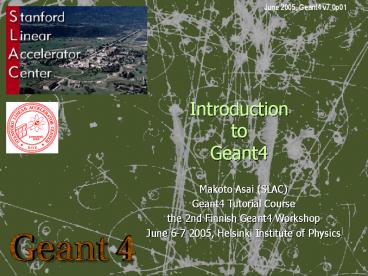Introduction to Geant4 - PowerPoint PPT Presentation
Title:
Introduction to Geant4
Description:
X-ray Multi-Mirror mission (XMM) Launch December 1999. Perigee ... XMM-Newton. Introduction to Geant4 - M.Asai (SLAC) 23. X-Ray Surveys of. Asteroids and Moons ... – PowerPoint PPT presentation
Number of Views:272
Avg rating:3.0/5.0
Title: Introduction to Geant4
1
IntroductiontoGeant4
June 2005, Geant4 v7.0p01
- Makoto Asai (SLAC)
- Geant4 Tutorial Course
- the 2nd Finnish Geant4 Workshop
- June 6-7 2005, Helsinki Institute of Physics
2
Contents
- General introduction and brief history
- Highlights of user applications
- Geant4 kernel
- Basic concepts and kernel structure
- User classes
- Primary particle generation
3
General introduction and brief history
4
What is Geant4?
- Geant4 is the successor of GEANT3, the
world-standard toolkit for HEP detector
simulation. - Geant4 is one of the first successful attempt to
re-design a major package of HEP software for the
next generation of experiments using an
Object-Oriented environment. - A variety of requirements also came from heavy
ion physics, CP violation physics, cosmic ray
physics, astrophysics, space science and medical
applications. - In order to meet such requirements, a large
degree of functionality and flexibility are
provided. - G4 is not only for HEP but goes well beyond that.
5
Flexibility of Geant4
- In order to meet wide variety of requirements
from various application fields, a large degree
of functionality and flexibility are provided. - Geant4 has many types of geometrical descriptions
to describe most complicated and realistic
geometries - CSG, BREP, Boolean
- Placement, replica, parameterized, reflected,
grouped - XML interface
- Everything is open to the user
- Choice of physics processes/models
- Choice of GUI/Visualization/persistency/histogramm
ing technologies
6
Physics in Geant4
- It is rather unrealistic to develop a uniform
physics model to cover wide variety of particles
and/or wide energy range. - Much wider coverage of physics comes from mixture
of theory-driven, parameterized, and empirical
formulae. Thanks to polymorphism mechanism, both
cross-sections and models (final state
generation) can be combined in arbitrary manners
into one particular process. - Geant4 offers
- EM processes
- Hadronic processes
- Photon/lepton-hadron processes
- Optical photon processes
- Decay processes
- Shower parameterization
- Event biasing techniques
- And you can plug-in more
7
Physics in Geant4
- Each cross-section table or physics model (final
state generation) has its own applicable energy
range. Combining more than one tables / models,
one physics process can have enough coverage of
energy range for wide variety of simulation
applications. - Geant4 provides sets of alternative physics
models so that the user can freely choose
appropriate models according to the type of
his/her application. - Several individual universities / physicists
groups are contributing their physics models to
Geant4. Given the modular structure of Geant4,
developers of each physics model are well
recognized and credited.
8
(No Transcript)
9
Geant4 Its history
- Dec 94 - Project start
- Apr 97 - First alpha release
- Jul 98 - First beta release
- Dec 98 - First Geant4 public release
- Dec 03 - Geant4 6.0 release
- Mar 04 - Geant4 6.1 release
- Jun 04 - Geant4 6.2 release
- Dec 17th, 04 - Geant4 7.0 release
- Feb 26th, 05 - Geant4 7.0-patch01 release
- We currently provide two to three public releases
and bimonthly beta releases in between public
releases every year.
10
Geant4 Collaboration
HARP
PPARC
Univ. Barcelona
Collaborators also from non-member institutions,
including Budker Inst. of Physics IHEP
Protvino MEPHI Moscow Pittsburg University
Lebedev
Helsinki Inst. Ph.
11
Highlights ofUsers Applications
12
BaBar
- BaBar at SLAC is the pioneer experiment in HEP in
use of Geant4 - Started in 2000
- Simulated 5109 events so far
- Produced at 20 sites in North America and Europe
- Current average production rate 6.1 x 107
events/week
Courtesy of D.Wright (SLAC)
13
(No Transcript)
14
(No Transcript)
15
(No Transcript)
16
(No Transcript)
17
(No Transcript)
18
Geant4 for beam transportation
Courtesy of V.D.Elvira (FNAL)
19
Courtesy of G.Blair (CERN)
20
Courtesy of S.Incerti (IN2P3/CNRS)
21
- X-ray Multi-Mirror mission (XMM)
- Launch December 1999
- Perigee 7000 km
- apogee 114000 km
- Flight through the radiation belts
X-ray detectors(CCDs)
Telescope tube
- Chandra X-ray observatory, with similar orbit,
experienced unexpected degradation of CCDs - Possible effects on XMM?
Mirrors
Baffles
22
(No Transcript)
23
Geant4 in space science
ESA Space Environment Effects Analysis Section
X-Ray Surveys of Asteroids and Moons
Cosmic rays, jovian electrons
Solar X-rays, e, p
Geant3.21
G4 standard
Courtesy SOHO EIT
Geant4 low-E
Induced X-ray line emission indicator of target
composition (100 mm surface layer)
C, N, O line emissions included
24
Bepi Colombo X-Ray Mineralogical Survey of
Mercury
Space Environments and Effects Section
25
INTEGRAL Geant4 model byUniversity of
Southampton
INTEGRAL in the ESA/ESTEC test center
26
(No Transcript)
27
(No Transcript)
28
(No Transcript)
29
(No Transcript)
30
(No Transcript)
31
(No Transcript)
32
Comparison with commercial treatment planning
systems
M. C. Lopes 1, L. Peralta 2, P. Rodrigues 2, A.
Trindade 2 1 IPOFG-CROC Coimbra Oncological
Regional Center - 2 LIP - Lisbon
CT-simulation with a Rando phantom Experimental
data obtained with TLD LiF dosimeter
CT images used to define the geometry a thorax
slice from a Rando anthropomorphic phantom
Agreement better than 2 between GEANT4 and TLD
dosimeters
33
(No Transcript)
34
Basic conceptsand kernel structure
35
Geant4 kernel
- Geant4 consists of 17 categories.
- Independently developed and maintained by WG(s)
responsible to each category. - Interfaces between categories (e.g. top level
design) are maintained by the global architecture
WG. - Geant4 Kernel
- Handles run, event, track, step, hit, trajectory.
- Provides frameworks of geometrical representation
and physics processes.
Geant4
Inter
Readout
Visuali
faces
zation
Persis
Run
tency
Event
Tracking
Digits
Processes
Hits
Track
Geometry
Particle
Graphic
Material
_reps
Intercoms
Global
36
Geant4 as a state machine
- Geant4 has six application states.
- G4State_PreInit
- Material, Geometry, Particle and/or Physics
Process need to be initialized/defined - G4State_Idle
- Ready to start a run
- G4State_GeomClosed
- Geometry is optimized and ready to process an
event - G4State_EventProc
- An event is processing
- G4State_Quit
- (Normal) termination
- G4State_Abort
- A fatal exception occurred and program is aborting
PreInit
initialize
Idle
beamOn
exit
GeomClosed
Quit
EventProc
Abort
37
Run in Geant4
- As an analogy of the real experiment, a run of
Geant4 starts with Beam On. - Within a run, the user cannot change
- detector geometry
- settings of physics processes
- ---gt detector is inaccessible during a run
- Conceptually, a run is a collection of events
which share the same detector conditions. - At the beginning of a run, geometry is optimized
for navigation and cross-section tables are
calculated according to materials appear in the
geometry and the cut-off values defined. - G4RunManager class manages processing a run, a
run is represented by G4Run class or a
user-defined class derived from G4Run. - G4UserRunAction is the optional user hook.
38
Event in Geant4
- At beginning of processing, an event contains
primary particles. These primaries are pushed
into a stack. - When the stack becomes empty, processing of an
event is over. - G4EventManager class manages processing an event.
- G4Event class represents an event. It has
following objects at the end of its processing. - List of primary vertexes and particles (as input)
- Hits collections
- Trajectory collection (optional)
- Digits collections (optional)
- G4UserEventAction is the optional user hook.
39
Track in Geant4
- Track is a snapshot of a particle.
- It has only position and physical quantities of
current instance. - Step is a delta information to a track.
- Track is not a collection of steps.
- Track is deleted when
- it goes out of the world volume
- it disappears (e.g. decay)
- it goes down to zero kinetic energy and no
AtRest additional process is required - the user decides to kill it
- No track object persists at the end of event.
- For the record of track, use trajectory class
objects. - G4TrackingManager manages processing a track, a
track is represented by G4Track class. - G4UserTrackingAction is the optional user hook.
40
Step in Geant4
- Step has two points and also delta information
of a particle (energy loss on the step,
time-of-flight spent by the step, etc.). - Each point knows the volume (and material). In
case a step is limited by a volume boundary, the
end point physically stands on the boundary, and
it logically belongs to the next volume. - Because one step knows materials of two volumes,
boundary processes such as transition radiation
or refraction could be simulated. - G4SteppingManager class manages processing a
step, a step is represented by G4Step class. - G4UserSteppingAction is the optional user hook.
Boundary
Step
End of step point
Begin of step point
41
Particle in Geant4
- A particle in Geant4 is represented in three
layers of classes. - G4Track
- Position, geometrical information, etc.
- This is a class representing a particle to be
tracked. - G4DynamicParticle
- "Dynamic" physical properties of a particle, such
as momentum, energy, spin, etc. - Each G4Track object has its own and unique
G4DynamicParticle object. - This is a class representing an individual
particle (which is not necessarily to be
tracked). - G4ParticleDefinition
- "Static" properties of a particle, such as
charge, mass, life time, decay channels, etc. - G4ProcessManager which describes processes
involving to the particle - All G4DynamicParticle objects of same kind of
particle share the same G4ParticleDefinition.
42
Tracking and processes
- Geant4 tracking is general.
- It is independent to
- the particle type
- the physics processes involving to a particle
- It gives the chance to all processes
- To contribute to determining the step length
- To contribute any possible changes in physical
quantities of the track - To generate secondary particles
- To suggest changes in the state of the track
- e.g. to suspend, postpone or kill it.
43
Processes in Geant4
- In Geant4, particle transportation is a process
as well, by which a particle interacts with
geometrical volume boundaries and field of any
kind. - Because of this, shower parameterization process
can take over from the ordinary transportation
without modifying the transportation process. - Each particle has its own list of applicable
processes. At each step, all processes listed are
invoked to get proposed physical interaction
lengths. - The process which requires the shortest
interaction length (in space-time) limits the
step. - Each process has one or combination of the
following natures. - AtRest
- e.g. muon decay at rest
- AlongStep (a.k.a. continuous process)
- e.g. Celenkov process
- PostStep (a.k.a. discrete process)
- e.g. decay on the fly
44
How Geant4 runs (one step)
45
Cuts in Geant4
- A Cut in Geant4 is a production threshold.
- Only for physics processes that have infrared
divergence - Not tracking cut, which does not exist in Geant4
as default - Energy threshold must be determined at which
discrete energy loss is replaced by continuous
loss - Old way
- Create secondaries only above cut-off energy, or
add to continuous loss of primary for less
energetic secondaries - Track primary particle until cut-off energy is
reached, calculate continuous loss and dump it at
that point, stop tracking primary - Geant4 way
- Create secondaries only above specified range, or
add to continuous loss of primary for secondaries
of less energetic than travelling the required
range in the current material - Track primary down to zero range
46
Energy cut vs. range cut
- 500 MeV/c proton in liq.Ar (4mm) / Pb (4mm)
sampling calorimeter
- Geant3 (energy cut)
- Ecut 450 keV
liq.Ar
Pb
liq.Ar
Pb
- Geant4 (range cut)
- Rcut 1.5 mm
- Corresponds to Ecut in liq.Ar
450 keV, Ecut in Pb 2 MeV
47
Unit system
- Internal unit system used in Geant4 is completely
hidden not only from users code but also from
Geant4 source code implementation. - Each hard-coded number must be multiplied by its
proper unit. - radius 10.0 cm
- kineticE 1.0 GeV
- To get a number, it must be divided by a proper
unit. - G4cout ltlt eDep / MeV ltlt MeV ltlt G4endl
- Most of commonly used units are provided and user
can add his/her own units. - By this unit system, source code becomes more
readable and importing / exporting physical
quantities becomes straightforward. - For particular application, user can change the
internal unit to suitable alternative unit
without affecting to the result.
48
G4cout, G4cerr
- G4cout and G4cerr are ostream objects defined by
Geant4. - G4endl is also provided.
- G4cout ltlt Hello Geant4! ltlt G4endl
- Some GUIs are buffering output streams so that
they display print-outs on another window or
provide storing / editing functionality. - The user should not use stdcout, etc.
- The user should not use stdcin for input. Use
user-defined commands provided by intercoms
category in Geant4. - Ordinary file I/O is OK.
49
User classes
50
The user has to
- Define material and geometry
- Select appropriate particles and processes
- Define production threshold(s)
- Define the way of primary particle generation
- Define the way to extract useful information from
Geant4 - Optionally,
- Define the way of visualization and interactivity
- Provide the way of I/O
- Select or provide some artificial mechanism for
effective simulation - etc.
51
User classes
- Initialization classes
- Use G4RunManagerSetUserInitialization() to
define. - Invoked at the initialization
- G4VUserDetectorConstruction
- G4VUserPhysicsList
- Action classes
- Use G4RunManagerSetUserAction() to define.
- Invoked during an event loop
- G4VUserPrimaryGeneratorAction
- G4UserRunAction
- G4UserEventAction
- G4UserStackingAction
- G4UserTrackingAction
- G4UserSteppingAction
- main()
- Geant4 does not provide main().
- Note classes written in yellow are mandatory.
52
The main program
- Geant4 does not provide the main().
- In your main(), you have to
- Construct G4RunManager (or your derived class)
- Set user mandatory classes to RunManager
- G4VUserDetectorConstruction
- G4VUserPhysicsList
- G4VUserPrimaryGeneratorAction
- You can define VisManager, (G)UI session,
optional user action classes, and/or your
persistency manager in your main().
53
Describe your detector
- Derive your own concrete class from
G4VUserDetectorConstruction abstract base class. - In the virtual method Construct(),
- Instantiate all necessary materials
- Instantiate volumes of your detector geometry
- Instantiate your sensitive detector classes and
set them to the corresponding logical volumes - Optionally you can define
- Regions for any part of your detector
- Visualization attributes (color, visibility,
etc.) of your detector elements
54
Select physics processes
- Geant4 does not have any default particles or
processes. - Even for the particle transportation, you have to
define it explicitly. - Derive your own concrete class from
G4VUserPhysicsList abstract base class. - Define all necessary particles
- Define all necessary processes and assign them to
proper particles - Define cut-off ranges applied to the world (and
each region) - Geant4 provides lots of utility classes/methods
and examples. - "Educated guess" physics lists for defining
hadronic processes for various use-cases.
55
Generate primary event
- Derive your concrete class from
G4VUserPrimaryGeneratorAction abstract base
class. - Pass a G4Event object to one or more primary
generator concrete class objects which generate
primary vertices and primary particles. - Geant4 provides several generators in addition to
the G4VPrimaryParticlegenerator base class. - G4ParticleGun
- G4HEPEvtInterface, G4HepMCInterface
- Interface to /hepevt/ common block or HepMC class
- G4GeneralParticleSource
- Define radioactivity
56
Optional user action classes
- All user action classes, methods of which are
invoked during Beam On, must be constructed in
the users main() and must be set to the
RunManager. - G4UserRunAction
- G4Run GenerateRun()
- Instantiate user-customized run object
- void BeginOfRunAction(const G4Run)
- Define histograms
- void EndOfRunAction(const G4Run)
- Store histograms
- G4UserEventAction
- void BeginOfEventAction(const G4Event)
- Event selection
- Define histograms
- void EndOfEventAction(const G4Event)
- Analyze the event
57
Optional user action classes
- G4UserStackingAction
- void PrepareNewEvent()
- Reset priority control
- G4ClassificationOfNewTrack ClassifyNewTrack(const
G4Track) - Invoked every time a new track is pushed
- Classify a new track -- priority control
- Urgent, Waiting, PostponeToNextEvent, Kill
- void NewStage()
- Invoked when the Urgent stack becomes empty
- Change the classification criteria
- Event filtering (Event abortion)
58
Optional user action classes
- G4UserTrackingAction
- void PreUserTrackingAction(const G4Track)
- Decide trajectory should be stored or not
- Create user-defined trajectory
- void PostUserTrackingAction(const G4Track)
- G4UserSteppingAction
- void UserSteppingAction(const G4Step)
- Kill / suspend / postpone the track
- Draw the step (for a track not to be stored as a
trajectory)
59
Primary particle generation
60
Primary vertices and particles
- Primary vertices and primary particles should be
stored in G4Event before processing an event. - G4PrimaryVertex and G4PrimaryParticle classes
- These classes dont have any dependency to
G4ParticleDefinition nor G4Track. - Capability of bookkeeping decay chains
- Primary particles may not necessarily be
particles which can be tracked by Geant4. - Geant4 provides some concrete implementations of
G4VPrimaryGenerator. - G4ParticleGun
- G4HEPEvtInterface
- G4HEPMCInterface
- G4GeneralParticleSource
61
G4VUserPrimaryGeneratorAction
- This class is one of mandatory user action
classes to control the generation of primaries. - This class itself should NOT generate primaries
but invoke GeneratePrimaryVertex() method of
primary generator(s). - One of most frequently asked questions is
- I want particle shotgun, particle machinegun,
etc. - Instead of implementing such a fancy weapon, you
can - Shoot random numbers in arbitrary distribution
- Use set methods of G4ParticleGun
- Use G4ParticleGun as many times as you want
- Use any other primary generators as many times as
you want
62
G4VUserPrimaryGeneratorAction
- Constructor
- Instantiate primary generator(s)
- Set default values to it(them)
- GeneratePrimaries() method
- Randomize particle-by-particle value(s)
- Set them to primary generator(s)
- Invoke GeneratePrimaryVertex() method of primary
generator(s) - Never use hard-coded UI commands
63
G4VUserPrimaryGeneratorAction
- void T01PrimaryGeneratorAction
- GeneratePrimaries(G4Event anEvent)
- G4ParticleDefinition particle
- G4int i (int)(5.G4UniformRand())
- switch(i)
- case 0 particle positron break ...
- particleGun-gtSetParticleDefinition(particle)
- G4double pp
- momentum(G4UniformRand()-0.5)sigmaMomentum
- G4double mass particle-gtGetPDGMass()
- G4double Ekin sqrt(ppppmassmass)-mass
- particleGun-gtSetParticleEnergy(Ekin)
- G4double angle (G4UniformRand()-0.5)sigmaAngl
e - particleGun-gtSetParticleMomentumDirection
- (G4ThreeVector(sin(angle),0.,cos(angle)
)) - particleGun-gtGeneratePrimaryVertex(anEvent)
- You can repeat this for generating more than one
primary particles.
64
G4ParticleGun
- Concrete implementations of G4VPrimaryGenerator
- A good example for experiment-specific primary
generator implementation - It shoots one primary particle of a certain
energy from a certain point at a certain time to
a certain direction. - Various set methods are available
- Intercoms commands are also available
65
Interfaces to HEPEvt and HepMC
- Concrete implementations of G4VPrimaryGenerator
- A good example for experiment-specific primary
generator implementation - G4HEPEvtInterface
- Suitable to /HEPEVT/ common block, which many of
(FORTRAN) HEP physics generators are compliant
to. - ASCII file input
- G4HepMCInterface
- An interface to HepMC class, which a few new
(C) HEP physics generators are compliant to. - ASCII file input or direct linking to a generator
through HepMC.
66
G4GeneralParticleSource
- A concrete implementation of G4VPrimaryGenerator
- Suitable especially to space applications
- MyPrimaryGeneratorAction
- MyPrimaryGeneratorAction()
- generator new G4GeneralParticleSource
- void MyPrimaryGeneratorAction
- GeneratePrimaries(G4Event anEvent)
- generator-gtGeneratePrimaryVertex(anEvent)
- Detailed description
- http//reat.space.qinetiq.com/gps/
67
G4GeneralParticleSource
- Primary vertex can be randomly chosen on the
surface of a certain volume. - Momentum direction and kinetic energy of the
primary particle can also be randomized. - Distribution could be set by UI commands.
- Capability of event biasing (variance reduction).
- By enhancing particle type, distribution of
vertex point, energy and/or direction