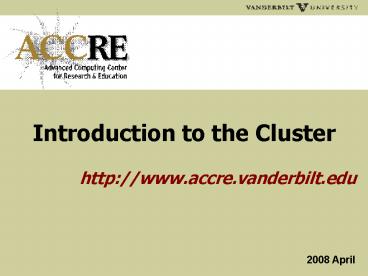Introduction to the Cluster - PowerPoint PPT Presentation
1 / 32
Title:
Introduction to the Cluster
Description:
Maui/Moab job scheduler - gets resources from PBS and schedules jobs based on: ... Learn scheduler commands from man pages, online docs, ACCRE site: ... – PowerPoint PPT presentation
Number of Views:58
Avg rating:3.0/5.0
Title: Introduction to the Cluster
1
Introduction to the Cluster
http//www.accre.vanderbilt.edu
2008 April
2
Agenda
- Resource overview (slides 3-6)?
- Logging on with ssh and X tunneling (slide 7-8)?
- Transferring files to and from the cluster with
scp (slide 9)? - Setting your environment and setpkgs (slides
10-14)? - Scheduler basics and ACCRE policies (slides
15-16)? - Requesting resources - submitting jobs (slides
17-20)? - Checking on submitted jobs (slides 21-25)?
- Cluster etiquette - running jobs (slides 26-28)?
- Cluster disk space and etiquette (slides 29-30)?
- ACCRE storage policies (slides 31)?
- Getting help (slide 32)?
3
The Cluster
4
Cluster X86 Processors
- 760 cores in dual or dual-dual nodes (faster
floating point operations)? - 220 nodes /440 cores, 2.0GHz AMD (dual) Opterons
- 180 nodes with 1 GB memory
- 60 nodes with 2 GB memory
- 50 with Myrinet networking
- 80 nodes / 320 cores, 1.8GHz / 2.4 Ghz AMD (dual
dual) Opterons - 80 nodes with 4 GB memory
- 100 Ethernet networking
5
Cluster PowerPC Blades
- 644 JS20 IBM PowerPCs in dual blades (faster
integer operations)? - 322 blades with 2.2GHz PowerPC processors
- 1.5GB memory
- 50 with Myrinet networking
6
Cluster Details
- Each brood 20 x86 gateway or 28 PPC blades
gateway - Communication between broods (groups of compute
nodes or blades) and gateways and outside world
is 1Gbps bandwidth Ethernet - Connection between compute nodes are Ethernet or
2Gbps low-latency Myrinet (for parallel apps that
can take advantage)? - For more details see the High Performance Compute
Cluster page at our web site - http//www.accre.vanderbilt.edu/mission/services/h
pc.php
7
Logging On
- SSH (Secure Shell)?
- ssh username_at_vmplogin.accre.vanderbilt.edu
- ssh username_at_ppclogin.accre.vanderbilt.edu
- Round robin to one of the sires/gateways to
distribute load on gateways - Changing your password on vmpsched
- ssh username_at_vmplogin.accre.vanderbilt.edu
- ssh username_at_vmpsched
- passwd
8
X Windows Remote Display
- Displaying graphics over net can be slow
- Run X server
- Turn on ssh X11 tunneling when connect, e. g.,
for OS X and Linux - ssh -X user_at_vmplogin.accre.vanderbilt.edu
- Set up directions, also for Windows, see
- www.accre.vanderbilt.edu/support/selfhelp/faq.php
xremotedisplay - Example
9
Transferring Files To/From Cluster
- GUI SSH client http//www.ssh.com
- Command line Secure Copy scp
- Usage like Unix cp file1 file2 (source to
destination)? - But can use to transfer files between remote
machines, e. g., - If on cluster, to copy from outside machine (i.e.
your desktop)? - scp username_at_outsidemachinefile
/your/cluster/dir - If on outside machine, to copy to cluster
- scp r /some/dir/ username_at_vmplogin/your/cluster
/dir - Also sftp
10
Your Environment
- .bashrc/.bash_profile (for bash)?
- export env_variabledefinition
- export PATH/home/username/binPATH
- setpkgs aer package_name
- .cshrc (for csh or tcsh)?
- setenv env_variable definition
- setenv PATH/home/username/binPATH
- setpkgs aer package_name
- E. g., add /usr/lpp/mmfs/bin to PATH
11
setpkgs / pkginfo
- Usage
- setpkgs with no options prints help to screen (no
man page) - setpkgs -a package_list adds environment
variables - setpkgs -e package_list erases environment
variables - setpkgs -r package_list replaces all with
packages listed - pkginfo with no options prints list of installed
packages - pkginfo -p package -i prints detailed info on
package - Examples
12
setpkgs / pkginfo
- Can auto-set cluster environment depending on
machine architecture by adding to your login
files - .bashrc (or .bash_profile)
- if arch ppc64 then
- Put your ppc64 statements here
- E.g., setpkgs commands
- setpkgs -r
- else
- Put your x86_64 statements here
- E.g., setpkgs commands
- setpkgs -r
- fi
13
setpkgs / pkginfo
- .cshrc
- if (arch ppc64 ) then
- Put your ppc64 statements here
- E.g., setpkgs commands
- setpkgs -r some_pkg
- else
- Put your x86_64 statements here
- E.g., setpkgs commands
- setpkgs -r some_pkg
- endif
14
setpkgs / pkginfo
- Example
- if arch "ppc64" then
- echo "in ppc"
- setpkgs -a openmpi_gcc-ibm_ether
- setpkgs -a gcc_compiler
- export ARCHPATHHOME/ppc64
- NODETYPEpowerpc
- else
- echo "in x86_64"
- setpkgs -a openmpi_gcc_ether
- setpkgs -a gcc_compiler
- export ARCHPATHHOME/x86_64
- NODETYPEintel
- fi
- export NODETYPE
15
Scheduler Basics
- Scheduling jobs (slide 16)?
- www.accre.vanderbilt.edu/mission/cluster_policies/
job_scheduler.php - qsub and PBS scripts (slides 17-19)?
- http//www.accre.vanderbilt.edu/support/selfhelp/g
ettingstarted.php - http//www.accre.vanderbilt.edu/support/selfhelp/f
aq.php - man qsub man pbs_resources
- Resources available
- http//www.accre.vanderbilt.edu/mission/services/
hpc.phpnodes - Using the scheduler (slides 20-27)?
16
How The Scheduler Works
- Submit jobs to the scheduler
- qsub options PBS_script
- TORQUE/PBS resource manager - PBS MOM (machine
oriented miniserver) runs on nodes executes
instructions, keeps track of resources and usage - Maui/Moab job scheduler - gets resources from PBS
and schedules jobs based on - Fairshare contribution from CPU buy-in
- Job run priority calculated based on 80
fairshare usage and 20 queuetime
17
PBS Script
- !/bin/tcsh first line defines
shell - PBS -M my.address_at_vanderbilt.edu send
status/progress emails - PBS -m bae email at beginning,
abort, end - PBS -l nodes4ppn2x86 resources
(-l) required for job - PBS -l walltime003000 REQUIRED! estimated
wall clock - (hhmmss or ssss.ss)?
- PBS -l mem1000mb maxnode mem minus 200mb
- lower limit1mb default400mb
- PBS -o myjob.output send stdout to
myjob.output - PBS -j oe join stdout/err to myjob.output
- echo "This is my first job submitted to the ACCRE
cluster." - Script comment replace echo with your
script/executables - resource list can be complicated for parallel
codes - node attributes defined by our specific
hardware (slide 19)?
18
PBS Script Example
- !/bin/sh
- Resource list
- PBS -l nodes1ppn1x86
- PBS -l walltime1500
- PBS -l cput1500
- PBS -j oe
- Defining environment variables for convenience
- Name of your Matlab script
- PROGRAM"/test/matlab/matlab.script
- Save output to file output.txt
- OUTPUT"/output.txt
- This is the equivalent of /usr/local/matlab/bin
/matlab lt /test/matlab/matlab.script gt
/output.txt
- matlab lt PROGRAM gt OUTPUT
19
qsub Node Attributes
- Cluster specific qsub/PBS node attributes
- ppc64, nomyrinet
- ppc64, myrinet
- x86, opteron, nomyrinet
- x86, opteron, nomyrinet, bigmem
- x86, opteron, nomyrinet, dualdual
- x86, opteron, myrinet
- E. g., PBS -l nodes1x86nomyrinet
- Or PBS -l nodes32x86myrinetppn2
- Maximize resource pool
- Leave walltime and mem buffer (slide 22)?
20
qsub Memory Specs
- If single processor job and default memory
suffices - Do not specify any memory settings
- If single processor job needs gt 400mb
- E. g., qsub l mem500mb
- If multi-processor job and default memory per
processor suffices - Do not specify any memory settings
- If multi-processor job needs gt 400mb per
processor, e. g., for 10 processors - Use pmem and mem options
- E.g., qsub l pmem500mb, mem5000mb
21
Using The Scheduler
- qsub options ltpbs_scriptgt submit job for
execution - qstat view job(s) status
- showq view queue status
- pbsnodes -l -a view nodes attributes
- checkjob -v ltjobID(s)gt view job(s) status
- checknode ltnodenamegt view node status
- mdiag -f check fairshare
- mdiag -v -p check job priority
- mdiag -v -j ltjobIDgt resource summary
- tracejob n ltdaysgt ltjobIDgt trace job history
22
Self Diagnosing Problems
- Killed jobs
- Bug in your code or script
- Scheduler killed because exceeded resources, e.
g., walltime, memory. - Leave a buffer in these parameters - especially
with unfamiliar, new, or newly scaled-up code - Also, unexpected high system load can slow
running - Use linux pmap on node to estimate memory usage
of running job - Use p_reaper in your PBS script to auto-kill
jobs that cause memory problems, see - accre-forum 2007 March archive
23
Self Diagnosing Problems
- Blocked or Deferred jobs, e. g., too_much_mem.pbs
- Use checkjob -v to see the reason
- qstat -f gives similar information
- Changing parameters, qdel, and resubmitting
- Or qalter/mjobctl
- Jobs that do not return results
- Use tracejob on vmpsched, note non-zero
Exit_status
24
Self Diagnosing Problems
- Long wait times check cluster utilization,
fairshare, and job priority, and refine resource
request if possible - mdiag -f (older command called diagnose)?
- mdiag -v -p
- Look at utilization charts on website,
especially by processor type - http//www.accre.vanderbilt.edu/utilization/index.
php
25
Self Diagnosing Problems
- Slow execution may be due to load on node, load
on local or shared file system, or high network
loads - pbsnodes
- Briefly log onto node and use Unix
- uptime, top, or ps
- Log onto vmpsched to see offline nodes report
- Please report problem nodes or slow
connectivity through RT
26
Scheduler Etiquette
- Our goal is to provide fair use of the resources
- 100 fair usage
- Set number of CPUs becoming free every hour
- Stage large quantity job submissions (10 idle
jobs allowed at a time)? - To maximize your use of the available resources
- Start modestly - test new or unfamiliar code on
test cluster first - ssh you_at_testddoptppcgw1.accre.vanderbilt.edu
- Learn scheduler commands from man pages, online
docs, ACCRE site - http//www.accre.vanderbilt.edu/support/selfhelp/f
aq.phpmoabcommands
27
Scheduler Etiquette
- TORQUE/PBS and Moab scheduler and job submission
documentation at Cluster Resources - http//www.clusterresources.com/pages/resources/do
cumentation.php - Help for specific commands
- Under TORQUE Resource Manager follow these
links - TORQUE Wiki Documentation
- Documentation overview
- A. Commands overview
- Under Moab Workload Manager follow these links
- Commands Documentation
28
Scheduler Etiquette
- To maximize your use of the available resources
(contd)? - Know your code, available cluster resources vs.
required resources - Know cluster policies on runtime and resource
limitations (continually updated a qsub prefilter
to catch runtime incompatibilities)
http//www.accre.vanderbilt.edu/mission/cluster_po
licies - Plan ahead for long jobs
- If possible, compile code on x86 PPC
architectures - Ask experienced group members (if possible)?
- Ask us (submit RT) if must run in unusual way
29
Cluster Storage/Backup
- Cluster
- GPFS file system from IBM
- www.accre.vanderbilt.edu/mission/services/hpc.php
gpfs - can store your data on /home and /scratch
- /home backed up daily using TiBS
- www.accre.vanderbilt.edu/mission/services/storage.
php
30
Cluster Storage/Backup
- Disk quotas
- /home (10GB soft 20GB hard)?
- /scratch (10GB soft 100GB hard)?
- File quotas
- /home (100,000 soft 200,000 hard)?
- /scratch (100,000 soft 1,000,000 hard)?
- GPFS mmlsquota shows your current total usage
- /usr/lpp/mmfs/bin/mmlsquota
- For convenience add to your PATH
/usr/lpp/mmfs/bin - Unix du shows disk usage in a given directory
31
ACCRE Storage Policies
- Cluster disk usage and quota policies summary
- www.accre.vanderbilt.edu/mission/cluster_policies/
diskspace_backups.php - If you need to store larger quantities of data
than the default allowance, ACCRE will work with
you to arrange alternatives most suited to your
needs, e. g., storage depots - http//www.accre.vanderbilt.edu/mission/services/s
torage.php
32
Getting Help
- Get help from experienced group members
- Join accre-forum and users group
- http//www.accre.vanderbilt.edu/support/lists.php
- Help from ACCRE
- Materials on our website User Support, FAQ,
Cluster Policies - http//www.accre.vanderbilt.edu/support/contact/s
ubmit_RT.php - Office hours M-F 4-5PM