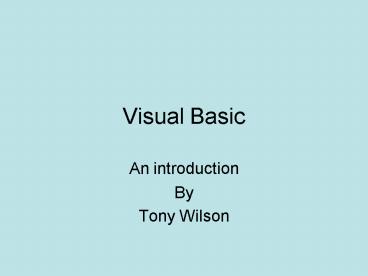Visual Basic - PowerPoint PPT Presentation
1 / 25
Title:
Visual Basic
Description:
Control tool bar with default controls. Visual BASIC Environment ... pic. txt. cmd. opt. lst. vsb. drv. fil. lin. dat. Visual BASIC Controls: Name Prefixes ... – PowerPoint PPT presentation
Number of Views:207
Avg rating:3.0/5.0
Title: Visual Basic
1
Visual Basic
- An introduction
- By
- Tony Wilson
2
Visual BASIC Environment
3
Visual BASIC Environment
Control tool bar with default controls
4
Visual BASIC Environment
Control tool bar with default controls
5
Visual BASIC Environment
Form worksheet displaying the program screen
6
Visual BASIC Environment
Directory of major project components
7
Visual BASIC Environment
Properties window
8
Visual BASIC Environment
Dropdown list of objects (whose properties can be
set).
9
Visual BASIC Environment
Explanation of highlighted property
10
Visual BASIC Environment
Diagram of where the program will appear on the
screen.
11
Visual BASIC Environment
Code window showing code behind the objects
12
Visual BASIC Environment
Dropdown list of objects
13
Visual BASIC Environment
Dropdown list of events the object can respond to.
14
Visual BASIC Controls
15
Visual BASIC Controls Labeled
Pointer ? Label? Frame? CheckBox? ComboBox? HScrol
lBar? Timer? DirListBox? Shape? Image? OLE?
? PictureBox ? TextBox ? CommandButton ?
OptionButton ? ListBox ? VScrollBar ?
DriveListBox ? FileListBox ? Line ? Data
16
Visual BASIC Controls Name Prefixes
Pointer ? lbl? fra? chk? cbo? hsb? tmr? dir? shp?
img? ole?
? pic ? txt ? cmd ? opt ? lst ? vsb ? drv ? fil ?
lin ? dat
17
Visual BASIC Controls Name Prefixes
Pointer ? lbl? fra? chk? cbo? hsb? tmr? dir? shp?
img? ole?
? pic ? txt ? cmd ? opt ? lst ? vsb ? drv ? fil ?
lin ? dat
18
Visual BASIC Controls Pointer
- Used to select things
- Click
- Drag
- Resize
- Etcetera
19
Visual BASIC Controls Label
- Puts words on the screen
- Does not interact with user
- Can be made invisible or changed by the program
20
Visual BASIC Controls Frame
- Used to group other objects
- Logically or just visually
- Need not be visible
- Draw the frame, then draw the objects in it.
- Especially useful with Option (Radio) buttons
21
Visual BASIC Controls CheckBox
- Indicates selection
- Need not be part of a group
- Built-in caption mechanism
- 3 states
- Checked
- Not checked
- Grayed
22
Visual BASIC Controls ComboBox
- Varieties of lists
- Visible/pulldown
- Can type in/must select from list
23
Visual BASIC Controls Horizontal Scroll Bar
- Lets user set a value
- GUI view is horizontal
24
Visual BASIC Controls Horizontal Scroll Bar
- Lets user set a value
- GUI view is Vertical
25
Visual BASIC Controls Timer
- Not visible at runtime
- Triggers a Timer Event at a programmed interval