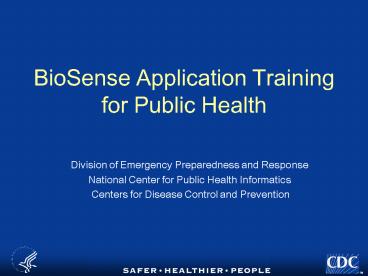BioSense Application Training for Public Health - PowerPoint PPT Presentation
1 / 27
Title:
BioSense Application Training for Public Health
Description:
Individual models run for each syndrome-zip code-data source-day ... Patient residence zip code used only for map. Later: data analysis strategy being developed ... – PowerPoint PPT presentation
Number of Views:132
Avg rating:3.0/5.0
Title: BioSense Application Training for Public Health
1
BioSense Application Trainingfor Public Health
- Division of Emergency Preparedness and Response
- National Center for Public Health Informatics
- Centers for Disease Control and Prevention
2
Overview
- Purposes of BioSense
- Initial Data, Analysis, and Visualization
- Hospital Data, Analysis, and Visualization
- BioIntelligence Center
- User Support
3
Purposes of BioSense
- Establish an electronic biosurveillance
infrastructure - Enhance national preparedness
- Outbreak detection and situational awareness
- Bioterrorist attacks and naturally-occurring
disease - Safety net for routine public health surveillance
- Promote use of technology standards
4
Initial Data Sources
- Department of Defense (DoD) outpatient Medical
Treatment Facilities (n355) - ICD-9 CM diagnosis codes
- CPT procedure codes
- Veterans Affairs (VA) outpatient medical centers
and clinics (n849) - ICD-9 CM diagnosis codes
- CPT procedure codes
- LabCorp
- Reason for test orders (ICD-9 CM)
- Diagnostic test orders
5
Initial Data Syndromes
- Data mapped to eleven syndromes defined by
multi-agency working group - Definitions available at http//www.bt.cdc.gov/su
rveillance/syndromedef/index.asp - Botulism-like
- Fever
- Gastrointestinal
- Hemorrhagic illness
- Localized cutaneous lesion
- Lymphadenitis
- Neurological
- Rash
- Respiratory
- Severe illness/death
- Specific infection
6
Initial Data Analysis
MA1 7-day moving average with a 1 day lag MA3
7-day moving average with a 3 day lag s1
7-day moving standard deviation with a 1 day lag
s3 7-day moving standard deviation with a 3
day lag
- Adapted from Lori Hutwagner (CDC EARS)
- Indicates recent data value changes by comparing
to a 7-day moving average - Unit of analysis state or metropolitan area
- C1
7
Initial Data Analysis
- Adapted from Ken Kleinman (Harvard)
- Generalized linear (GLM) model
- 1 year of baseline data
- Individual models run for each syndrome-zip
code-data source-day - Includes parameters for day of week, holidays,
day after holidays, and seasonality with an
intercept difference for each zip code to
calculate the expected value - Calculates deviation of the observed count from
the expected count - Calculates the likelihood of observed count using
the deviation from predicted - Unit of analysis zip code
8
Initial Data Application
- Analytical Home page
- Analytical algorithm results
- Data transmission and receipts
- Consolidated Line Graph
- Graph for each syndrome including data from all
sources - Syndrome Specific Views
- Line graphs
- Maps
- Tables (with access to detailed line lists of
records) - Sentinel Infection Alerts
- Sentinel Infection Alert records and reports
- BioWatch
- BioWatch negative laboratory test results
- Contact Us
- Contact information
- Training Schedule
- BioSense website
- Help
- In-depth documentation
9
BioSense Real-Time Clinical Connections
- Vision
- Provide health situational awareness for suspect
illness and possible disease cases before,
during, and after a health event - Help confirm or refute the existence of an event
monitor its size, location, and rate of spread - Approach
- Real-time delivery of healthcare data to BioSense
from hospitals, labs, and other sources - Electronic views, analytics, and reports for
national, state, and local public health,
contributing healthcare organizations
10
Health Situational Awareness
- Confirm or refute existence of an event
- Environmental signal
- Suspect illness
- Intelligence warning
- Known outbreak/public health event
- Monitor ongoing event and effectiveness of
response - Ascertain size of event
- Ascertain rate of spread
- Track efficacy of response efforts
- Monitor for adverse events
- Know when an event has passed
11
BioSense Hospital Recruitment
- Hospitals prioritized by focusing on
- Large metropolitan areas
- Top 5 emergency departments by volume in area
- Existing IT infrastructure, especially ED system
- Health systems with multiple hospitals
- Recommended by local public health
12
Hospital Data Patient Populations
- Emergency Department
- Hospital Inpatient
- Ambulatory Care
13
Hospital Data Types
- Foundational demographics, chief complaint,
discharge diagnoses, disposition, hospital
utilization - Clinical vitals, triage notes, working
diagnosis, discharge summary - Laboratory orders, microbiology results
- Pharmacy medication orders
- Radiology orders, interpretation results
Phase 1
14
Hospital Data Chief Complaint
- Parse actual chief complaint into sub-syndromes
- Phase 1 is simple lookup table
- (eg n v d ? nausea, diarrhea, vomiting)
- 79 sub-syndromes
- Map sub-syndromes to syndromes
15
Hospital Data Diagnosis
- ED diagnosis may be received as
- ICD-9 codes
- Group into standard sub-syndromes
- Map ICD-9 codes into syndromes
- Free text
- Parse into standard sub-syndromes
- Map sub-syndromes into syndromes
- 79 standard sub-syndromes
16
Hospital Data Sub-syndromes (n79)
- Botulism-like
- Paralysis
- Speech disturbance
- Dysphagia
- Fever
- Fever
- Septicemia and bacteremia
- Viral infection, unspecified
- GI
- Abdominal pain
- Anorexia
- Diarrhea
- Food poisoning
- Intestinal infections, ill-defined
- Nausea and vomiting
17
Hospital Data Sub-syndromes (n79)
- Hemorrhagic
- Coagulation defects
- Gastrointestinal hemorrhage
- Hemorrhage
- Purpura and petechia
- Cutaneous lesion
- Insect bites
- Skin infection
- Lymphadenitis
- Lymphadenopathy
- Neurological
- Alteration of consciousness
- CNS, inflammatory disease
- Convulsions
- Gait abnormality
- Headache
- Meningismus
- Photophobia
18
Hospital Data Sub-syndromes (n79)
- Respiratory
- Asthma
- Bronchitis and bronchiolitis
- Chest pain
- Cough
- Cyanosis and hypoxemia
- Dyspnea
- Influenza-like illness
- Otitis media
- Pleurisy
- Pneumonia and lung abscess
- Respiratory (continued)
- Respiratory failure
- RSV
- Upper respiratory infections
- Hemoptysis
- Rash
- Rash
- Severe Illness and Death
- Coma
- Death
- Shock
19
Hospital Data Other Sub-syndromes (Not
Classified Into Syndromes)
- Allergy
- Anemia
- Bites, animal
- Burns
- Carbon monoxide poisoning
- Cardiac dysrhythmias
- Cerebrovascular disease
- COPD
- Dehydration
- Diabetes mellitus
- Dizziness
- Edema
- Falls
- Fractures and dislocation
- Heart disease, ischemic
- Heat, excessive
- Hypertension
- Hypotension
- Injury, NOS
- Jaundice
- Malaise and fatigue
- Mental disorders
- Migraine
- Motor vehicle traffic accidents
- Myalgia
- Neoplasms
- Numbness
- Open wound
- Poisoning by medicines
- Pregnancy, childbirth complications
- Sprains and strains
- Syncope and collapse
- Urinary tract infection
- Visual impairment
20
Hospital Data Disease Indicators
- Disease indicators for Phase 1
- Chief Complaint Sub-syndrome
- Chief Complaint Syndrome
- Physician Working Diagnosis Sub-syndrome
- Physician Working Diagnosis Syndrome
- Discharge ICD-9 Diagnosis Sub-syndrome
- Discharge ICD-9 Diagnosis Syndrome
21
Hospital Data Analysis
- Initial CUSUM
- Counts and rates per 1000 visits
- Units of analysis facility, MRA, state
- Patient residence zip code used only for map
- Later data analysis strategy being developed
- Different methods when counts low vs. high with
automated switching to best method - Several regression methods being compared
22
Hospital Data Patient ID
- BioSense Patient ID
- Used to uniquely distinguish a patient across all
visits to a single facility, or across all visits
to a healthcare system when a common patient
identification system is used - Can be used by the healthcare facility to
associate BioSense patient data to the patients
medical record - No personally identifiable information
23
Hospital Data Application
- Chief Complaint/Diagnosis
- Counts for each syndrome and data type for a
particular day - Statistical Anomalies
- List of statistical anomalies
- Time Series
- Graph for a disease indicator
- Describe
- Descriptive statistics, create sub-groups
- Patient List
- List of patient visits, including chief complaint
and diagnosis and demographic information - Patient Detail
- Clinical and demographic information at the
analysis visit level for one patient - Patient Map
- Map distribution of patients based on residence
zip code
24
Access to BioSense
- CDC SDN digital certificate required
- Approval from public health or facility BioSense
administrator required, including level of access - A state or MRA view of all facility data within
that jurisdiction available to public health
staff - A facility view of all data for a given facility
(or facility group) available to hospital staff
25
Near-Future Plans
- Develop a better data analysis strategy
- Census data
- National map
- Custom disease indicators and text parsing
- Multiple time series graphs
- Stratified analyses
- Spatial-temporal analysis (SaTScan)
- Additional data types (census, laboratory)
- Signal fusion and dashboard
26
BioIntelligence Center
- Initiated June 2004
- Dedicated monitors examine BioSense application
for data anomalies - Track anomalies
- Communicate with state and local PH
- Support for state and local personnel
- System troubleshooting and enhancement
27
User Support
- Technical Help Desk
- 1-800-532-9929
- Secure Data Network question
- BioSense technical support
- BioSense E-mail Address
- BioSenseHelp_at_cdc.gov
- General questions
- Additional user requests
- Problem reporting
- Suggestion for enhancements
- All feedback!