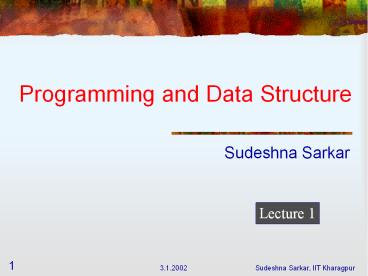Programming and Data Structure - PowerPoint PPT Presentation
Title:
Programming and Data Structure
Description:
Single grade will be assigned for the theory and the laboratory courses combined. ... B.S. Gottfried, Schaum's Outline Series, Tata McGraw-Hill, 1991. ... – PowerPoint PPT presentation
Number of Views:216
Avg rating:3.0/5.0
Title: Programming and Data Structure
1
Programming and Data Structure
- Sudeshna Sarkar
Lecture 1
2
About the Course
- L-T-P rating of 3-0-3.
- Single grade will be assigned for the theory and
the laboratory courses combined. - If a student fails in either the theory or the
laboratory, or both, he/she gets a F grade
automatically. - 60 theory 40 laboratory
- Evaluation in the theory course
- Mid-semester (30 )
- End-semester (50)
- Two class tests (20)
3
Course Materials
- The course materials are available as PowerPoint
slides. - How to get them?
- A copy will be given to a representative to be
kept at a xerox centre so it wil be available to
all the students. - For students having access to Internet, the
slides would be available on-line at
http//facweb.iitkgp.ernet.in/sudeshna/pds02/inde
x.html
4
Reference Books
- A Book on C
- Al Kelley Ira Pohl, 4th Edition, Pearson
Education, Asia - Programming With C
- B.S. Gottfried, Schaums Outline Series, Tata
McGraw-Hill, 1991. - The C Programming Language, 2nd Edition (Ansi C),
- B. W. Kernighan D. M. Ritchie, Prentice Hall
- Data Structures using C and C, 2nd Edition
- Langsam, Augenstein Tenenbaum, PHI
5
What is a computer ?
- A computer is a machine which can accept data,
process the data and supply results.
In
Computer
Out
6
A computer
Central Processing Unit (CPU)
- Input
- Peripherals
Output Peripherals
Main Memory
Storage Peripherals
7
Input Devices
Output Devices
- VDU / Monitor
- Printers
- Plotters
- Sound cards
- Film and video
- Robot arms
- Keyboard
- Mouse
- Joystick
- Scanners (OCR)
- Bar code readers
- Microphones / Sound digitizers
- Voice recognition devices
8
Storage Peripherals
- Magnetic Tape
- Data stored sequentially (back ups)
- Magnetic Disks
- Direct (random) access possible
- Types
- Hard Disks
- Floppy Disks
- Optical Disks
- CDROM
- CD-RW
9
Typical Configuration of a PC
- CPU Pentium 4, 1.5 GHz
- Main Memory 128 MB
- Hard Disk 40 GB
- Floppy Disk 1.44 MB
- CDROM 52X
- Input Device Keyboard, Mouse
- Output Device Color Monitor (17 inch)
10
How does a computer work?
- Stored program
- A program is a set of instructions for carrying
out a specific task. - Programs are stored in secondary memory, when
created. - Programs are in main memory during execution.
11
CPU
- Central Processing Unit (CPU) is where computing
takes place in order for a computer to perform
tasks. - CPUs have large number of registers which
temporarily store data and programs
(instructions). - The CPU receives stored instructions, interprets
them and acts upon them.
12
Computer Program
- A program is simply
- a sequence of numeric codes stored in memory
which is converted into simple operations
(instructions for the CPU). - This type of code is known as machine code.
- The instructions are retrieved from
- consecutive memory locations
- unless the current instruction tells it otherwise
(branch / jump instructions).
13
Programming Languages
- Machine language
- Assembly Language
- Mnemonics (opcodes)
- Higher level languages
- Compiled languages
- C, C, Pascal, Fortran
- Converted to machine code using compilers
- Interpreted Languages
- Basic, lisp
- Read-eval loop
14
Instruction Set
Program
- Start
- Read M
- Write M
- Load Data, M
- Copy M1, M2
- Add M1, M2, M3
- Sub M1, M2, M3
- Compare M1, M2, M3
- Jump L
- J_Zero M, L
- Halt
0 Start 1 Read 10 2 Read 11 3 Add 10, 11,
12 4 Write 12 5 Halt