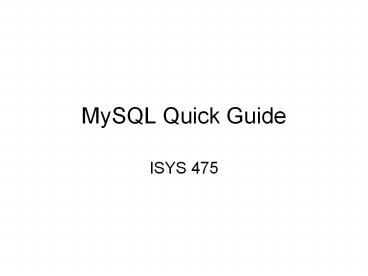MySQL Quick Guide - PowerPoint PPT Presentation
MySQL Quick Guide
Control Panel/Administrative Tools/Services/MySQL/ Stop; Or ... MySQL stores the most recent command. We can edit the command as follow: ... – PowerPoint PPT presentation
Title: MySQL Quick Guide
1
MySQL Quick Guide
2
Start and End MySQL
- MySQL is installed as a service.
- To start MySQL
- Control Panel/Administrative Tools/Services/MySQL/
start - MySQL Administrator
- MySQL Query Browser
- MySQL Command Line Client
- To stop MySQL
- Control Panel/Administrative Tools/Services/MySQL/
Stop Or - MySQL Administrator/Services Control/Stop
3
Creating and Use a Database
- CREATE DATABASE mydb
- USE mydb
4
Show
- SHOW DATABASES
- Show all databases
- SHOW TABLES
- List all tables in the default database
- SHOW COLUMNS FROM tableName
- List all columns in a given table.
5
Editing SQL Commands
- MySQL stores the most recent command. We can
edit the command as follow - Use the Up, Down arrow key to select and correct
the command, then press Enter.
6
Creating Command Files
- Use a text editor to create a file with SQL
commands and save it with extension .txt - To run the command file
- SOURCE commandFileName.txt
- Ex mysqlgt source c\MySQLCommand.txt
7
MySQL Query Browser
- Schemata
- Select a database schema to be the default
database - To create/delete a schema
- Point to any schema and right click, then choose
create/delete schema - To create a new script
- File/New Script Tab
- To open a script
- File/New Script
PowerShow.com is a leading presentation sharing website. It has millions of presentations already uploaded and available with 1,000s more being uploaded by its users every day. Whatever your area of interest, here you’ll be able to find and view presentations you’ll love and possibly download. And, best of all, it is completely free and easy to use.
You might even have a presentation you’d like to share with others. If so, just upload it to PowerShow.com. We’ll convert it to an HTML5 slideshow that includes all the media types you’ve already added: audio, video, music, pictures, animations and transition effects. Then you can share it with your target audience as well as PowerShow.com’s millions of monthly visitors. And, again, it’s all free.
About the Developers
PowerShow.com is brought to you by CrystalGraphics, the award-winning developer and market-leading publisher of rich-media enhancement products for presentations. Our product offerings include millions of PowerPoint templates, diagrams, animated 3D characters and more.