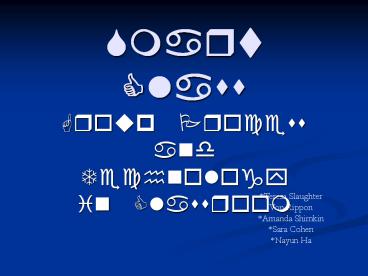Smart Class - PowerPoint PPT Presentation
1 / 8
Title:
Smart Class
Description:
5. Used audacity to edit music then played edited versions with youtube video of Swan Lake. ... What effects can music editing have on the original piece or video? ... – PowerPoint PPT presentation
Number of Views:4042
Avg rating:3.0/5.0
Title: Smart Class
1
Smart Class
- Group Process and Technology in Classroom
Teresa Slaughter Von Rippon Amanda
Shimkin Sara Cohen Nayun Ha
2
Presentation Agenda
- Introduction
- Computer Evolution
- Methodology
- Group Platform Goals
- Process
- Planning Ideas
- Conclusion
- Group Platform
- Correlation between music, dance and
technology.
3
Computer Evolution
- Below we have assembled a picture line of the
evolution of computers. What we grew up with and
what are students now have in terms of technology
is much different!
The Original Work Station
Computer with Tower
Laptop Computer
Mac Classic
4
Music and Dance Technology
- Goals
- To explore the relationship between music and
dance. - To use technology to aid this exploration.
- To use technology to edit sound and video.
- To explore how meaning changes with sound and
video editing. - To create and teach a lesson based upon the
above information.
5
Process and Planning
- 1. Brainstorm as a group about different
specialty areas and how to combine them using
technology. - 2. Searched and viewed Swan Lake on
Youtube.com. - 3. Record the audio to Swan Lake using Audacity
music editing program. - 4. Edited the original music to Swan Lake using
techniques like tempo and speed change, pitch
change, wahwah, inversion, fade in/out. - 5. Used audacity to edit music then played edited
versions with youtube video of Swan Lake. - 6. Discussed how technology did or did not effect
the meaning of Swan Lake. - 7. Brainstorm lesson planning.
- 8. Using power point we displayed the following
- Technology Techniques
- How to use technology in our lesson plans
6
The Project
- Pull up youtube video of Swan Lake
Edited Version 1
Edited Version 2
Edited Version 3
7
Teaching Points
- How does altering music affect the meaning of
the dance? - Be on the same technological playing field as
our students. - After editing music is the composer still the
same? - Compare and contrast the meaning of Swan Lake
before and after the music editing. - What effects can music editing have on the
original piece or video? - We want students to be able to use technology in
our subject areas. - We as educators need to use technology to
enhance our own teaching abilities (i.e. altering
music to see what elements of music students can
recognize like, tempo, dynamics, etc.).
8
Conclusion
- When beginning the creative process involved in
our group project we came to the conclusion that
we had all become much more computer literate
since the beginning of this course. - We also came to the conclusion that we needed to
be able to incorporate this knowledge into our
classrooms in each of our individual disciplines.
- We worked together to connect music and dance
through technology. - Our group wanted to leave you with ideas of how
to incorporate technology into actual lesson
plans ( Teaching Points). - Lastly through our group process we realized
that we can indeed use technology in a lesson
plan sense but we also need to use technology for
its own sake of keeping up with this
technologically savvy world!