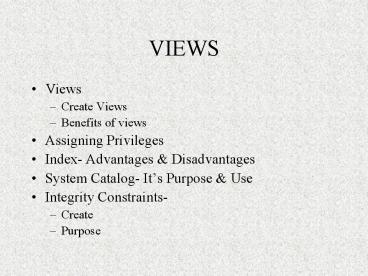VIEWS - PowerPoint PPT Presentation
1 / 15
Title:
VIEWS
Description:
What is the difference between the base and view tables? A view is a ... To list the name of every view owned by a specific user the command is as follows: ... – PowerPoint PPT presentation
Number of Views:100
Avg rating:3.0/5.0
Title: VIEWS
1
VIEWS
- Views
- Create Views
- Benefits of views
- Assigning Privileges
- Index- Advantages Disadvantages
- System Catalog- Its Purpose Use
- Integrity Constraints-
- Create
- Purpose
2
What is the difference between the base and view
tables?
- A view is a derived table from the base table
- It usually includes less information than the
base table - Prevents users from accessing sensitive columns
or tables
3
How to create a view.
- A view is defined by creating a defining query.
- The defining query is an SQL command that
indicates the rows and columns that will appear
in the view. - Example
- SQLgt CREATE VIEW view name AS
- SELECT column names
- FROM table name
- WHERE condition
- Count the customers with the same credit_limit.
- SQLgt CREATE VIEW view name AS
- SELECT CREDIT_LIMIT, COUNT()
- FROM CUSTOMER
- GROUP BY CREDIT_LIMIT
4
Can you have different column names in the view
than in the base table?
- When renaming columns, you include the new column
names in parentheses. - EXAMPLE
- SQLgt CREATE VIEWview name new column namesAS
- SELECT column names
- FROM table name
- WHERE condition
5
Benefits of using views.
- The data can be customized to meet each users
needs. - Can simplify greatly the users perception of the
database. - Security
6
Views that join tables.
- Example
- SQLgt CREATE VIEW SLSREP AS
- SELECT S.SLSREP_NUMBER, LAST, FIRST,
TOTAL_COMMISSION - FROM SLSREP_DEMO as S, SLSREP_FIN as F
- WHERE S.SLSREP_NUMBER F.SLSREP_NUMBER
- Dropping a View
- DROP VIEW view name
7
Security
- Prevention of unauthorized access to the
database. - Privileges that can be granted
- SELECT-Permits users to retrieve data.
- INSERT- Add data.
- UPDATE-Update data.
- DELETE-Delete Rows.
- INDEX-Create an index.
- ALTER-Change a tables structure.
- ALL-User has all privileges.
- PUBLIC-All users in the database.
8
How to grant privileges.
- GRANT privilege name ON column name TO
user - To take away a privilege.
- REVOKE privilege name ON column name FROM
user
9
Indexes
- You can create and use an index to speed up the
searching process. - An index in a DBMS is similar to an index in a
book. - Creating a index
- CREATE INDEX index name ON table for index
(column for index) - DROP INDEX index name
10
Creating Unique Indexes
- The unique index has all the properties of
indexes already discussed with one additional
property the DBMS refuses to accept any update
that would cause a duplicate value in the column. - CREATE UNIQUE INDEX column name ON table for
index (column for index)
11
The System Catalog
- The system catalog contains information
concerning the tables known to the DBMS. - To list the table names owned by a specific user
the command is as follows - SQLgt SELECT TABLE_NAME
- FROM DBA_TABLES
- WHERE OWNER users name
12
System Catalog Cont
- To list the name of every view owned by a
specific user the command is as follows - SQLgt SELECT VIEW_NAME
- FROM DBA_VIEWS
- WHERE OWNER users name
- To list every column and their data types, from a
certain table the command is as follows - SQLgt SELECT TABLE_NAME, COLUMN_NAME,
DATA_TYPE - FROM DBA_TAB_COLUMNS
- WHERE OWNER user name
- AND TABLE_NAME table name
13
Integrity Constraints
- An integrity constraint is a rule that the date
in the database must follow. - 1. Legal Values To ensure that the only legal
values for item Grad are A, B or C, use one of
the following - CHECK (ITEM_GRAD IN(A,B, C))
- Or
- CHECK(ITEM_GRAD A OR ITEM_GRAD B OR
ITEM_GRAD C)
14
Integrity Constraints Cont
- 2. Primary Keys- The primary key, or the column
or columns that uniquely identify a row in the
table, is specified through the ADD PRIMARY KEY
clause. - Example
- ADD PRIMARY KEY (column name)
- 3. Foreign keys A column/columns in one table
whose values match the primary key of another
table. - Example
- ADD FOREIGN KEY (column name) REFERENCES (name of
associated table)
15
Benefits of foreign key.
- After creating the foreign keys, the DBMS rejects
any update that violates the foreign key
constraint.