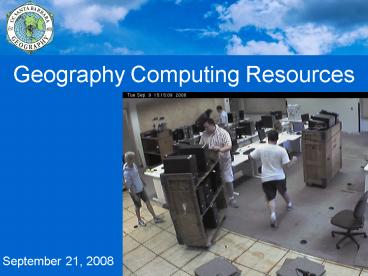Geography Computing Resources - PowerPoint PPT Presentation
1 / 28
Title:
Geography Computing Resources
Description:
15 Sun Blade 100 workstations (Solaris 8) 15 Shuttle XPC PCs (Windows XP SP2) ... http://bbs.geog.ucsb.edu. Department Resources. Wireless ... – PowerPoint PPT presentation
Number of Views:180
Avg rating:3.0/5.0
Title: Geography Computing Resources
1
Geography Computing Resources
- September 21, 2008
2
Geography Computing Team - Introductions
- Mark Probert Information Systems Manager
- Dylan Parenti Geotechnical Information
Specialist - Gwen Raubal Computer Network Technologist
- Jon Hall Web Programmer (jon.hall_at_geog.ucsb.edu)
- Guylene Gadal Spatial_at_UCSB Web Administrator
- Best address for computer help is
(request_at_geog.ucsb.edu)
3
Network
- 300 computers
- 525 users
- 2 computer instructional labs
- Jeffrey L. Star Lab (Ellison Hall, Rm. 2610)
- Descartes Lab (Ellison Hall, Rm. 3620)
- 1 grad student-only computing lab
- Spatial_at_UCSB Lab (Ellison Hall, Rm. 2616)
- 2 classrooms
- Ellison Hall, Rm. 2620
- Ellison Hall, Rm. 3621
4
Network
- Buildings
- Ellison Hall
- Faculty, Grad and Staff Offices (1st and 5th
floors, mainly) - Descartes Lab (3rd floor)
- Star Lab (2nd floor)
- Spatial_at_UCSB Lab (2nd floor)
- Hydrology Lab (3rd floor)
- Haptic / Soundscapes (1st floor)
- VIPER Lab (3rd floor)
- Human-Environmental Relations Lab (5th floor)
- GeoTransportation Lab (3rd floor)
- McFadden Lab (3rd floor)
- Ocean Physics Group (1st floor)
- Climate Hazards Group (1st floor)
- Raubal Lab (5th floor)
5
Network
- Phelps Hall
- Soils Lab (3rd floor)
- Spatial_at_UCSB Center (3rd floor)
- Bren Hall
- 4th floor offices
- Still Lab (1st floor)
- Trailer 942
6
Network
- Marine Science Building
- Washburn Lab
- Siegel Lab
- Noble Hall
- King Lab
7
Accounts
- Unix accounts
- Assigned password
- You can change your Unix account password using
Secure Shell Client or X-Windows - e.g., on latitude.geog.ucsb.edu, use
- yppasswd username
- and follow prompts
- Password initially matches e-mail password
- Dont give it out to anyone
- Forgot it? Visit Mark for a new one (passwords
never e-mailed out) - Persist as long as you are here
- Dissemination of accounts
8
Accounts
- Good Password rules
- No dictionary words
- Seven or more characters
- Mixed upper/lower case
- Punctuation !_at_()_-,/.
- Numbers
- Spaces not allowed (generally a bad idea
- in Unix, anyway)
9
Accounts
- Class accounts
- These are Unix accounts. For instance, Jane Q.
Doe taking Geography 184 would have an account
named jqd184 - But, they expire quarterly/yearly
- Useful for students class-related webpages
- Disk storage reserved for class accounts
- keep area tidy
10
Accounts
- E-mail accounts
- username_at_geog.ucsb.edu
- No webmail interface
- E-mail profile
- Change password, set forwarding and vacation
- message
- Open http//mailhost.geog.ucsb.edu8082 with
- Internet Explorer (not Mozilla)
11
Accounts
- E-mail accounts continued
- POP/IMAP server mailhost.geog.ucsb.edu
- Geog network SMTP servers
- sbox.geog.ucsb.edu
- mailhost.geog.ucsb.edu
- Otherwise use UCSB VPN or local service provider
- Spam filtering
- Barracuda Networks hardware Spam appliance
- 90-95 of all e-mail we receive is spam
- All UCSB computers are whitelisted, and
therefore not - filtered for spam
- Quarantine account http//sbox.geog.ucsb.edu800
0
12
Accounts
- E-mail accounts continued
- U-Mail http//www.umail.ucsb.edu
- E-Mail policies
- University of California Electronic
Communications Policy http//www.ucop.edu/ucophom
e/policies/ec/ - UCSB Interim Electronic Communications
Implementing Guidelines http//www.policy.ucsb.ed
u/vcas/isc/InterimECImpGuide5612.pdf
13
Computer Labs
- Descartes Lab
- SmartCard Access required
- Access for enrolled undergrads until 5 p.m.
- Computers
- 15 Sun Blade 100 workstations (Solaris 8)
- 15 Shuttle XPC PCs (Windows XP SP2)
- 20-inch LCD displays
- Xerox Phaser 7760DX color printer
14
Computer Labs
- Star Lab
- SmartCard Access Control
- Open 24/7 for grad students (as long as you can
get into the building) - Open 24/5 for undergrads (without grad
supervision) - HP LaserJet 5700dn duplex printer
- UPS protection
- Computers
- 32 Core 2 Duo CPU
- Windows XP SP3
- 22-inch LCD monitors
15
Computer Labs
- Lab Policies
- Use common sense
- No food, beverages, bikes, skateboards
- Logoff computers before leaving
- Surveillance cameras
- Yield to incoming classes
- Noise
- Please do not let your noise level disturb others
working in the Lab
16
Computer Labs
- Lab use
- The Lab is also a classroom. When a class has
reserved the lab, the lab is closed for all other
access. Please pay attention to the sign on the
lab door. If the Class in Progress-Please Do Not
Disturb sign is posted, do not enter the
facility.
17
Labs/Classrooms
- SmartCard Access for entry
- Arrive early enough to allow students in
- Keep doors closed holding/propping them open
sounds alarm - Close windows/turn off lights if you are the
last to leave/log off computers/push the chairs
in/clean white board - If you are teaching/TAing a class, verify that
podium is locked when you are done!
18
Podiums
19
Podiums
- Locked keys checked out from office staff
- Key may be issued for an entire quarter, and
must be returned at the end of each quarter - Top tray
- Dedicated WinXP Laptop with Microsoft Office
2007 Pro - Mouse and power adapter
- LCD Clock
- Locked Cabinet
- Basic DVD player, no audio (for now)
- Top tray laptop plugs into Ethernet port on side
- Documentation, and Wireless Projector Manager
software - Microphone/speaker, if needed
- Geography website has an overview of the
podiums, with - photographs
20
Projectors
- Panasonic, ceiling-mounted, wired/wireless
- Path of least resistance go wired (open access)
- Podium laptop resolution is native to
projectors (1024 x 768 pixels) - When using your laptop, if it can be set to 1024
x 768, choose that - No software required
- Wireless advanced (not open access requires
password) - Basic how-to on the Department website
- Isnt good for video/Google Earth swarming
- Wireless Manager software check out software
with Computing Staff - Panasonic warns software may not be compatible
with Vista - Dont expect to learn the program 2 minutes
before your initial class - 10 x 6 pull-down screen in 2620 classroom
- 8 x 6 motorized screen in 3621 classroom
- 10 x 6 motorized screen in Star, Spatial, and
Descartes Labs
21
Department Resources
- Printers
- Star Lab HP LaserJet 5700dn
- Descartes Lab Xerox Phaser 7760DX
- Spatial_at_UCSB Lab HP LaserJet 3000dtn
- Ellison 5th floor HP Color LaserJet 9050dtn
- CHG 1st floor HP LaserJet 2100dtn
- 36-inch scanner (Ellison 3rd floor)
- Wireless implemented Summer 08.
22
Department Resources
- Printers
- The new print management system will be in place
at the beginning of the quarter. - Print stations release jobs, and are charged to
your BARC account. - Color printing more spendy than monochrome.
- Classes youll teach/TA will have accounts to
charge to. - Stay tunedmore details will be posted on the
website.
23
Department Resources
- Mailing Lists
- Official lists
- allfaculty_at_geog
- allgrad_at_geog
- all_at_geog (goes to everyone except undergrads)
- Private
- gradb_at_geog (private grad student list/forum
only) - Bulletin Boards
- http//bbs.geog.ucsb.edu
24
Campus Resources
- Wireless
- Need a UCSBnetID (which means youll need a
UCSB-affiliated e-mail address beforehand to get
one) - Select areas on campus Geography classrooms,
computing labs and conference rooms - https//noc.ucsb.edu/wireless/
- Once connected, Geography networks accessed via
SSH/SFTP client programs - Library
- Alexandria Digital Library
- Map and Imagery Library (MIL)
- Digital research journals
- UCSB VPN Service
- http//www.oit.ucsb.edu/network_services/VPN_servi
ce/default.asp - Windows and MacOS X clients
25
Web Pages
- Department Web Server (established by webmaster,
content created by you, managed by you and the
webmaster) - Personal web pages (created managed by you)
- http//www.geog.ucsb.edu/username
- Create public_html folder/directory
- index.html your default username page
- Use sftp/winscp/etc. to transfer/command line
- Map network drive in Windows Explorer
- Unencrypted passwords for Samba access
26
What Services Do I Get?
- Core Services Provided Include
- Geography Department E-mail (username_at_geog.ucsb.ed
u) - Bulletin Board Service
- GPS units for field instruction use only
- Wireless Access through UCSB OIT
- One static, in-office, IP address per grad
student - Network troubleshooting (wall-plate in)
- Use of the Spatial_at_UCSB computing lab
- Oracle UCSB CorporateTime Calendar account
- Allowed to install ESRI/ENVIIDL on
University-owned machines - Various training workshops during the year
27
What Services Do I Get?
- Additional Services for Recharge
- Printing
- Hardware troubleshooting for grant research-owned
computers - Assistance with your own machines
- Poster printing at the Institute for Quantum
Complex Dynamics (iQCD) at 40.00 a poster for
this academic year
28
- Not a good idea to save stuff on the computers in
the labs - Student passwords for Windows boxes in the labs
- Security vigilance
- Non-Geography enrolled students are not allowed
in computing labs - Mind your laptops and belongings