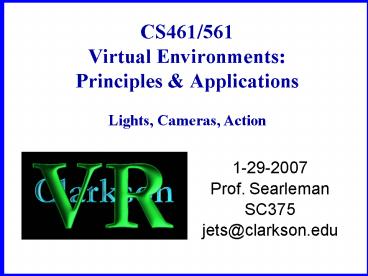CS461561 Virtual Environments: Principles - PowerPoint PPT Presentation
CS461561 Virtual Environments: Principles
Talk by Xiaohua Sun : Digital Art or Art which is Digital ... positions & orients itself behind the teapot using BBs Set Position and Look At. Mimic Cam ... – PowerPoint PPT presentation
Title: CS461561 Virtual Environments: Principles
1
CS461/561Virtual Environments Principles
ApplicationsLights, Cameras, Action
- 1-29-2007
- Prof. Searleman
- SC375
- jets_at_clarkson.edu
2
Overview
- Talk by Xiaohua Sun Digital Art or Art which is
Digital - Review
- BB Parameter Selector
- use of shortcuts
- Implementing 3rd Person Cameras
- Virtools Exercise 4, due today 1/29/07
- Virtools Exercise 5, due Wednesday, 1/31/07
3
Logics Streaming Parameter Selector
- If In k is activated, selected parameter will
be pIn k - Variable number of inputs (v)
Note The default datatype of the selected
parameter is float. To change this, right click
on the triangle for the parameter output
Selected and change its datatype. The pIns
will change to the new datatype.
4
3rd Person Cameras
- Hierarchy cam
- camera is child of avatar
- Look At Camera
- moves with avatar but not a child of the avatar
- positions orients itself behind the teapot
using BBs Set Position and Look At - Mimic Cam
- uses a 3D Frame which is a child of the avatar
- camera uses BB Mimic to mimic the 3D position
orientation of the 3D Frame
5
Virtools Exercise 5
- Composition Moving Teapot 4 cameras
- Surveillance Cam Looks at teapot from fixed
point of view using BB Look At - Hierarchy Cam Child of the Teapot
- Look at Cam not child, positions orients
itself behind the teapot using BBs Set Position
and Look At - Mimic Cam uses a 3D Frame which is a child of
the teapot uses BB Mimic to mimic the 3D
position orientation of the 3D Frame - Select cameras dynamically uses BB
- Set as active Camera in Camera
PowerShow.com is a leading presentation sharing website. It has millions of presentations already uploaded and available with 1,000s more being uploaded by its users every day. Whatever your area of interest, here you’ll be able to find and view presentations you’ll love and possibly download. And, best of all, it is completely free and easy to use.
You might even have a presentation you’d like to share with others. If so, just upload it to PowerShow.com. We’ll convert it to an HTML5 slideshow that includes all the media types you’ve already added: audio, video, music, pictures, animations and transition effects. Then you can share it with your target audience as well as PowerShow.com’s millions of monthly visitors. And, again, it’s all free.
About the Developers
PowerShow.com is brought to you by CrystalGraphics, the award-winning developer and market-leading publisher of rich-media enhancement products for presentations. Our product offerings include millions of PowerPoint templates, diagrams, animated 3D characters and more.