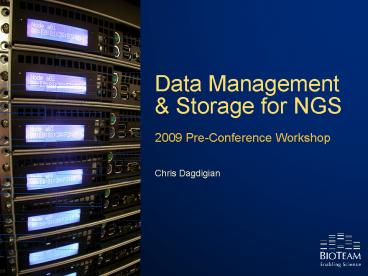Data Management - PowerPoint PPT Presentation
1 / 42
Title:
Data Management
Description:
High Performance IT to conduct research. Our specialty: Bridging the gap between Science & IT ... 'A la cart' feature and upgrade options. Capacity ... – PowerPoint PPT presentation
Number of Views:63
Avg rating:3.0/5.0
Title: Data Management
1
Data Management Storage for NGS
- 2009 Pre-Conference Workshop
- Chris Dagdigian
2
Topics for Today
- Chris Dagdigian Overview
Jacob Farmer Storage for Research IT
Matthew Trunnel Lessons from the Broad
1
3
BioTeam Inc.
- Independent Consulting Shop Vendor/technology
agnostic - Staffed by
- Scientists forced to learn High Performance IT
to conduct research - Our specialty Bridging the gap between Science
IT
4
Setting the stage
- Data Awareness
- Data Movement
- Storage Storage Planning
- Storage Requirements for NGS
- Putting it all together
3
5
The Stakes
180 TB stored on lab bench The life science
data tsunami is no joke.
6
Data Awareness
- First principal
- Understand the data you will produce
- Understand the data you will keep
- Understand how the data will move
- Second principal
- One instrument or many?
- One vendor or many?
- One lab/core or many?
7
Data You Produce
- Important to understand data sizes and types on
an instrument-by-instrument basis - Will have a significant effect on storage
performance, efficiency utilization - Where it matters
- Big files or small files?
- Hundreds, thousands or millions of files?
- Does it compress well?
- Does it deduplicate well?
8
Data You Produce
- Cliché NGS example
- Raw instrument data
- Massive image file(s)
- Intermediate pipeline data
- Raw data processed into more usable form(s)
- Many uses including QC
- Derived data
- Results (basecalls alignments)
- Wikis, LIMS other downstream tools
9
Data You Will Keep
- Instruments producing terabytes/run are the norm,
not the exception - Data triage is real and here to stay
- Triage is the norm, not the exception in 2009
- Sometimes it is cheaper to repeat experiment than
store all digital data forever - Must decide what data types are kept
- And for how long
- Raw data ? Result data
- Can involve 100x reduction in data size
10
General Example - Data Triage
- Raw Instrument Data
- Keep only long enough to verify that the
experiment worked (7-10 days for QC) - Intermediate Data
- Medium to long term storage (1year to forever)
- Tracked via Wiki or simple LIMS
- Can be used for re-analysis
- Especially if vendor updates algorithms
- Result Data
- Keep forever
11
Applying the example
- Raw Instrument Data
- Instrument-attached local RAID
- Cheap NAS device
- Probably not backed up or replicated
- Intermediate Data
- Almost certainly network attached
- Big, fast safe storage
- Big for flexibility multiple instruments
- Fast for data analysis re-analysis
- Safe because it is important data expensive to
recreate - Result Data
- Very safe secure
- Often enterprise SAN or RDBMS
- Enterprise backup methods
12
NGS Vendors dont give great advice
- Skepticism is appropriate when dealing with NGS
sales organizations - Essential to perform your own diligence
- Common issues
- Vendors often assume that you will use only their
products interoperability shared IT solutions
are not their concern - May lowball the true cost of IT and storage
required if it will help make a sale
13
Data Movement
- Facts
- Data captured does not stay with the instrument
- Often moving to multiple locations
- Terabyte volumes of data are involved
- Multi-terabyte data transit across networks is
rarely trivial no matter how advanced the IT
organization - Campus network upgrade efforts may or may not
extend all the way to the benchtop
12
14
Data Movement - Personal Story
- One of my favorite 09 consulting projects
- Move 20TB scientific data out of Amazon S3
storage cloud - What we experienced
- Significant human effort to swap/transport disks
- Wrote custom DB and scripts to verify all files
each time they moved - Avg. 22MB/sec download from internet
- Avg. 60MB/sec server to portable SATA array
- Avg. 11MB/sec portable SATA to portable NAS array
- At 11MB/sec, moving 20TB is a matter of weeks
- Forgot to account for MD5 checksum calculation
times - Result
- Lesson Learned data movement handling took 5x
longer than data acquisition
13
15
Data Movement Recommendations
- Network network design matters
- Gigabit Ethernet has been a commodity for years
- Dont settle for anything less
- 10 Gigabit Ethernet is reasonably priced in 2009
- We still mostly use this for connecting storage
devices to network switches - Also for datacenter to lab or remote building
links - 10GbE to desktop or bench top not necessary
- 10GbE to nearby network closet may be
14
16
Data Movement Recommendations
- Dont bet your experiment on a 100 perfect
network - Instruments writing to remote storage can be
risky - Some may crash if access is interrupted for any
reason - Stage to local disk, then copy across the
network - Network focus areas
- Instrument to local capture storage
- Capture device to shared storage
- Shared storage to HPC resource(s)
- Shared storage to desktop
- Shared storage to backup/replication
15
17
Storage Requirements for NGS
- What features do we actually need?
18
Must Have
- High capacity scaling headroom
- Variable file types access patterns
- Multi-protocol access options
- Concurrent read/write access
19
Nice to have
- Single-namespace scaling
- No more /data1, /data2 mounts
- Horrible cross mounts, bad efficiency
- Low Operational Burden
- Appropriate Pricing
- A la cart feature and upgrade options
20
Capacity
- Chemistry/instruments improving faster than our
IT infrastructure - Flexibility is essential to deal with this
- If we dont address capacity needs
- Expect to see commodity NAS boxes or thumpers
crammed into lab benches and telco closets - Expect hassles induced by island of data
- Backup issues (if they get backed up at all)
- and lots of USB drives on office shelves
21
Remember The Stakes
180 TB stored on lab bench The life science
data tsunami is no joke.
22
File Types Access Patterns
- Many storage products are optimized for
particular use cases and file types - Problem
- Life Science NGS can require them all
- Many small files vs. fewer large files
- Text vs. Binary data
- Sequential access vs. random access
- Concurrent reads against large files
23
Multi-Protocol Is Essential
- The overwhelming researcher requirement is for
shared access to common filesystems - Especially true for next-gen sequencing
- Lab instrument, cluster nodes desktop
workstations all need access the same data - This enables automation and frees up human time
- Shared storage in a SAN world is non-trivial
- Storage Area Networks (SANs) are not the best
storage platform for discovery research
environments
24
Storage Protocol Requirements
- NFS
- Standard method for file sharing between Unix
hosts - CIFS/SMB
- Desktop access
- Ideally with authentication and ACLs coming from
Active Directory or LDAP - FTP/HTTP
- Sharing data among collaborators
25
Concurrent Storage Access
- Ideally we want read/write access to files from
- Lab instruments
- HPC / Cluster systems
- Researcher desktops
- If we dont have this
- Lots of time core network bandwidth consumed by
data movement - Large possibly redundant data across multiple
islands - Duplicated data over islands of storage
- Harder to secure, harder to back up (if at all )
- Large NAS arrays start showing up under desks and
in nearby telco closets
26
Data Drift Real Example
- Non-scalable storage islands add complexity
- Example
- Volume Caspian hosted on server Odin
- Odin replaced by Thor
- Caspian migrated to Asgard
- Relocated to /massive/
- Resulted in file paths that look like this
/massive/Asgard/Caspian/blastdb /massive/Asgard/ol
d_stuff/Caspian/blastdb /massive/Asgard/can-be-del
eted/do-not-delete
27
Single Namespace Example
28
Things To Think About
- An attempt at some practical advice
29
Storage Landscape
- Storage is a commodity in 2009
- Cheap storage is easy
- Big storage getting easier every day
- Big, cheap SAFE is much harder
- Traditional backup methods may no longer apply
- Or even be possible
30
Storage Landscape
- Still see extreme price ranges
- Raw cost of 1,000 Terabytes (1PB)
- 125,000 to 4,000,000 USD
- Poor product choices exist in all price ranges
31
Poor Choice Examples
- On the low end
- Use of RAID5 (unacceptable in 2009)
- Too many hardware shortcuts result in
unacceptable reliability trade-offs
32
Poor Choice Examples
- And with high end products
- Feature bias towards corporate computing, not
research computing - pay for many things you
wont be using - Unacceptable hidden limitations (size or speed)
- Personal example
- 800,000 70TB (raw) Enterprise NAS Product
- cant create a NFS volume larger than 10TB
- cant dedupe volumes larger than 3-4 TB
33
One slide on RAID 5
- I was a RAID 5 bigot for many years
- Perfect for life science due to our heavy read
bias - Small write penalty for parity operation no big
deal - RAID 5 is no longer acceptable
- Mostly due to drive sizes (1TB), array sizes and
rebuild time - In the time it takes to rebuild an array after a
disk failure there is a non-trivial chance that a
2nd failure will occur, resulting in total data
loss - In 2009
- Only consider products that offer RAID 6 or other
double parity protection methods
34
Research vs. Enterprise Storage
- Many organizations have invested heavily in
centralized enterprise storage platforms - Natural question Why dont we just add disk to
our existing enterprise solution? - This may or may not be a good idea
- NGS capacity needs can easily exceed existing
scaling limits on installed systems - Expensive to grow/expand these systems
- Potential to overwhelm existing backup solution
- NGS pipelines hammering storage can affect other
production users and applications
35
Research vs. Enterprise Storage
- Monolithic central storage is not the answer
- There are valid reasons for distinguishing
between enterprise storage and research storage - Most organizations we see do not attempt to
integrate NGS process data into the core
enterprise storage platform - Separate out by required features and scaling
needs
36
Putting it all together
37
Remember this slide ?
- First principal
- Understand the data you will produce
- Understand the data you will keep
- Understand how the data will move
- Second principal
- One instrument or many?
- One vendor or many?
- One lab/core or many?
38
Putting it all together
- Data Awareness
- What data will you produce, keep move?
- Size, frequency data types involved
- Scope Awareness
- Are you supporting one, few or many instruments?
- Single lab, small core or entire campus?
- Flow Awareness
- Understand how the data moves through full
lifecycle - Capture, QC, Processing, Analysis, Archive, etc.
- What people systems need to access data?
- Can my networks handle terabyte transit issues?
- Data Integrity
- Backup, replicate or recreate?
39
Example Point solution for NGS
Self-contained lab-local cluster storage for
Illumina
40
Example Small core shared IT
100 Terabyte storage system and 10 node / 40 CPU
core Linux Cluster supporting multiple NGS
instruments
41
Example Large Core Facility
Matthew will discuss this in detail during the
third talk
42
End
- Thanks!
- Lots more detail coming in next presentations
- Comments/feedback
- chris_at_bioteam.net