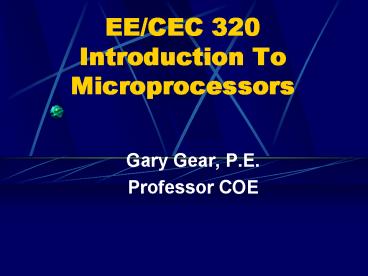EECEC 320 Introduction To Microprocessors - PowerPoint PPT Presentation
1 / 24
Title:
EECEC 320 Introduction To Microprocessors
Description:
EE/CEC 320 Introduction To Microprocessors. Gary Gear, P.E. Professor COE ... I designed Intel's first version of the 8250A UART chip; but I can't remember ... – PowerPoint PPT presentation
Number of Views:132
Avg rating:3.0/5.0
Title: EECEC 320 Introduction To Microprocessors
1
EE/CEC 320 Introduction To Microprocessors
- Gary Gear, P.E.
- Professor COE
2
Administrative Announcements
- Im going to delay Exam 1
- Probably 2/15
3
Serial Communications 1 bit at a time
- We can send data synchronously
- Or not
- Either way we have to know where the bits are
otherwise they all look the same
4
Common RS232 byte frames
- BAUD rate refers to the bit time rate data is
being transferred - 9600 BAUD means 9600 bit times per second
- Standard RS 232 Baud rates are
- 9600
- 4800
- 2400
- 1200
- 300
- 120 (very slow)
5
It takes more bit times than bits to create a
serial byte frame
- Typically there is 1 start but and 1 or 2 stop
bits - There can be 7 or 8 data bits
- Frequently if you use 7 data bits (ASCII data)
the 8th bit space is designated parity bit - Refer to the diagram Im about to draw on the
board (this shows 10 bit times per byte of data
the most common case)
6
Each bit time is divided into 16 clock states
- Usually a UART will have a prescale register so
that what ever crystal you chose will produce 16
clock states at your chosen Baud rate. - Only certain specific crystal frequencies will
produce exactly 16 clock states at any common
Baud rate - Thats why we use the 11.0592 MHz and 22.118 MHz
crystals for the 8051
7
Matching UARTS
- The transmitting UART and the Receiving UART must
be configured to produce the same clock state
frequency (almost) in order to communicate - Almost means there is an allowable error in
frequency match - The error window
- I could talk for days on this -)
8
The communication implementation means
- RS 232 communications is a protocol - a specific
method of framing bytes into recognizable
sequence of state transitions - RS 232 protocol can be implemented in
- Wire
- Fiber
- Infrared
- Only voltage specifications for wire
communications are specified in the formal RS 232
specification - -12V to 12 V
- Most PCs today will also accept 0 to 5 volt RS
232 input (ours do) - All communications implementations are flawed.
They produce some measurable error rate
9
How errors can be detected
- Bit time framing
- Parity Bits
- Encapsulating your data into packets with error
detection and/or correction
10
How the Transmitter and Receiver synchronize
- The 16 clock state generators must closely match
- The leading edge of the start bit from the
Transmitter starts clock state counting in the
Receiver - From that point forward (10 or 11 bit times), the
transmitter and Receiver must not differ by more
than 1 or 2 clock state counts
11
Refer to the 8250A/16550D Data Sheet
- The 8250 has become (more or less) the UART
architecture for RS 232 serial communications - The PC uses the 8250 UART architecture for COM
ports - Over the years, there have been variations that
all maintain register compatibility with the 8250 - I designed Intels first version of the 8250A
UART chip but I cant remember much about it -
brain overflow error _at_-(
12
RS 232 byte framing
- The 8250 is fully compliant with all of the RS
232 standard byte frames - Registers are used to tell the 8250 what framing
mode to use
13
Highlights (Features section)
- Internal divide counter that creates a (Baud rate
16) internal clock - Transmit state machine and receive state machine
are completely separate - they only share the
internal (Baud16) clock - There are holding shift registers
- False start bit detection
- framing error detection
- Hardware hand shake
- Standard Microprocessor interface
14
Input Buffering
- The receive state machine has an output holding
register - As soon as an incoming byte is received, the data
byte is transferred to the holding register so
that the next data byte can be clocked in - The microprocessor has until the second byte is
clocked in to read the first byte and clear the
holding register - If the microprocessor fails to read the holding
register in time - an overrun error is generated - Buffered UARTS (Newer variation of the 8250) has
a queue of holding registers (give the micro more
time to service the UART)
15
Output Buffering
- The Transmit State Machine has an output holding
register - By keeping the output holding register serviced,
maximum byte transfer rate can be maintained
16
Hand Shake
- What if the receiving UART is full?
- Hardware handshake allows the receiving UART to
pause or delay transmission of data bytes - This is useful if the microprocessor is busy
- Two means of hardware handshake are available on
the 8250
17
The 8051 Implementation
- In Modes 1 and 3, Timer 1 is used as the Baud
Rate Generator - If you use the serial port, you sacrifice one
timer - Serial Control is with SCON
- There is no hardware hand shaking built in to the
UART - You must consider microprocessor timing
- 9th bit interrupt mode for interprocessor
communications
18
SCON
19
Serial Modes
- Mode 0 Shift Register
- Fixed Baud rate at OSC/12
- Mode 1 8 bit UART Most Common
- Baud Rate set by Timer
- Mode 2 9 bit UART
- Fixed at OSC/64 or 32
- Mode 3 9 bit UART
- Baud Rate Set By Timer
- We will be using Mode 1
- Compatible with PCs
- SCON 0x50
20
Common Baud Rates
- We will use 9600 Baud with a crystal oscillator
frequency of 22.118 MHz T1 reload value 0xfa
21
Set-up Parameters
- / Set-up interrupts /
- EA 0
- /Set Timer Registers /
- TMOD 0x20
- SCON 0x50 // serial 8 data bits 1 stop bit
- TL1 0xFa // 9600 at 22.118
- TH1 0xFa
- TR1 1 // turn timer 1 on
- ES 1
- EA 1
22
Serial Connectors
23
Null Modem Connection
- 25 pin serial connector
24
Demo