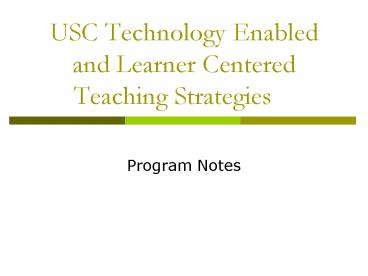USC Technology Enabled and Learner Centered Teaching Strategies - PowerPoint PPT Presentation
1 / 21
Title:
USC Technology Enabled and Learner Centered Teaching Strategies
Description:
Model based problem solving: organizing variables for understanding // students ... Group 1: Model-Based Problem Solving & E-Portfolios (Ralph, Sandra, Susan, Rose, ... – PowerPoint PPT presentation
Number of Views:222
Avg rating:3.0/5.0
Title: USC Technology Enabled and Learner Centered Teaching Strategies
1
USC Technology Enabled and Learner Centered
Teaching Strategies
- Program Notes
2
Morning Session
- Panel Discussion
- Sean Brophy, Biomedical Engineering
- Joan Walker, Biomedical Engineering and VUMC
- Chris Rowe, Engineering
- Peggy Setje-Eilers, German
3
Morning Session
- Sean Brophy Thermodynamic Modeling
- Multiple Variables
- Computational Complexity
- Model-based tools deepen understanding
- Better acquisition of concepts
- Technologies are familiar
- Thermodynamic models used for instruction in
class and for pre- and post-activities
4
Morning Session
- Joan Walker // BME VU Medical School
- E-portfolios (w/ Gerald Gotterer, VU Medical
School) - E-Portfolios and reflective learning
- Disciplinary Collaboration
- How can (Do) portfolios serve disciplinary needs?
- What are appropriate measurements/metrics?
- Students engage in meta-cognitive /
self-assessment and observe growth over time - Fears Lack of coordination / meaning
- Lack of acceptance / disciplinary culture clash
5
Morning Session
- Chris Rowe Web/PRS multi-section large lecture
- Students use Laptop/PRS sites
- School introduced laptop requirement for students
- Goals prepare students for disciplinary
specialization - Improve teaching and assessment
- Coordinate efforts of multiple faculty
- Scale solution to larger curricula
- Fear Technical failure, Faculty Acceptance
6
Morning Session
- Peggy Setje-Eilers MOO online environments
- Foreign Language and Culture education
- Student Participation // change classroom
dynamics - Participating students vs. non participating
students - Traditional Scenario Students working in
isolation - Potential benefit Students working online have
anonymity, may increase interaction - Observation / Assessment Oppty. for immediate
instructional assistance/redirection - Advantage Technology is familiar
- FEAR Role reversal among participators may
alienate some
7
Morning Session
- Technology Enabled Course Design Models
8
Technology-Enabled Models
- Model based problem solving organizing variables
for understanding // students build and test
models for explanation - E-Portfolios Collected Works, demonstrate
growth, reflective learning, problem sets,
collaboration/teams - Just In Time Teaching Assignments online or in
email that (re)structure class activities,
improve assessment (PRS/ARS clicker, email) - IP Videoconferencing Connecting instructors /
students at a distance, enhance learning
experience with remote expertise - Course Management Systems Grading, materials,
resources, assessment, communication and
collaboration (Blackboard, WebCT, etc.)
Technology Mediated Academy - MOO (Multiuser-domain, Object Oriented) Virtual
worlds that promote the use and exploration of
new knowledge with dynamics that expand
opportunities for participation and exploration - Collaborative Learning Online Group
participation on projects, documents, learning
experience - Multimedia Composition Using media, video, audio
and presentation technologies to immerse students
in material facilitate learning of the media
9
HPL Framework
How People Learn. Bransford, 2000 National
Academies Press
10
Afternoon Sessions
- Model-Based Problem Solving E-Portfolios
- Personal Response Systems
- CMS/MOO Collaborative Learning
11
Group 1 Model-Based Problem Solving
E-Portfolios (Ralph, Sandra, Susan, Rose, Geoff,
Gary, Jackie)
- Different levels of experience with the
technology - Different levels of success with online-based
assignments and assessments - Questions
- Do faculty have time resources to assess all
student writing? - Do students understand parameters of the
assignment / portfolio? - How does peer-review/editing fit in?
- Center for Scholarly Technology is facilitating a
working group? - Goals for portfolio
- Help students take charge of their own learning
12
Group 1 Model-Based Problem Solving
E-Portfolios
- From the board major points
- Self Reflection
- Professor Time
- Peer Editing
- Interdisciplinary Collaboration
- Changing ways to thing about teaching / learning
13
Group 2 Personal Response Systems(Dan, Margy,
Fred, Anne, Albert, Rick, Jonathan)
- Are we getting out points across to students?
- Traditional methods of polling and hand raising
are not efficient - Email feedback in a big class can be cumbersome
because students responses vary and may include
extraneous material - Logistics and politics
- What we want to do
- Assess learning
- Use with presentation technologies
- Use for research / polling of students
- Concerns
- Buying equipment
- What will professors need
- What are the sources for the systems? How are
systems managed? - Are they transportable? Installed? How does
bookstore get involved?
14
Group 2 Personal Response Systems
- From the board major points
- Feedback from students
- Email constraints
- Logistics
- Format lecture, assess, JITT
15
Group 3 CMS/MOO Collaborative Learning (Tramel,
Jackie, Kristen, Shirley, Jahloon, Gary, Andy)
- Start with technology and moved to discussions of
learning goals - Role-playing environments would work in medical
disciplines like dentistry evaluate and play
roles in clinical environment - Are we sure what the MOO / other environments
are? - Are these environments multidimensional enough to
support ideas? - Collaborative learning
- Role playing students need time to reflect on
roles - In collaborative environment, students can
comment on each others reactions - Increased perspective blends assessment, student,
and community perspectives - What is the advantage of CMS / MOO over plain
vanilla e-mail? - Practical questions
- What is really involved in setting up the
environment? - Where do images and content come from
- Who will implement / execute
- This technology center may not be ready to
support MOO environments - Being online enables all to share and a diversity
of perspectives that might exceed time
constraints of class a role-playing session may
last weeks, etc. - Reflection assignments can be stretched out to
allow for more depth
16
Group 3 CMS/MOO Collaborative Learning
- From the board major points
- Cognitive learning models
- Specific Skills (interpersonal relationships)
- Role playing (problem based)
- Environmental factors
- Reflection on roles, postings
- Peer interaction
- E-mail constraints resolved
- Grad students as support
- Overcoming time constraints
17
Working backwards from clear goals (Wiggins
McTighe)
- Identify
- course goals/sub-goals
- What are the big ideas?
- evidence that goals are achieved
- design learning experience
Summary by Sean Brophy.
18
Define Objectives
Learning objectives
standards collaborations with industry partners,
talk with graduates, etc.
19
Evidence of achievement
Learning objectives
Assessment format
Multiple Choice
Short Answer Structured Problems Concept Mapping
Concept Mapping Open ended Problems Essays
standards collaborations with industry partners,
talk with graduates, etc.
20
Assessment Triangle
Interpretation (Make sense of Evidence)
Observation (evidence of competencies)
Cognition (learning)
Knowing What Students Know. Pelligrino, 2001
National Academies Press
21
Design Discussion
- What is the goal
- Group of lessons or section of course
- One or two lessons
- Strike a balance choose a portion of the course
that can have a measurable impact on your course - Needed Resources?
- Intended outcomes?
- How will teaching role change?
- How will you time be managed?
- Who will I need to engage for support?
- What are your individual needs and how can they
inform a group outline for going forward?