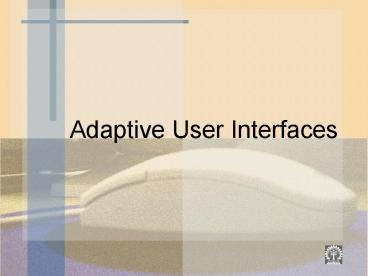Adaptive User Interfaces - PowerPoint PPT Presentation
1 / 49
Title:
Adaptive User Interfaces
Description:
What levels of interaction should be adapted (presentation or functionality or both) ... 'Gone for a cup of tea' You went for a cup of tea and when you return... – PowerPoint PPT presentation
Number of Views:203
Avg rating:3.0/5.0
Title: Adaptive User Interfaces
1
Adaptive User Interfaces
2
Definition of an Adaptive User Interface (AUI)
- Adaptive user interfaces are
- Software artifacts
- Assists a user in
- accomplishing some task
- Constructs a model of that user's preferences
- So as to serve him better (by reducing
- navigation overhead) in the future.
3
Precisely..
- Division of Labor!!!
- By discovering patterns of user behavior...
- And providing JUST-IN-TIME assistance
4
Design Issues
- Designer of an AUI has several fundamental
- choices to make like
- Who should adapt and their role in adaptation ?
- What levels of interaction should be adapted
(presentation or functionality or both) ? - What information should be considered for
adaptation ? - What are the goals of adaptation ?
- Finally, when are the changes to be made ?
5
Answer to Question 1Agents and Stages In the
Adaptation Process
- Stages
- Refers to different categories of tasks that
- have to be performed during an adaptation
- process.
- Agents
- Perform or control the stages of an
- adaptation process.
- The two most important agents for adaptive
- systems are
- System, and
- User
6
Stages
- Initiative Decision of one of the agents to
suggest an adaptation, - Proposal Alternatives for the adaptation have
to be proposed, - Decision One of the proposed alternatives have
to be chosen, - Execution The chosen alternative have to be
executed.
7
How Many Task Combinations???
- 16 combinations 2 agents and 4 stages.
- This can be visualized in a matrix as in Fig.
System
User
Initiative
Proposal
Decision
Execution
8
Some Are Important !!
- Self-Adaptation All tasks in all stages are
done by the system. - FLEX
Any Example??
An Error Correction System
9
Some Really Are
- User Controlled Self-Adaptation Decision is
only taken by the user. - E.g. Word Prediction Help in MSWORD
- Computer Aided Adaptation User takes initiative
and decision. System proposes and executes. - Example??
- Designing any interface So Simple
10
A Few More
- System Initiated Adaptation System just
initiates. Rest all are done by the user. - Adaptation All the tasks are done by the user.
- Examples Tailoring of a system
- according to ones preferences
11
(No Transcript)
12
Answer to Question 2Adapted Constituents
- Adaptation of Communication User does the same
tasks whether there is any adaptation or not - Adaptation of Functionality Gives the
opportunity to the user to apply new or more
complex functions.
13
Answer to Question 3Information Considered
14
Answer to Question 4 Goals of Adaptation
Easy and Efficient
Make complex systems usable
Goals of Adaptation
Present what the user wants to see
Speed up use
Simplify use
15
Answer to Question 5Strategies of Adaptation
- The most obvious strategy to the user is the
- timing strategy. Fig. 4. shows the various
- timings of adaptation.
16
Can You See a Problem in the Strategy Adaptation
During Use???
- An old problem newly named HUNTING
- The system tries to adapt to the user and the
user tries to adapt to the system hence they
never reach a stable configuration!!!
17
All About Models
- User Model
- Task Model
- Dialog Model
18
User Model
- Systems model of user characteristics to tailor
interaction between the system and the user
19
Task Model
20
Do You Smell Problems in Task Formalisms??
- Cannot handle interactive interfaces
- - Based on windows, icons, menus, etc.
- No notion of parallelism or interrupts.
21
Dialog Modeling
- Models to capture dialog between a user and an
interactive system
22
Can You Find Some Problems Solved??
- Parallelism can be described !!!!!
- How??
- By having MULTI-THREADED dialogs
- Interruption and resumption of dialogs are
feasible.
23
Plan Recognition
- Recognizing users plans and parts
- thereof in order to obtain further
- information for adaptation or infer new
- tasks
24
Coming to the Overall Architecture
25
Let Us Summarize
- The event capture component usually tracks the
interaction between a user and an application. - Once the event is captured the next task is to
identify it. This is typically done by the event
identification component which associates a
certain event identification number to the
captured event.
26
Summarizing.
- User pattern recognition predicts the intention
of the user by matching action sequences with the
patterns stored in her profile. It also
continuously tries to detect new user patterns
and augments them to the profile. - As soon as this component finds a pattern match
the user intention prediction instantiates the
pattern with the current parameters and provides
suggestions to the user.
27
FormalismsThe Abstract Models - PIES
- User Describes System
- By the possible inputs and,
- Effects these inputs have
- Inputs are
- A sequence of allowable commands (C)
- Such a sequence is termed as a program
- A set of all such programs is called P
28
PIES
- Set of all possible effects is E
- Effects may correspond to a new VDU screen image
or, - A richer form of the current state, etc.
- Relation between the command sequence and its net
effect is a function I (interpretation) from P to
E - Assumption??
- Every effect can be obtained by a program!
29
PIES
- So triples ltP,I,Egt are simple machines
- Also called PIES
30
Observability
- What the current effect tells about the future
effect Observability of the relevant internal
states - Gone for a cup of tea You went for a cup of
tea and when you return - You tend to forget what you typed
- Does the current effects help you to decide what
commands to issue in future
31
Ambiguous Effects
- Consider two programs having
- identical current effect
- When extended identically have
- different effects Original effect was
- Ambiguous
32
Monotones
- If no ambiguity Things that look the
- same are same Monotone property
- of a PIE
33
Reachability
- Some command sequence can seal
- the user off from a particular effect
- Example A hastily prepared editor
- that does not allow amendments of a
- section that has been cut and pasted.
- The problem can be taken care of by
- assuring strong reachability
34
Strong Reachability
What does this mean ?? You can go anywhere from
anywhere!!
35
Mega Reachability
- Sometimes a single effect may
- hide many underlying effects
- We might be interested to reach
- some of these underlying states
36
PIES REVISITED
- A Triple ltP, I, Egt which tries to model user
interaction - We will try to explore how it does so !
- - By considering some real life scenarios and
trying to model them with PIEs - We are free to define the Interpretation function
according to the demand of our application i.e.
whether it should be injective, surjective,
bijective etc.
37
GUESS WHAT??
- Consider the following scenario
- An icon ICN representing a trial version program
on desktop - Action1 Double Click on ICN Trial Period
Checker Output - Consider Another scenario
- Same ICN
- Action2 Single Click on ICN Enter Press on
ICN Trial Period Checker Output
P
R
E1
Q
R
E2
38
Any Confusion??
- Yes This was a case of Ambiguity
- R produces ambiguous effects
- NOTE It is a flag that R reads from the windows
registry which changes and not R which is just
a sequence of commands that cannot change !! - PIE models the above scenarios by
39
From Here To There
- Consider typing a MSWORD document
- You are in the middle of a page
- You want to go to the bottom of the page
- You can go middle -gt bottom
- Or you can go middle -gt top -gt bottom
- There is no restriction in the above
40
Can PIE Model The Above
- YES Strong Reachability
- PIE models the above scenario by
41
Is There Anything that PIE Cannot Model??
- Yes
- Questions of TEMPORAL nature are difficult to
frame!!
42
- TIME FOR SOMETHING REAL
- A DEMO OF SWEEPSTICKS
43
- HOW TO ADAPT???
- BACKBONE - A BST
44
(No Transcript)
45
(No Transcript)
46
Can PIEs Model The Characteristics of SweepSticks
- YES
- User Clicks on a Desktop Icon -gt A sequence is
predicted that the user has followed earlier - Would the user always stick to the same
preference?? - No Achieved in SweepSticks by considering most
recent accesses of the user - What about PIES??
- - AMBIGUITY and NOT MONOTONICITY
47
What about Reachability
- SweepSticks always tries to catch up with the
user actions That is it always aims to allow
the user anywhere to anywhere else in his
duration of access. - Hence SweepSticks always attempts for Strong
Reachability - Mega Reachability is also attempts Supported by
SweepSticks
48
TESTING
- Heuristic Evaluation Expert Evaluator
- Usability Testing Data Gathered from Users
- Published Guidelines Guide oneself during
design itself - Cognitive Walkthrough Developers try to
identify core user tasks Solve discrepancy.
49
- Thats all for today!!!!