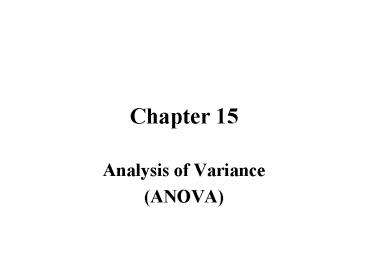Analysis of Variance - PowerPoint PPT Presentation
1 / 34
Title: Analysis of Variance
1
Chapter 15
- Analysis of Variance
- (ANOVA)
2
Single-Factor ANOVA
- In Chapter 11 we compared the means of two
populations or treatments. - To decide whether the means for more than two
populations or treatments are identical, we use a
method called single-factor analysis of variance. - Example The rating of luxury cars
Does the data support that the true average
(population mean) rating of all three types of
cars are identical, or at least two of them are
different from one another?
3
15.1 Single-Factor ANOVA and the F-Test
- A single-factor analysis of variance (ANOVA)
problem involves a comparison of k population or
treatment means. - H0 µ1µ2 µk, against
- Ha At least two of the µs are different.
- The analysis is based on k independently selected
samples, one from each population or for each
treatment.
4
ANOVA Notation
- k number of populations or treatments being
compared - Population or treatment 1 2 k
- Population or treatment mean µ1 µ2 µk
- Population or treatment variance s12 s22
sk2 - Sample size n1 n2 nk
- Sample mean
- Sample variance s12 s22 sk2
- The total number of observations in the data set
is - N n1 n2 nk
- The sum of all N observations-the grand total-is
denoted by - T n1 n2 nk
- The grand mean is
5
Example Strength of Cardboard
- The following table presents the results of a
single-factor experiment involving k 4 types of
cardboard boxes with respect to compression
strength (in pounds).
6
Assumptions for ANOVA
- Each of the k population or treatment response
distributions is normal. - s1 s2 sk (i.e. the k normal
distributions have identical standard
deviations). - The observations in the sample from any
particular one of the k populations or treatments
are independent of one another. - When comparing population means, k random samples
are selected independently of one another. When
comparing treatment means, treatments are
assigned at random to subjects or objects (or
subjects are assigned at random to treatments).
7
Definition of Treatment Sum of Square and
Error Sum of Squares
- A measure of disparity among the sample means is
the treatment sum of squares, denoted by SSTr - A measure of variation within the k samples,
called the error sum of squares and denoted by
SSE, is - Each sum of squares has an associated number of
degrees of freedom - treatment df k - 1
- error df N k
8
Mean Squares
- A mean square is a sum of squares divided by its
number of degrees of freedom. - mean square for treatments MSTr
- mean square for error MSE
9
Example Cardboard Strength
10
Example Cardboard Strength Calculations
The number of degrees of freedom are treatment df
k - 1 3 error df N - k 6 6 6 6 - 4
20
11
Relationship between MSTr and MSE
- When H0 is true (µ1 µ2 µk),
- µMSTR µMSE
- When H0 is false
- µMSTR gt µMSE
- And the greater the differences among the µs,
the larger µMSTr will be relative to µMSE
12
The Single-Factor ANOVA F Test
- Null hypothesis H0 µ1µ2 µk
- Test statistics F
- An F distribution always arises in a ratio with a
sum of squares on the numerator and another sum
of squares on the denominator. - When H0 is true and the ANOVA assumptions are
reasonable, F has an F distribution with df1 k
- 1 and df2 N - k. - All F test in this book are upper-tailed. P-value
is the area captured in the upper tail of the
corresponding F curve. - Reject H0 when P-value lt a.
13
F Curve and Upper-Tailed Test
Exercise Find P-value if the calculated F value
is 9.20 with df14 and df26.
14
Single-Factor ANOVA Table
15
Exercise Cardboard Strength Revisited
(Conclusion)
- H0 µ1µ2µ3µ4
- Ha At least two among µ1, µ2, µ3, and µ4 are
different. - In Example 15.2 MSTr 42,455.86 and MSE
1691.92 - Conduct an F test.
- df1 k - 1 3 and df2 N k 24 4 20.
- Table of Upper-Tail F Curve Areas shows 8.10
captures tail - area lt .001. Because 25.09 gt 8.10, it follows
that P-value lt - .001.
- Reject H0. True average compression strength
appears - different on the types of box.
16
- Example Hormones and Body Fat
- To investigate the effect of four treatments on
various body characteristics, each of 57 female
subjects who were over age 65 was assigned at
random to one of the following four treatments
(1) placebo growth hormone and placebo
steroid (P P), (2) placebo growth hormone
and the steroid estradiol (P S), (3) growth
hormone and placebo steroid (G P), and (4)
growth hormone and the steroid estradiol (G S). - The table on the next slide lists data on change
in body fat mass over the 26-week period
following the treatments. - Carry out an F test to see whether true mean
change in body fat mass differs for the four
treatments. Use a significance level a 0.01.
17
Let µ1, µ2, µ3, and µ4 denote the true mean
change in body fat for the treatments P P, P
S, G P, and G S, respectively. H0 µ1 µ2
µ3 µ4 Ha At least two among µ1, µ2, µ3, and µ4
are different.
- Use Excel to create ANOVA table and calculate
the test statistics F (See next slides) - Enter the data.
- Click Data
- Choose Data Analysis
- Choose ANOVA Single Factor
- Select Input and Output Range, and click OK.
18
Choose Anova Single Factor in Data Analysis
19
The Excel generates an ANOVA table after you
enter the input range.
- Conclusion Since P-value 0.0000162 lt a (0.01),
we reject H0. We conclude that the mean change in
body fat mass is not the same for all four
treatments.
20
15.2 Multiple Comparison
- When H0 µ1 µ2 . . . µk is rejected by the
F test, we believe that there are differences
among the k population or treatment means. A
natural question is Which means differ? - A multiple comparisons procedure is a method for
identifying differences among the µs once the
hypothesis of overall equality has been rejected. - One such method is the Tukey-Kramer (T-K)
multiple comparison procedure. - The T-K procedure is based on computing
confidence intervals for difference between each
possible pair of µs. For example, if k 3,
there are three differences to consider - µ1 - µ2 , µ1 - µ3 and µ2 - µ3
21
The Tukey-Kramer (T-K) Procedure
- Construct all confidence intervals for the
difference between each pairs of µs
- q is the critical value for the Studentized
Range Distribution available in Appendix Table 7
based on error df ( N k ) and confidence
level. - Recall that we may use Excel to find MSE and
error df. - When there are k populations or treatments
being compared, you need to compute ½ k (k - 1)
confidence intervals. - Two means are judged to be significantly
different if the corresponding interval does not
include 0.
22
Example Hormones and Body Fat Revisited
- Recall that the data on the right list the change
in body fat mass resulting from a double-blind
experiment designed to compare the four
treatments P P, P S, G P and G S. - Does the true mean change in body fat mass differ
for the four treatments?
23
Recall The Single-Factor ANOVA F test concluded
that the mean change in body fat mass is not the
same for all four treatments since P-value 0.
- Use the ANOVA table to find MSE 1.92 and error
df 53. - Appendix Table 7 gives the 95 Studentized range
critical value q 3.74 (using the error df 60,
the closet table value of error degree N k
53.)
24
includes 0. We conclude that µ1 is not
significantly different from µ2.
does not include 0. We conclude that µ1 is
significantly different from µ3.
25
Exercise Find the remaining T-K intervals
.
26
- Summarizing the Results of the Tukey-Kramer
Procedure - List the sample means in increasing order.
- Use the T-K intervals to determine the group of
means that do not differ significantly from the
first in the list. Draw a horizontal line
extending from the smallest mean to the last mean
in the group. - Repeat the above procedure from the second
smallest. Continue considering the means on the
order list.
27
Exercise Sleep Time
- As biologist wished to study the effect of
ethanol on sleep time. A sample of 20 rats,
matched for age and other characteristics, was
selected , and each rat was given an oral
injection having a particular concentration of
ethanol per body weigh. The rapid eye movement
(REM) sleep time for each rat was then recorded
for a 24-hr period, with the results shown on the
right.
Does true average REM sleep time depend on the
treatment used?
28
- Answers to Exercise Sleep Time
- Single-Factor ANOVA F Test
- H0 µ1 µ2 µ3 µ4
- Ha At least two among µ1, µ2, µ3, and µ4 are
different. - Based on the ANOVA table, we reject H0 since
P 0. The true REM sleep time is not the same
for all four treatments. - The T-K intervals are list in the table on the
right. - The corresponding underscore pattern is
29
Appendix Using SPSS for ANOVA F test and T-K
procedure.
- Enter data in two columns
- Column 1 groups
- group 1 P P
- group 2 P S
- group 3 G P
- group 4 G S
- Column 2 change
- (in body fat mass)
30
- Click Analyze, click General Linear Model, then
click Univariate. (see the figure on right) - You now see the Univariate dialog box below.
Click group, and move it to Fix Factor(s) box. - Also in the Univariate dialog, click change, and
move it to Dependent Variable box. (See the
figure on the right below. )
31
- Click Options. The Univariate Options dialog
box appears. - Click group and then click ?to move group to the
Display Means For box. - Click Descriptive statistics in the Display box.
- Click Continue.
32
- Click Post Hoc. The Post Hoc Multiple Comparison
for Observed Means dialog box appears. - In the Factor(s) box, click group, and click
?to make it appear in the Post Hoc Tests for
box. - In the Equal Variances Assumed box, click
Tukey. - Click Continue.
- Click OK.
33
- The first half of the output is shown in the
right figure. - The Descriptive Statistics provide the mean,
standard deviation and sample size for each
group. - The Tests of Between-Subjects Effects shows the
ANOVA table. - The second half of the output continues on next
slide.
34
- The group table lists the 95 confidence
interval for each group. - The T-K intervals are listed in Multiple
Comparison table. Notice that the T-K interval
for µ1-µ2 is (-1.0395, 1.7395), while the T-K
interval for µ2-µ1 is (-1.7395, 1.0395), etc.