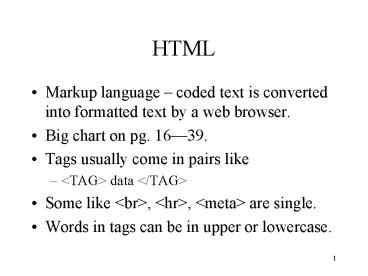HTML - PowerPoint PPT Presentation
1 / 24
Title:
HTML
Description:
... name='keywords' content='dog house car' Frame information. 6. HTML Body ... Picture is some .gif or .jpg or some other image. It gets tiled in the background. ... – PowerPoint PPT presentation
Number of Views:49
Avg rating:3.0/5.0
Title: HTML
1
HTML
- Markup language coded text is converted into
formatted text by a web browser. - Big chart on pg. 1639.
- Tags usually come in pairs like
- ltTAGgt data lt/TAGgt
- Some like ltbrgt, lthrgt, ltmetagt are single.
- Words in tags can be in upper or lowercase.
2
HTML Document Parts
- Every HTML document needs
- ltHTMLgt at the start.
- lt/HTMLgt at the end.
- They usually have a header and a body.
- They have ltHEADgt header lt/HEADgt
- They have ltBODYgt bodylt/BODYgt
3
HTML Comments
- Comments look like
- lt!--- Put comment here ---gt
- Comments make HTML code easier to read.
- They explain what the parts do.
- They break up the code into smaller pieces.
- You should use comments in complex HTML
documents.
4
HTML Whitespace
- Whitespace is essentially ignored by HTML
interpreters like web browsers - Having many spaces between words, or tabs, or
many newlines do not affect the appearance of the
text. - The symbol nbsp makes a space
- The tag ltbrgt makes a newline.
5
HTML Headers
- ltHEADgt lt/HEADgt -- enclose header info.
- ltTITLEgt lt/TITLEgt -- Text here sent to top of
browser. - ltMETAgt -- These single tags go in the header.
- Eg ltMETA namekeywords contentdog house
cargt - Frame information.
6
HTML Body
- The main data goes into the body.
- ltbodygt Body of Pagelt/bodygt
- Text typed here will be displayed in a big chunk
without formatting by whitespace such as tabs or
newlines or extra spaces. - ltpregttextlt/pregt preserves whitespace.
7
Body formatting
- ltBODY BGCOLOR(number) text(number)
background(picture)gtbody of the
documentlt/BODYgt - The numbers are 6 hexadecimal digits
- RRGGBB where each letter is 0-9 or A-F
- Picture is some .gif or .jpg or some other image.
It gets tiled in the background.
8
HTML Links (Anchor tag)
- ltA HREFURLgttext or imagelt/agt
- URL can be
- A webpage
- A file to download
- An email address to mail to.
- The text or image is the thing you see on the
actual page that takes you to the link.
9
HTML Text Formatting
- Some features include
- ltbrgt -- makes a line break.
- lthrgt -- makes a horizontal line.
- nbsp -- makes a space.
- These can be used multiple times.
- ltpgttextlt/pgt -- paragraph format.
- ltCENTERgtdatalt/CENTERgt Centers the objects
inside the tags.
10
HTML Fonts 1
- ltBgttextlt/Bgt -- makes text bold.
- ltIgttextlt/Igt -- makes text italicized.
- ltemgttextlt/emgt -- emphasize text.
- Not always well-defined.
- lth1gttextlt/h1gt through lth6gttextlt/h6gt --
Different sizes of text. h1 is biggest.
11
HTML Fonts 2
- ltFONTgttextlt/FONTgt -- let you specify more
detailed information. - ltFONT SIZE(number)gt -- pick size.
- Number can be a difference like 2 or 3.
- ltFONT COLOR(number)gt -- pick color.
- Color is a 6-digit hexadecimal number.
- RRGGBB, each is 0-9 or A-F.
12
HTML Lists
- Lists -- tags to begin and end the lists.
- Ordered lists ltOLgtlt/OLgt
- Unordered lists ltULgtlt/ULgt
- Each element in the list is a list item.
- The ltligt tag is used at the start of an item to
put it into the list. - The closing lt/ligt is optional.
13
HTML Tables
- ltTABLEgtlt/TABLEgt -- tags that enclose a table.
- ltTRgtrow datalt/TRgt -- enclose a single row.
(Table Row) - ltTDgtdatalt/TDgt -- enclose a single piece of
data. (Table Data) - ltTABLE BORDER1gt makes a border.
14
HTML Tables 2
- A lttdgt or lttrgt tag can be aligned.
- Eg., lttd alignleftgt lttr alignrightgt
- ltthgtlt/thgt tags for headers (first row).
- They appear bolder and larger.
- A lttdgt tag just contains HTML. It can be text,
images, links, etc - rowspan lets elements be bigger.
15
HTML Images
- ltIMG SRCURL ALTmessage.gt
- SRC gives the location of the image.
- URL can be a local file or a remote file.
- Browser knows how to work with standard formats
like .jpg, .gif. - ALTmessage shows a text message.
16
HTML Links
- Use the ltA HREFURLgtlt/Agt tag.
- Can link to local pages (files).
- This lets the page owner split up the data.
- Each piece of data can be seen separately.
- The items can be images or files to download.
17
HTML Templates
- Get the basic structure of a webpage given to
you. - For example, mytemplate.html.
- You will use a file like this in a project.
- Every persons page will be different in detail.
- Every persons page will be similar in structure.
- You use the template and add details as needed.
18
HTML Frames
- Split the page into rows or columns.
- ltframeset rows90, 10gtlt/framesetgt
- ltframeset cols75,25gtlt/framesetgt
- Can do more than 2 rows/columns.
- The percents dont have to add up to 100.
- Things after ltnoframesgt are shown if your
browser cant see frames.
19
HTML Frames 2
- The ltframesetgt data goes in the header.
- Within ltframesetgt use a series of
- ltframe namesomename srcURLgt
- There are no quotes around the name and the URL.
- Each ltframegt tag fills in a frame.
- They fill in from left to right, top to bottom.
20
CGI
- Common Gateway Interface
- Programs that let HTML pages interact with the
viewers - Programs can send specific information.
- Programs get information from users.
- Written in C/C, Java, Perl, UNIX scripts.
21
Forms
- ltformgtform datalt/formgt
- Method attribute post or get
- Get gives a URL where the script can get data.
- Post sends the data to the program.
- Action attribute The URL of the program that
will process the data being sent. - This could also be a mailto so the data just gets
sent in an email.
22
Input types
- Some input types
- ltinput typesubmitgt
- ltinput typeresetgt
- ltinput typebuttongt
- ltinput typeradiogt
- ltinput typetextgt
- ltinput typecheckboxgt
23
More Forms
- Each input has a name attribute telling what
type of data is entered there. - Each input also has a value that gets sent in
the form info. - lttextarea NameSome name rows6
cols55gtlt/textareagt makes an area where you can
enter a block of data.
24
Java Applets
- Place ltappletgt and ltparamgt tags in the html
document. - ltappletgt tags surround the whole applet.
- ltparamgt tags are used to input parameters (or
data) to tell the applet what to do. - The .class file must be in the same directory as
your html file.