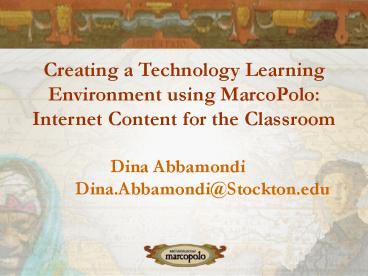Creating a Technology Learning Environment using MarcoPolo: - PowerPoint PPT Presentation
1 / 42
Title:
Creating a Technology Learning Environment using MarcoPolo:
Description:
MarcoPolo Search Engine Basic & Power Searches. Internet Content for the Classroom ... ICFC to your teaching repertoire. Learning Experience. Develop ICFC ... – PowerPoint PPT presentation
Number of Views:83
Avg rating:3.0/5.0
Title: Creating a Technology Learning Environment using MarcoPolo:
1
Creating a Technology Learning Environment using
MarcoPolo Internet Content for the Classroom
Dina Abbamondi Dina.Abbamondi_at_Stockton.edu
2
Todays Agenda
- Discuss models of learning and instruction
- Examine current issues of technology integration
- Explore Internet resources to build tech
environment
3
What is Good Instruction?
4
What is Technology Integration?
5
As technology continues to change our society
and our economy, New Jersey's vocational-technical
schools will continue to be in the forefront of
providing a quality and meaningful education to
New Jersey's students. Enabling many students to
realize their full academic potential, these
public schools of choice offer students and their
parents an important option of a career-based
curriculum and a hands-on approach to learning
that provides a stimulating educational
environment.
Wendi Patella is a public relations consultant
for the New Jersey Council of County
Vocational-Technical Schools, located in Colts
Neck, New Jersey.
6
What is Necessary For Technology Integration to
Take Place?
7
TECHNOLOGY IN VOCATIONAL SCHOOLS
- Each vocational and technical school has unique
needs based upon their individual curricula and
their particular space layout and limitations. - High bandwidth infrastructure
- Powerful servers with large amounts of storage
space - Desktop machines with large graphic cards to
handle the animation 3-D renderings - Zip drives, CD burners, or other mass storage
devices - Large format printers, plotters, and other high
end output devices - - Multiple network connections at each lab station
8
Classroom Realities Physical Resources
Computers, software, peripherals Grade and
Functioning Level Motor skills, attention
span, intellectual development Teaching Style
Teacher-centered, student-centered
9
Instructional Models
Whole Group Small Group Independent
Practice Collaborative Activities Whole Group
Wrap-Ups
10
Classroom Management
- Time management
- Routines/rules/procedures
- Space utilization
- Resource management
- Student management
11
Balance
Information Literacy
Constructivist Student Centered
Direct Instruction
Student Achievement
12
Moving Into the Future of Education
Traditional
Integrated
Transformational
13
Transformational Learning
- Constructivist philosophy
- Life long learning 24-7
- Online
- Basic Skills
14
How to build your technology environment?
15
Tools of the Integrated Classroom
- Application Software
- Learning Software
- Internet Resources
- Fieldtrips
- WebQuests
- Simulations
- Primary Sources (Museums, libraries)
- Communications (email, mentors)
- Adaptive Technology
16
Welcome to MarcoPolo
17
Who or What Is MarcoPolo?
vs.
13th Century Historical
21st Century Contemporary
18
Internet Content for the Classroom
Marco Polo was a Venetian traveler and author.
The accounts of his 20 years of explorations are
considered one of the most famous travel guides
in history.
- He discovered a world of incredible resources and
information - through a partnership between Europe and Asia.
- Silk/Porcelain
- New sea routes for trade
- Societal aspects
- Mongols road and postal systems
19
Internet Content for the Classroom
MarcoPolo is a partnership project designed to
explore the frontiers of Internet-based education.
The project began in early 1997 and was launched
online in March 1998 by the WorldCom Foundation,
working in partnership with a consortium of
leading educational Organizations to provide FREE
resources for teachers.
20
Internet Content for the Classroom
21
Internet Content for the Classroom
The MarcoPolo Partner Websites
National Endowment For the Humanities Council
of the Great City Schools
22
Internet Content for the Classroom
The MarcoPolo Partner Website Common Features
- Expert Panel Stringent Review Criteria
- STANDARDS-based Content
- Cross-curricular LESSON PLANS
- WEB LINKS to other Quality Educational Sites
- SPECIAL FEATURES such as
- Family Involvement
- Professional Resources
- MarcoPolo Partner SEARCHING
- INTEGRATION Techniques
23
- What is MarcoPolo ICFC?
Internet Content For the Classroom
24
Internet Content for the Classroom
MP ICFC Focus
- Online resources that are specifically intended
for classroom use - Educational materials that are adaptable to a
variety of classroom environments and teaching
strategies - Teaching tools with practical use in both high
tech and low tech classroom situations - Lessons that are cross-curricular
- in application
25
Internet Content for the Classroom
Teachers are the Final Arbiters
- They choose the types and parts of the materials
to use - They fit the lessons to their unique classroom
situation - They rate and review the sites the survey
results are constantly used to improve the project
Criteria for MarcoPolo ICFC
- It must be authoritative
- It must be appropriate for students
26
Gateway to MarcoPolo www.marcopolo-education.com
27
MarcoPolo Search Engine
28
Internet Content for the Classroom
29
Internet Content for the Classroom
MarcoPolo Search Engine Basic Power Searches
30
Internet Content for the Classroom
MarcoPolo Search Engine Browse Subjects
31
Internet Content for the Classroom
MarcoPolo Search Engine Browse Keywords
32
Internet Content for the Classroom
Catalogued Resources
33
MarcoPolo Partner Libraries of Lesson Plans
Web Links
34
Internet Content for the Classroom
35
MarcoGrams
36
Internet Content for the Classroom
37
(No Transcript)
38
Strategies for Teaching with ICFC
- Curriculum Enrichment Infuse ICFC into current
lesson plans - Lesson Enhancement Add ICFC to your teaching
repertoire - Learning Experience
- Develop ICFC-based Student Projects
- Portfolio Projects
- Journal-Keeping Project
- Fact-Finding Projects
- Research Projects
- Teaching Tool
- Use ICFC for Online Learning Activities
- Challenge Activities
- Discovery Activities
- Problem-Solving Activities
- Decision-Making Activities
39
(No Transcript)
40
(No Transcript)
41
Additional Sites of Interest
- www.remc11.k12.mi.us/bstpract
- unitedlearning.com/streaming/streaming.cfm
- www.kn.pacbell.com
- thegateway.org
42
Lets start searching! MarcoPolo Internet
Content for the Classroom and Southern Regional
ETTC