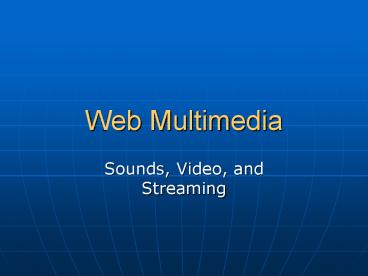Web Multimedia - PowerPoint PPT Presentation
1 / 18
Title:
Web Multimedia
Description:
Look at www.quicktime.com to see some fun movie trailers. ... Apple's 'iMovie' and the latest 'Windows Movie Maker' help to make it a little simpler. ... – PowerPoint PPT presentation
Number of Views:91
Avg rating:3.0/5.0
Title: Web Multimedia
1
Web Multimedia
- Sounds, Video, and Streaming
2
Multimedia What is possible?
- We know that graphics are integral to the Web
- Browsers have built-in abilities to display GIF
and JPG files - Weve also seen that Web browsers can be used to
display text files, to download executables - So youre probably not surprised to know that
sound and even full motion video are other types
of data that can be made available - In fact any type of file can be placed on the Web
but the trick is getting your browser to display
it properly...
3
File Types on the Web
- Web browsers by default can render HTML and
nearly all browsers can also render gif and jpg
images - The ability to play or view multimedia files
however is not always built in, it depends on the
browser and the software installed on your
machine - The server tells the browser what type of file it
is sending it by using something called a MIME
type (Multipurpose Internet Mail Extensions) - MIME type are of the form text/html or
image/gif - A browser will use that MIME type info to try and
figure out how to handle that file, whether it
should render the file itself, whether it should
load a helper applications, external plug-in,
or if it will just ask you what to do with the
file. - With the old Netscape 4.7 as you could easily see
the MIME type configuration there - Edit/Preferences/Navigator/Applications
4
So.
- When it comes to multimedia
- Not all browsers may know how to deal with a
sound or a video clip - To enable that functionality you may need to
install a third-party plug-in so your browser
knows what to do and has some software to run
that is capable of displaying/decoding that data
when it is received (i.e. the Real Player, or
Apples QuickTime) - Plug-ins are also used to support additional
document types such as Acrobat PDF files,
Shockwave animations, etc. - Fortunately modern versions of browsers like
Netscape and IE bundle in the ability to play
basic common multimedia files without installing
any plug-ins - IE also can use Active-X controls that you will
be prompted to install if it isnt there already
(ie. QuickTime)
5
Delivery mechanisms.
- Multimedia files can be delivered from the server
to the client in two basic ways - By copying the entire file from the server to the
client and then the client plays it - This is what happens with graphics right? The
entire graphic is copied to your machine and then
displayed - By Streaming - where the server delivers some
information and the client plays it while the
information is still arriving
6
Copying approach.
- Simple, just create the file (sound or video),
place it on the server just as you would like a
graphic, and reference it in a link hreffile.wavListen to my sound - or
- controlsconsole
7
The Good and Bad of this method..
- Simple for the person setting up the Web page
however - Sound and video files tend to be VERY large
meaning they take a lot of space and take a LONG
time to download. - Someone on a 28.8 modem might have to take 30
minutes to download a 1 minute video clip!
8
Common sound file formats
- As with graphics, there is more than one format a
digital sound can be stored in. Most common
formats include - WAV - a Windows wave file. Can be stereo or
mono, 8/16 bit. Large uncompressed audio files - AU - Unix/Sun audio file, 8 bit mono, uses a
compression algorithm to make files smaller - AIF - Mac sound format
- MP3 Mpeg 3 audio files, compresses large
files into smaller versions. Can be very high
quality, sampled at different rates - Others used for streaming Windows Media,
Real, Quicktime
9
MP3 Files
- Popular mechanism for sharing music and some
videos - Originally made popular by Napster
- Many other options today, use a peer-peer file
sharing concept - Some applications are EVIL like KAZAA add
spyware and other junk to your system - Generally speaking MP3 encoding can produce
excellent sounding files that are highly
compressed - When encoding an MP3 you can select the sample
rate to determine quality. The higher the sample
rate, the better the quality
10
Tools for creating and manipulating sound
- There are sound manipulation programs available
that allow you to record and digitize sound, edit
the sound, and save it to multiple formats - In Windows the most basic tool is Sound
Recorder - Many shareware packages also available such as
Goldwave that let you manipulate sound very much
like PhotoShop/ImageReady let us manipulate
graphics.
11
Using that sound on the Web.
- Simply create a link like
- Hear the sound
- or
- then options such as
- autostarttrue or autostartfalse
- controls console (to give the user a set of
controls to start/stop) - volume100
- width144 height120
12
Multimedia Streaming
- With streaming rather than the entire file
being copied first and then played after it is
received, the server starts sending and the
client plays it as it is received - As a result, the speed of the users connection
to the server becomes VERY important - To help, buffering is done to give the client a
head start - In addition, extensive compression is done to
make the stream use as little bandwidth as
possible. The more compression however the
poorer the quality - If the users connection cant keep up with the
stream, it may start and stop, which can be VERY
annoying for the listener/watcher - To stream you need to use a server and a client
that supports streaming functionality
13
Real Audio and Video
- On the Web this technique first popularized by
Progressive Networks their Real Audio app - Today it is called the Real Player instead
because they added video as well as audio
capabilities. - To listen or watch you have to download the Real
Player from www.real.com - To create a Real streaming file you need to use a
program to encode in the Real format. Used to
be a free real encoder, difficult to find
today. Then you place that encoded file on a
Real server, add the appropriate HTML to your Web
page and you are done.
14
Real isnt the only Streaming Application Today
- Microsoft has their Media Player built into
Windows, and they keep coming out with new
versions - Apple QuickTime is very popular, especially with
graphics professional, perhaps because so many of
them tend to be Apple users to begin with - These different players like to fight with each
other over which will be your default player for
the different media types each wants to do it
all - While Real used to dominate for streaming, the
Windows media player is coming on strong perhaps
because it is bundled with Windows and hence
immediately available without a separate download
15
To Stream
- First must Digitize the sound or video
- Digitize your sound your sound or video
- Create a WAV or AVI file
- One it is digitized you need to encode it into
the audio format you want, I.e. Real uses their
own encoding mechanism, QuickTime is different,
MP3 is different. - Use the Windows Media Encoder to encode the file
for Windows Media streaming as an example.
Microsoft Producer can be used to create
streaming PowerPoint slide shows. - Noteonce you encode the file is in a
proprietary format. May want to keep your
original just in case you need to change in the
future! - May need to then create the necessary HTML and
put all the files on a streaming media server.
The process varies and the HTML code necessary
varies with each streaming format.
16
Sample Streaming Sites
- Look at www.npr.org, www.cspan.org
- Notice options for both Real and Windows Media
- Look at www.quicktime.com to see some fun movie
trailers. Notice how they have options for
users connecting with varying amounts of
bandwidth. Bigger and better quality are
available if you have a faster connection - Note Streaming can be done live but it really
isnt live. Due to buffering, multiple users
listening to the same stream be hear it at
slightly different times
17
Reminder
- The ability to stream is basically just the
plumbing to move the audio or video from place
to place - To successfully use video or audio on a website
you may have to do a LOT of work in terms of the
production quality of the multimedia file - End users expect quality audio or video. If you
do something very amateur looking it may be worse
than not doing audio or video to begin with - There are some higher-end tools to edit video
available, like Adobe Premier for video. However
these are like PhotoShop on steroids! Can be
very complex to use! - Simpler tools like Apples iMovie and the
latest Windows Movie Maker help to make it a
little simpler. Having a digital camcorder
simplifies life a TON in terms of the initial
capture of the video files, but in many ways the
work is just starting with that initial video or
audio capture
18
To Stream at UW.
- See
- www.washington.edu/computing/web/streaming/