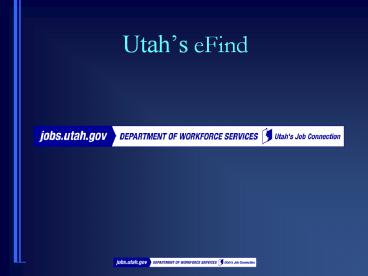Utah - PowerPoint PPT Presentation
1 / 26
Title: Utah
1
- Utahs eFind
2
Brief History
- The Utah Department of Workforce Services was
formed July 1, 1997. - Department of Employment Security (Job Service)
- Office of Job Training (JTPA)
- Turning Point Program (Displaced Homemakers)
- Office of Family Support (Welfare Programs)
- Office of Child Care
3
How it works.
- State is divided into 5 regions.
- State administered, region operated.
- 48 One Stops (Employment Centers) across the
state.
4
Why eFind
- In FFYs 1999 and 2000, Utahs Food Stamp Program
was sanctioned. - One point of the FS reinvestment plan was to
build a data brokering system (eFind). - Eligibility Workers had been asking for a data
brokering system for years..now there was money
to pay for it!!
5
Goals of eFind
- Improve Accuracy and Timeliness across the board
- Improve the Business Process of Searching
Alternate Systems for Pertinent Information
6
eFind What is it?
- eFind is a single web application that provides
eligibility workers with intelligent, filtered,
well organized information (such as wage,
unemployment insurance, child support enforcement
and Social Security data) from many different
sources for the purpose of determining
eligibility for a variety of public assistance
programs.
7
Typical Process Under the Old Systemto Search
for this Information
- Multiple Systems needed to be searched
- For EVERY System
- Unique username and password routine for each
system - Find every individual family member, one at a
time - Print Screen to capture information out of
multiple systems - Attempt to manually connect bits of information
that you think might be related - Come up with potential aliases, address
combinations and histories, guess at family
composition
8
Working Against Ourselves
- Continually adding new data sources to search
- Increasing the learning curve for eligibility
workers - New technology actually adds to the problem
9
Systemic Problems in Data Gathering and Matching
- Overabundance of information was cumbersome, and
not acted upon - FS QC was given the time, and found the errors
- Efficiency and accuracy of the eligibility worker
was based on experience - Time constraints forced workers to cut corners
- Precious little time for a thorough search
- The more difficult a system was to learn, the
less likely it was to be utilized
10
eFinds Primary Targets
- Alleviate the burden of learning and extracting
information from multiple, non-standard systems - Eliminate the need to make hard copy comparisons
among potentially related pieces of information,
such as - Alias names and name changes
- Address changes and histories
- Changes in household composition
11
The Fine Art of Identifying Relevant Information
- Automatically Ties Together data from
disconnected systems - Valuing vehicles
- Vehicle matching
- Codifies Best Practices by making everybody an
instant expert on searching all systems - Motor vehicle assets
- Undeclared Income
- Sanctions
- etc
12
Data Sources
- Data source agreements were put in place with
many of our data share partners. - Federal Data
- Social Security
- Verifying SSN
- Title II / Medicare income data
- SSI information
- Income data from SSA
- DRS Federal Disqualified Food Stamp Recipient
File - National Directory of New Hires
- PARIS
13
Data Sources
- State sources
- Wage wages as reported to state unemployment
agency - LIHEAP Low Income Heat Energy Assistance Program
- UI unemployment insurance / compensation
information - TANF FS E T participation case management
system - Workers Comp Information from State Labor
Commission - IV D Child Support Enforcement
- Income
- Deductions
- Non-cooperation
- Sanction and Disqualification information
- State Motor Vehicles
- State Driver License Division
14
Data Sources
- Other Sources
- Local Housing Authorities
- Motor Vehicle Valuations (NADA)
- Address Repository
- SAVE (Alien Verification)
- Most Recent Enhancement
- Vital Statistics
15
The technical stuff..
- eFind was built using J2EE technology (Java code)
- Application server Sun 480 2CPU (16GB)
Oracle 10g - Warehouse server Sun 4800 4CPU (holds an
Oracle database) - Operating system is Unix.
- Thin-client browser based
- Web browser only requirement for users
- Easy to maintain
16
SOLQ
2. App server requests info from warehouse or
sources (w/in firewall)
SAVE
Warehouse Sun 4800 Oracle Database
Application Server Sun V480 Oracle 10g
3. Warehouse returns data to App server (w/in
firewall).
Child Support
Birth Records
4. Data is returned to User (encrypted)
eFind User
1. User initiates search (encrypted)
17
Implementation
- eFind went into production in January of 2004
- Training was rolled out to workers using computer
simulations of eFind - Help screens are available on each screen
- Full audit trail and confidentiality were
stressed to staff. Information must be acted on
- Over time access to sources via Mainframe was
eliminated - eFind is constantly evolving
18
System Performance and Scalability
- Fast performance
- Average full search takes 5-15 seconds
- Currently averaging 7-8 searches per minute
- 2,200 searches per day
- One search includes multiple data sources,
multiple individuals - Capable of processing 25-30 searches per minute
- Easily manage 100,000 searches per month
19
Security and Accessibility
- eFind is configured for secure communications
- Users are required to register for eFind use
- User ID and password used for authentication
- eFind can be securely accessed from home or any
location with Web access - Ensures access on a Need To Know basis only
- Cant search on general public only on DWS
customers - Creates a full audit trail
20
End-User Acceptance
- eFind has been well received by user community
- Incorporated Best Practices into the system
- Easy-to-find, relevant information
- Saves users a lot of time
- 17 minutes down to 3 minutes
- Thats on a full search (70 of searches are
full, performed on all applications and
recertifications) - Helps to standardize decision making across all
regions - Reduces probability of errors
21
Return on Investment to Utah
- eFind cost 2 million to build
- 750K from FNS Reinvestment money
- 1.25 million across Financial, Child Care, and
Medicaid - Utah expects to save 2.1 million per year
- Workers can manage a higher caseload, rather than
hire additional staff - eFind paid for itself in the first year!
Calculated savings of staff time
22
Short Guided Tour
23
eFind is a concept
- eFind is not a software program
- A State can take the idea and tailor it to their
needs - Data brokering is a simple concept
- Code
- Screens
- Get Beans
- Marshall Beans
- Warehouse
24
Java code
eFind Screen
Get Beans
Warehouse
Get Beans
Marshall Beans
Marshall Beans
Marshall Beans
25
Questions?
26
Contact Information
- Rachael Stewart
- eFind Program Specialist
- Utah Department of Workforce Services
- 140 E. 300 S.
- SLC, UT 84111
- 801-526-9257
- rachaelstewart_at_utah.gov