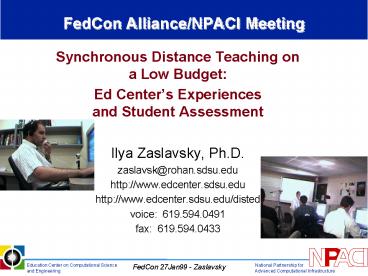FedCon AllianceNPACI Meeting - PowerPoint PPT Presentation
1 / 7
Title:
FedCon AllianceNPACI Meeting
Description:
Education Center on Computational Science and Engineering ... A Typical Lecture Snapshot. FedCon 27Jan99 - Zaslavsky. National Partnership for ... – PowerPoint PPT presentation
Number of Views:31
Avg rating:3.0/5.0
Title: FedCon AllianceNPACI Meeting
1
FedCon Alliance/NPACI Meeting
- Synchronous Distance Teaching on a Low Budget
- Ed Centers Experiences and Student Assessment
- Ilya Zaslavsky, Ph.D.
- zaslavsk_at_rohan.sdsu.edu
- http//www.edcenter.sdsu.edu
- http//www.edcenter.sdsu.edu/disted
- voice 619.594.0491
- fax 619.594.0433
2
Organization of the Distance Learning System
(SDSU - WMU, Geography 567 569, 1997-98)
Tools used - synchronous NetMeeting(sharing
applications,whiteboard,chat) -
asynchronous class web pagesformatted in
DocReview(web-baseddiscussions, comments,
QA)E-Mail
3
A Typical Lecture Snapshot
4
Student Assessment
- Standard
assessment - No significant difference in student performance
compared to previous years. - Student surveys
- 3 surveys at the beginning, middle, and end of
each semester - no previous distance learning experience for all,
standard Web tools are fairly novel for many - In the final survey (30 students, both factual
and open-ended questions) - all but three say that they are satisfied with
what they have accomplished in this course - all joined virtual meetings, used class web pages
- 83 used whiteboard, 60 collaborated in shared
applications (most useful techniques) 30 used
text chat - lack of communication with instructor, missed eye
contact, asked less questions, though interacted
more with fellow students
5
Lessons Learned and Useful Strategies
- Advanced preparation and careful lecture
scenarios are important, though some ad hoc
freedom in using visual tools is necessary. Have
a pre-built set of images to share in whiteboard. - Involve students in presenting themselves (once
they see that they can do it, it works!) - Re-create or maintain traditional channels of
student-teacher interaction as much as possible. - Maintain all possible interaction channels active
(e-mail, chat, whiteboard, DocReview, etc.) - Archive discussions, whiteboards, chats.
- Meet with students face to face, at least couple
times.
6
Lessons Learned and Useful Strategies (2)
- Encourage student interaction with peers.
- Have a set of back-up plans if network connection
is bad, including speakerphone. - Have a reliable support on the "receiving side"
!!!! - Survey students and keep a class log, this will
help in detecting strategies that work. - Use a second pair of computers to transmit
different components of the conference. - Turn off video in one or both directions, to keep
audio clear. - Accept that this approach is not necessarily good
for every student, and some won't be happy. - Re-think your teaching style and habits!
7
The Team and Support Relevant URLs
- Team
- Ilya Zaslavsky, Instructor (in San Diego)
- Kathleen Baker, Teaching Assistant (in Kalamazoo)
- Support
- well, it was a low budget course
- Relevant URLs
- http//www.edcenter.sdsu.edu NPACIs Education
Center on Computational Science and Engineering - http//www.edcenter.sdsu.edu/training/disted/colla
bpres.htmlCollaborative Web-based Technologies,
a workshop for SDSU faculty, 4/98 - http//www.edcenter.sdsu.edu/disted Ed Centers
distance education resources papers,
presentations, surveys - http//www.microsoft.com/education/hed/studies/cas
eh55.htm Microsoft Case Study in Higher
Education describing our experience, 12/98 - http//www.edcenter.sdsu.edu/staff/ilya/present/sc
98/Scientific Visualization in the Classroom,
slide presentation at SC98, 11/98