Drawing Regions - PowerPoint PPT Presentation
1 / 33
Title:
Drawing Regions
Description:
We have a rich calculus of Shapes, which we can draw, take the perimeter of, and ... (Shape (Rectangle sx sy) ... Vector - Vector - Shape - G.Region ... – PowerPoint PPT presentation
Number of Views:64
Avg rating:3.0/5.0
Title: Drawing Regions
1
Chapter 10
- Drawing Regions
2
Pictures
- Drawing Pictures
- Pictures are composed of Regions
- Regions are composed of shapes
- Pictures add Colordata Picture Region Color
Region Picture Over Picture
EmptyPic deriving Show - We must be careful to use SOEGraphics, but
SOEGraphics has its own Region datatype.
import SOEGraphics hiding (Region) import
qualified SOEGraphics as G (Region)
3
Recall the Region Datatype
- data Region
- Shape Shape -- primitive shape
- Translate Vector Region -- translated region
- Scale Vector Region -- scaled region
- Complement Region -- inverse of a
region - Region Union Region -- union of regions
- Region Intersect Region -- intersection of
regions - Empty
- How do we draw things like the intersection of
two regions, or the complement of a region?
These are hard things to do efficiently.
Fortunately, the G.Region interface uses
lower-level support to do this for us.
4
G.Region
- The G.Region datatype interfaces more directly to
the underlying hardware. It is essentially a
two- dimensional array or bit-map, storing a
binary value for each pixel in the window.
5
Efficient Bit-Map Operations
- There is efficient low-level support for
combining bit-maps using a variety of operators.
For example, for union - These operations are fast, but data (space)
intensive, and this space needs to be explicitly
allocated and de-allocated, a job for a much
lower-level language.
6
G.Region Interface
- createRectangle Point -gt Point -gt IO G.Region
- createEllipse Point -gt Point -gt IO G.Region
- createPolygon Point -gt IO G.Region
- andRegion G.Region -gt G.Region -gt IO
G.Region - orRegion G.Region -gt G.Region -gt IO
G.Region - xorRegion G.Region -gt G.Region -gt IO
G.Region - diffRegion G.Region -gt G.Region -gt IO
G.Region - deleteRegion G.Region -gt IO ()
- drawRegion G.Region -gt Graphic
- These functions are defined in the SOEGraphics
library module.
7
Drawing G.Region
- To draw things quickly, turn them into a
G.Region, then turn the G.Region into a graphic
object, and then use all the machinery we have
built up so far to display the object.drawRegion
InWindow Window -gt Color -gt Region -gt
IO ()drawRegionInWindow w c r drawInWindow
w (withColor c (drawRegion (regionToGRegion
r))) - All we need to define, then, is
regionToGRegion. - But first, lets define what it means to draw a
picture.
8
Drawing Pictures
- Pictures combine multiple regions into one big
picture. They provide a mechanism for placing
one sub-picture on top of another.drawPic
Window -gt Picture -gt IO ()drawPic w (Region c
r) drawRegionInWindow w c rdrawPic w (p1
Over p2) do drawPic w p2
drawPic w p1drawPic w EmptyPic
return () - Note that p2 is drawn before p1, since we want p1
to appear over p2.
9
Summary
- We have a rich calculus of Shapes, which we can
draw, take the perimeter of, and tell if a point
lies within. - We defined a richer data type Region, which
allows more complex compositions (intersection,
complement, etc.). - We gave Region a mathematical semantics as a set
of points in the 2-dimensional plane. - We defined some interesting operators like
containsR which is the characteristic function
for a region. - The rich nature of Region makes it hard to draw
efficiently, so we use a lower level datatype
G.Region. - We enriched this even further with the Picture
type. - G.Region is low level, relying on features like
overwriting and explicit allocation and
deallocation of memory. - We can think of Region as a high-level interface
to G.Region that hides low-level details.
10
Turning a Regioninto a G.Region
- Experiment with a smaller problem to illustrate
an efficiency problem. - data NewRegion Rect Side Side -- abstracts
G.Region - regToNReg Region -gt NewRegion
- regToNReg (Shape (Rectangle sx sy))
- Rect sx sy
- regToNReg (Scale (x,y) r)
- regToNReg (scaleReg (x,y) r)
- where scaleReg (x,y) (Shape (Rectangle sx sy))
- Shape (Rectangle (xsx) (ysy))
- scaleReg (x,y) (Scale s r)
- Scale s (scaleReg (x,y) r)
11
A Problem
- Consider
- (Scale (x1,y1)
- (Scale (x2,y2)
- (Scale (x3,y3)
- ... (Shape (Rectangle sx
sy)) - ... )))
- If the scaling is n levels deep, how many
traversals does regToNReg perform over the Region
tree?
12
Weve Seen This Before
- Believe it or not we have encountered this
problem before. Recall the definition of
reverse reverse reverse (xxs)
(reverse xs) x where zs
zs (yys) zs y (ys zs) - How did we solve this? We used an extra
accumulating parameter reverse xs revhelp
xs where revhelp zs zs
revhelp (xxs) zs revhelp xs (xzs) - We can do the same thing for Regions.
13
Accumulate theScaling Factor
- regToNReg2 Region -gt NewRegion
- regToNReg2 r rToNR (1,1) r
- where rToNR (Float,Float) -gt Region -gt
NewRegion - rToNR (x1,y1) (Shape (Rectangle sx sy))
- Rect (x1sx) (y1sy)
- rToNR (x1,y1) (Scale (x2,y2) r)
- rToNR (x1x2,y1y2) r
- To solve our original problem, repeat this for
all the constructors of Region (not just Shape
and Scale) and use G.Region instead of NewRegion.
We also need to handle translation as well as
scaling.
14
Final Version
- regToGReg1 Vector -gt Vector -gt Region -gt
G.Region - regToGReg1 loc sca (Shape s) shapeToGRegion loc
sca s - regToGReg1 (x,y) sca (Translate (u,v) r)
- regToGReg1 (xu, yv) sca r
- regToGReg1 loc (x,y) (Scale (u,v) r)
- regToGReg1 loc (xu, yv) r
- regToGReg1 loc sca Empty createRectangle (0,0)
(0,0) - regToGReg1 loc sca (r1 Union r2)
- let gr1 regToGReg1 loc sca r1
- gr2 regToGReg1 loc sca r2
- in orRegion gr1 gr2
- Assuming, of course, that we can
defineshapeToGRegion Vector -gt Vector -gt
Shape -gt G.Regionand write rules for Intersect,
Complement etc.
15
A Matter of Style
- While the function on the previous page shows how
to solve the problem, there are several stylistic
issues that could make it more readable and
understandable. - The style of defining a function by patterns
becomes cluttered when there are many parameters
(other than the one which has the patterns). - The pattern of explicitly allocating and
deallocating (bit-map) G.Regions will be
repeated in cases for intersection and for
complement, so we should abstract it, and give it
a name.
16
Abstract the Low-LevelBit-Map Details
- primGReg loc sca r1 r2 op
- let gr1 regToGReg loc sca r1
- gr2 regToGReg loc sca r2
- in op gr1 gr2
17
Redo with a Case Expression
- regToGReg Vector -gt Vector -gt Region -gt
G.Region - regToGReg (loc_at_(x,y)) (sca_at_(a,b)) shape
- case shape of
- Shape s -gt shapeToGRegion loc sca s
- Translate (u,v) r -gt regToGReg (xu, yv) sca r
- Scale (u,v) r -gt regToGReg loc (au, bv) r
- Empty -gt createRectangle (0,0)
(0,0) - r1 Union r2 -gt primGReg loc sca r1 r2
orRegion - r1 Intersect r2 -gt primGReg loc sca r1 r2
andRegion - Complement r -gt primGReg loc sca winRect r
diffRegion - where winRect Region
- winRect Shape (Rectangle
- (pixelToInch xWin)
(pixelToInch yWin)) - regionToGRegion Region -gt G.Region
- regionToGRegion r regToGReg (0,0) (1,1) r
Pattern renaming
18
Shape to G.Region Rectangle
- shapeToGRegion
- Vector -gt Vector -gt Shape -gt IO G.Region
- shapeToGRegion (lx,ly) (sx,sy) (Rectangle s1 s2)
- createRectangle (trans(-s1/2,-s2/2)) (trans
(s1/2,s2/2)) - where trans (x,y) ( xWin2 inchToPixel
(lxxsx), - yWin2 - inchToPixel
(lyysy) )
19
Ellipse
- shapeToGRegion1 (lx,ly) (sx,sy) (Ellipse r1 r2)
- createEllipse (trans (-r1,-r2)) (trans ( r1,
r2)) - where trans (x,y)
- ( xWin2 inchToPixel (lxxsx),
- yWin2 - inchToPixel (lyysy) )
20
Polygon and RtTriangle
- shapeToGRegion1 (lx,ly) (sx,sy) (Polygon pts)
- createPolygon (map trans pts)
- where trans (x,y)
- ( xWin2 inchToPixel (lxxsx),
- yWin2 - inchToPixel (lyysy) )
- shapeToGRegion1 (lx,ly) (sx,sy) (RtTriangle s1
s2) createPolygon (map trans
(0,0),(s1,0),(0,s2)) where trans (x,y) - ( xWin2 inchToPixel
(lxxsx), yWin2 - inchToPixel
(lyysy) )
21
A Matter of Style, 2
- shapeToGRegion1 has the same problems as
regToGReg1 - The extra parameters obscure the pattern
matching. - There is a repeated pattern, we should give it a
name. - shapeToGRegion (lx,ly) (sx,sy) s case s of
- Rectangle s1 s2 -gt createRectangle (trans
(-s1/2,-s2/2)) - (trans (
s1/2, s2/2)) - Ellipse r1 r2 -gt createEllipse (trans
(-r1,-r2)) - (trans (
r1, r2)) - Polygon pts -gt createPolygon (map trans
pts) - RtTriangle s1 s2 -gt createPolygon
- (map trans
(0,0),(s1,0),(0,s2)) - where trans (x,y) ( xWin2 inchToPixel
(lxxsx), - yWin2 - inchToPixel
(lyysy) )
22
Drawing Pictures,Sample Regions
- draw Picture -gt IO ()
- draw p runGraphics (
- do w lt- openWindow "Region Test"
(xWin,yWin) - drawPic w p
- spaceClose w
- )
- r1 Shape (Rectangle 3 2)
- r2 Shape (Ellipse 1 1.5)
- r3 Shape (RtTriangle 3 2)
- r4 Shape (Polygon (-2.5,2.5), (-3.0,0),
- (-1.7,-1.0),
- (-1.1,0.2), (-1.5,2.0) )
23
Sample Pictures
- reg1 r3 Union -- RtTriangle
- r1 Intersect -- Rectangle
- Complement r2 Union -- Ellipse
- r4 -- Polygon
- pic1 Region Cyan reg1
- Main1 draw pic1
- Recall the precedence
- of Union and Intersect
24
More Pictures
- reg2 let circle Shape (Ellipse 0.5 0.5)
- square Shape (Rectangle 1 1)
- in (Scale (2,2) circle)
- Union (Translate (2,1) square)
- Union (Translate (-2,0) square)
- pic2 Region Yellow reg2
- main2 draw pic2
25
Another Picture
- pic3 pic2 Over pic1
- main3 draw pic3
26
Separate Computation From Action
- oneCircle Shape (Ellipse 1 1)
- manyCircles
- Translate (x,0) oneCircle x lt- 0,2..
- fiveCircles
- foldr Union Empty
- (take 5 manyCircles)
- pic4 Region Magenta
- (Scale (0.25,0.25)
- fiveCircles)
- main4 draw pic4
27
Ordering Pictures
- pictToList Picture -gt (Color,Region)
- pictToList EmptyPic
- pictToList (Region c r) (c,r)
- pictToList (p1 Over p2)
- pictToList p1 pictToList p2
- pic6 pic4 Over pic2 Over pic1 Over pic5
- pictToList pic6 - - - gt
- (Magenta,?), (Yellow,?),(Cyan,?),(Cyan,?)
- Recovers the Regions from top to bottom.
- Possible because Picture is a datatype that can
be analyzed.
28
An Analogy
- pictToList EmptyPic
- pictToList (Region c r) (c,r)
- pictToList (p1 Over p2) pictToList p1
pictToList p2 - drawPic w (Region c r) drawRegionInWindow w c
r - drawPic w (p1 Over p2) do drawPic w p2
- drawPic w p1
- drawPic w EmptyPic return ()
- Something interesting to prove
- drawPic w sequence .
- (map (uncurry (drawRegionInWindow
w))) . - reverse .
- pictToList
29
Pictures that React
- Find the topmost Region in a Picture that
covers the position of the mouse when a left
button click appears. - Search the picture list for the first Region that
contains the mouse position. - Re-arrange the list, bringing that one to the
top. - adjust (Color,Region) -gt Vertex -gt
- (Maybe (Color,Region),
(Color,Region)) - adjust p (Nothing, )
- adjust ((c,r)regs) p
- if r containsR p
- then (Just (c,r), regs)
- else let (hit, rs) adjust regs p
- in (hit, (c,r) rs)
30
Doing it Non-recursively
- adjust2 regs p
- case (break (\(_,r) -gt r containsR p)
regs) of - (top,hitrest) -gt (Just hit, toprest)
- (_,) -gt (Nothing, )
- This is from the Prelude
- break (a -gt Bool) -gt a -gt (a,a)
- For example
- break even 1,3,5,4,7,6,12 ? (1,3,5,4,7,6,12)
31
Putting it all Together
- loop Window -gt (Color,Region) -gt IO ()
- loop w regs
- do clearWindow w
- sequence drawRegionInWindow w c r
(c,r) lt- reverse regs - (x,y) lt- getLBP w
- case (adjust regs (pixelToInch (x - xWin2),
- pixelToInch (yWin2 - y) ))
of - (Nothing, _ ) -gt closeWindow w
- (Just hit, newRegs) -gt loop w (hit
newRegs) - draw2 Picture -gt IO ()
- draw2 pic runGraphics (
- do w lt- openWindow "Picture demo"
(xWin,yWin) - loop w (pictToList pic))
32
Try it Out
- p1,p2,p3,p4 Picture
- p1 Region Magenta r1
- p2 Region Cyan r2
- p3 Region Green r3
- p4 Region Yellow r4
- pic Picture
- pic foldl Over EmptyPic p1,p2,p3,p4
- main draw2 pic
33
A Matter of Style, 3
- loop2 w regs
- do clearWindow w
- sequence drawRegionInWindow w c r
- (c,r) lt- reverse regs
- (x,y) lt- getLBP w
- let aux (_,r) r containsR
- ( pixelToInch (x-xWin2),
- pixelToInch (yWin2-y)
) - case (break aux regs) of
- (_,) -gt closeWindow w
- (top,hitbot) -gt loop w (hit
(topbot)) - draw3 pic runGraphics (
- do w lt- openWindow "Picture demo"
(xWin,yWin) - loop2 w (pictToList pic)
- )

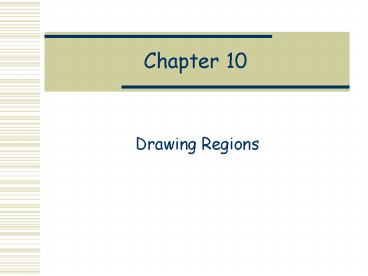






![[Read] Drawing on Blue: European Drawings on Blue Paper, 1400s–1700s PowerPoint PPT Presentation](https://s3.amazonaws.com/images.powershow.com/10054000.th0.jpg?_=20240612127)
![❤️[READ]✔️ Drawing on Blue: European Drawings on Blue Paper, 1400s–1700s PowerPoint PPT Presentation](https://s3.amazonaws.com/images.powershow.com/10052341.th0.jpg?_=20240610111)





















