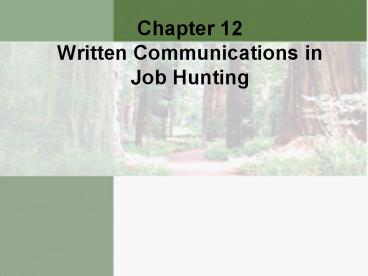Chapter 12 Written Communications in Job Hunting - PowerPoint PPT Presentation
1 / 32
Title:
Chapter 12 Written Communications in Job Hunting
Description:
Types of job search letters. Writing resumes. Resume styles. Alternative resumes. Career objectives ... Job searching on the Internet. Letters in the Job ... – PowerPoint PPT presentation
Number of Views:178
Avg rating:3.0/5.0
Title: Chapter 12 Written Communications in Job Hunting
1
Chapter 12Written Communications in Job Hunting
2
Presentation OverviewChapter 12
- Types of job search letters
- Writing resumes
- Resume styles
- Alternative resumes
- Career objectives
- Resume vs. vita
- References
- Record-keeping
- Job searching on the Internet
3
Letters in the Job Search Process
- Letter of inquiry
- Interview appreciation letter
- Letter of acknowledgement
- Letter of acceptance
- Letter of declination
- Cover letter (most common)
4
Cover Letter
- Standard business letter format
- Personalize/slant to the employer or job
- Highlight relevant qualifications
- Proof carefully for grammar and typos
- Avoid overuse of the word I
- Use quality paper
5
Cover Letter Format
- 1ST Paragraph - OPENING
- Reason for writing
- Name of position, career area
- How you heard of the opening
- 2nd Paragraph - BODY
- Highlight related experience/qualifications
- Slant to employers point of view
- Why interested in organization, work, location
- Refer reader to any enclosed materials
6
Cover Letter Format (continued)
- 3rd Paragraph - CLOSING
- Request opportunity to visit employer
- Best means to reach you if they need
additional information - Indicate whether you will follow-up by phone
- Thank reader for considering your application
- Sincerely,
- Sign your name
- Type Full Name
7
Purpose of a Resume
- document qualifications for a position
- self-marketing tool of qualifications
- summary of ones personal, educational, and work
experience - designed to help obtain an interview
8
Style of a Resume
- Length
- generally 1 page for college graduates
- longer for persons with graduate degrees
- Format
- choose appropriate categories for job target and
for information being presented - order categories of information from most
relevant to least relevant - be consistent with format
9
Alternative Resumes
- Resumes for Internet posting
- keep each line to 65 characters or less
- use keywords that reflect skills and
qualifications needed in position - assume that anyone will be able to see it
- Scannable resumes
- emphasis on your specific skills
- use lots of white space
- avoid fancy formatting
- do not fold or staple
10
Formats
- EXPERIENCE
- Student Assistant, FSU College of Communication,
Tallahassee, FL , September 2007-Present - Advise undergraduates on course selection
maintain resources in peer advising center, and
assist the dean in carrying out administrative
duties. - Securities Agent Trainee, A.L. Williams Co., Boca
Raton, FL, May 2007-August 2007 - Learned the securities industry by co-managing
accounts and compiling research on investment
opportunities for clients. - Account Executive, Advice Advertising Agency,
Tallahassee, FL , January 2007-April 2007 - Developed marketing strategies for local
businesses, supervised media and market research
managed local accounts. - Data Entry Assistant, FSU Center for Professional
Development, Tallahassee, FL, September
2006-December 2006 - Helped organize professional workshops entered
data on conference activities and maintained
record keeping system.
- Chronological or General
- Functional
11
Chronological/General Resume
- Lists and describes details of each job
- Place items in reverse chronological order
- Advantages
- Employers most familiar with format
- Easy to prepare
- Most appropriate for
- Emphasizing job continuity
12
Functional Resumes
- Most appropriate for
- Documenting skills you want to perform
- De-emphasizing gaps in employment or education
- People with varied work history
- Sample functional headings
- Administrative
- Design
- Fundraising
- Marketing
- Management
13
Categories of a Resume
- Identification
- Career Objective
- Education/Training
- Experience
- Optional Categories
- References
14
Identification
- Name
- Address
- Street
- City, State, Zip
- Phone Number(s)
- E-mail Address
15
Career Objective
- Focus internally on your
- Skills
- Education
- Goals
- Focus externally on the organizations
- Career areas
- Position titles
- Type of organization
- Functional areas
- Populations served
16
Career Objective Examples
- Skills
- Seeking a position which uses my database
management, technical, and administrative skills. - Education
- Seeking a position where I can use my technical
training and information studies degree. - Career Area/Type of Organization
- A position in sales and marketing with a consumer
products organization.
17
More Career Objective Examples
- Position Title
- To secure an information specialist position in a
corporate information center. - Functional Area/Population
- To obtain a human services position working with
the elderly where I can use my counseling and
administrative skills. - Type of Organization
- Seeking a position emphasizing money management
with a growth-oriented financial services firm.
18
Education/Training
- Name of Degree
- Date of Degree
- Name Location of Institution
- Major/Minors(s)
- Overall GPA/GPA in Major
- Relevant Coursework
- Academic Honors
19
Experience
- Can include
- Paid/Non-paid
- Part-time/Full-time
- Internships
- Volunteer/Community Service
- Military
- Other Category Names
- Related Experience
- Additional Experience
20
Experience
- What to Include
- position title
- name of organization
- organizations location (city, state)
- dates
- duties/skills used/responsibilities
- accomplishments/results
21
Action Verbs
- Expedited
- Organized
- Planned
- Proposed
- Supervised
- Trained
- Updated
- Administered
- Advised
- Balanced
- Compiled
- Created
- Demonstrated
- Designed
For a more complete list see Table 12.5 in the
text
22
Action Verb Examples
- Sales Representative
- Initiated and completed all services for new
customers, as well as handled all billing
problems and service change orders.
- Teaching Assistant
- Instructed 110 students in basic speaking
techniques designed and implemented new lesson
on effective non-verbal communication skills.
23
Personal Data(Generally omitted from resume)
- Marital status
- Birth date
- Health
- Photo
- Height/Weight
- Willingness to travel/relocate
24
Optional Categories
- Memberships
- Presentations
- Professional activities
- Publications
- Service
- Special skills
- Travel
- Activities
- Awards
- Computer skills
- Consultation
- Honors
- Languages
- Licenses
- Certifications
25
Reproducing Your Resume
- Word Processed
- Typeset
- Templates
- Tip
- Use best printer and paper available
26
Resume Dos
- Be brief
- Be consistent
- Be positive
- Be honest
- Be careful
- Be neat
27
Resume Donts
- State salary requirements
- Give reasons for leaving employers
- Limit geographic range
- Expound on philosophy
- Offer any negative information
28
Resume vs. Vita
- They differ in terms of
- Purpose
- Setting
- Target audience
- Categories
- Length
29
References
- 3-4 persons who can speak about your
qualifications - former employers, supervisors, faculty
members, advisers - Check with references before using them
- Prepare a list of references with complete
contact information - Make them part of your job campaign team
30
Using References
- Indicate available upon request
- Use credentials files
- List names and contact information on a separate
sheet - See table 12.6 in text
31
Establish a Record-Keeping System
- Folders for each lead or contact
- Employers contacted responses
- Web page printouts organization literature
- File correspondence sent received
- Interview schedules
- Trip arrangements records
- Follow-up needed
32
A CIP Perspective
- Self-Knowledge
- use resume and cover letter to communicate your
values, interests, and skills - Option Knowledge
- know what is available and how your
qualifications match those position(s) - Decision-Making
- targeting employers and following through with a
plan involves each phase of the CASVE cycle - Executive Processing
- think positively about what you have to offer