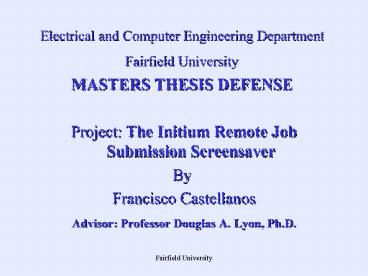Electrical and Computer Engineering Department - PowerPoint PPT Presentation
1 / 54
Title:
Electrical and Computer Engineering Department
Description:
What is a screen saver? A program that wakes up when the ... screen saver? ... subroutines to invoke Java methods in the screensaver. Fairfield University ... – PowerPoint PPT presentation
Number of Views:75
Avg rating:3.0/5.0
Title: Electrical and Computer Engineering Department
1
- Electrical and Computer Engineering Department
- Fairfield University
- MASTERS THESIS DEFENSE
- Project The Initium Remote Job Submission
Screensaver - By
- Francisco Castellanos
- Advisor Professor Douglas A. Lyon, Ph.D.
2
- Outline
- Overview of a grid system
- Problem statement
- Approach to solve the problem
- Execution
- Project Demonstration
- Conclusion
3
What is grid computing?
- It is a parallel computing model
4
Why use grid computing?
- It takes advantage networked computers
- It executes tasks in parallel
- It is FAST
5
Task 1
Task 2
Network 1
Task 3
Task 4
Task ..
Network 2
Task n
6
Basic Research Goal
- Make grid computing a little easier
7
What is a screen saver?
- A program that wakes up when the computer is
idle. - A program that terminates when the computer is
busy.
8
Why use a screen saver?
- Screensavers are a minimal invasive technology
that can be used to volunteer CPU cycles. - Typically, computers are used between 40 and 60
hours out of a 168-hour week. ( 35
utilization).
9
- Outline
- Overview of a grid system
- Problem statement
- Approach to solve the problem
- Execution
- Project Demonstration
- Conclusion
10
Problem Statement
- Given a Network Of Workstations (NOW)
- Find a way of doing grid computing that is easier
- Subject to the constraints
- non-invasive process
- Portable solution
11
The Initium RJS System
Compute Servers
Lookup Server
Web Server
Task 1
Task 2
Task 3
Task ..
Task n
Network
12
Problem Statement
- Idleness detection
- Minimize intrusion into the desktop.
- Portable screensaver
13
Lookup Server
User PC
Yes
Inactive
Invoke SS
Register with LUS
No
Invoke CS
No
PC is still Inactive
Terminate CS
Screensaver
Yes
14
Lookup Server
Execute Job
Send Answer
CS
Yes
Jobs to execute
Send Job
No
15
- Outline
- Overview of a grid system
- Problem statement
- Motivation
- Approach to solve the problem
- Execution
- Project Demonstration
- Conclusion
16
Motivation
- Use otherwise idle resources
- Inspired by SETI
- A Java-based screen saver for grid computing is
NEW.
17
- Outline
- Overview of a grid system
- Problem statement
- Motivation
- Approach to solve the problem
- Execution
- Project Demonstration
- Conclusion
18
Approach
User-PC quiet time detection
Intrusion Minimization
Screensaver Portability
Screensaver Deployment
Screensaver Integration with IRJS middleware
19
- Outline
- Overview of a grid system
- Problem statement
- Motivation
- Approach to solve the problem
- Execution
- Project Demonstration
- Conclusion
20
User-PC Inactivity Detection
User Inactivity
Processing
Idleness
User Activity
- This process is a platform-specific activity.
- SaverBeans Screensaver SDK framework, under the
Java.net group.
21
User-PC Quite Time Detection
- SaverBeans SDK
- Java-based framework.
- Provides native subroutines to invoke Java
methods in the screensaver.
22
User-PC Quite Time Detection
- public class RJSsaver extends SimpleScreensaver
- public void init()
- public void paint( Graphics g )
- public void destroy()
23
User-PC Quite Time Detection
- public void init()
- iCount iCount 1
- if (iCount lt 2)
- startComputeServer()
- launchLogMonitor()
24
User-PC Quite Time Detection
25
User-PC Quite Time Detection
Lookup Server
User PC
Yes
Inactive
Invoke SS
Register with LUS
No
Invoke CS
26
User-PC Quite Time Detection
27
User-PC Quite Time Detection
28
Approach
User-PC quiescence detection
Intrusion Minimization
Screensaver Portability
Screensaver Deployment
Screensaver Integration with IRJS middleware
29
Intrusion Minimization
User Inactivity
Join the grid
Processing
Idleness
Processing Jobs
User Activity
- Resource restoration to its initial state.
- Cleanup and communication with LUS.
30
Intrusion Minimization
- SaverBeans SDK destroy method
- protected void destroy()
- cal Calendar.getInstance()
- killFile.mkdir()
- System.out.println("CS Stoping at "
cal.getTime().toString())
31
Intrusion Minimization
CS 1
Task 1
CS 2
Task 2
CS 3
Task 3
CS 4
Task 4
CS ..
Task ..
CS n
Task n
32
Intrusion Minimization
- Leasing Process
Send job
Processing Job
Available
Job Completion
Send signal
Dead
Available
Busy/Avail.
No response
Send response
33
Approach
User-PC quiescence detection
Intrusion Minimization
Screensaver Portability
Screensaver Deployment
Screensaver Integration with IRJS middleware
34
Screensaver Portability
- Macintosh Solution
- Creation of a Objective C program as the
screensaver. - Invokes Java Classes.
35
Screensaver Portability
- (void)animateOneFrame
- if(i0)
- NSLog(_at_" First time d SS start now", i)
- //Call to java class to start CS
- NSClassFromString(_at_"RunCS")
- newWithSignature_at_"(Ljava/lang/String)",_at_"start"
36
Screensaver Portability
- (void)stopAnimation
- //Call to java class to stop CS
NSClassFromString(_at_"RunCS") - newWithSignature_at_"(Ljava/lang/String)",_at_"stop"
- NSLog(_at_"SS stop now d ", i)
37
Approach
User-PC quiescence detection
Intrusion Minimization
Screensaver Portability
Screensaver Deployment
Screensaver Integration with IRJS middleware
38
Screensaver Deployment
- Involved
- Screensaver Installer
- Java Web Start
- Configuration
39
Screensaver Deployment
40
Screensaver Deployment
- Operating System Identification
- public static boolean isWindows(String str)
- if (isWindows())
- String os getOsName().toLowerCase()
- if (os.indexOf(str) gt -1) return
true - return false
- public static boolean isWindowsXp()
- return isWindows("xp")
41
Screensaver Deployment
- Beam Over Screensaver resources
- public static void downloadScreenSaverJar(File
outputJarFile, String urlStr) throws IOException
- URL screenSaverUrl getResourceUrl(urlStr)
- UrlUtils.getUrl(screenSaverUrl, outputJarFile)
42
Screensaver Deployment
- Configuration
- Win Version sensitive directories
- For Windows 98 C/windows/system/.
- For Windows NT C/winnt/system/.
- For other version C/windows/sytem32/.
- Unix
- Xscreensaver Configuration User dir
- Mac
- Location. (/Library/Screensavers/)
43
Screensaver Deployment
44
Approach
User-PC quiescence detection
Intrusion Minimization
Screensaver Portability
Screensaver Deployment
Screensaver Integration with IRJS middleware
45
Screensaver IRJS Integration
- Submitting Jobs to the IRJS System
- Written in Java
- Main() method in class to execute
- Independent of user input
- Do not use any GUI
- Deployed as Java Web Start
- Output is written to .jar file.
46
Screensaver IRJS Integration
- public class FractalsJob_1
- public static void main(String args)
- Point from new Point(0, 0)
- Point to new Point(400, from.y 100)
- Utils.computeStrip(from, to,
"Fractals_out1.ppm.jar")
47
Screensaver IRJS Integration
48
Screensaver IRJS Integration
49
- Outline
- Overview of a grid system
- Problem statement
- Approach to solve the problem
- Execution
- Project Demonstration
- Conclusion
50
- Outline
- Overview of a grid system
- Problem statement
- Approach to solve the problem
- Execution
- Project Demonstration
- Conclusion
51
Conclusion
Experimental Results
52
Conclusion
53
Conclusion
- Future Work
- Mac implementation with SaverBeans
- Tasks-resource matching. Current first-come
first-serve - Improved interface to submit jobs to IRJS.
- Job partitioning. Current manual
54
Q/A