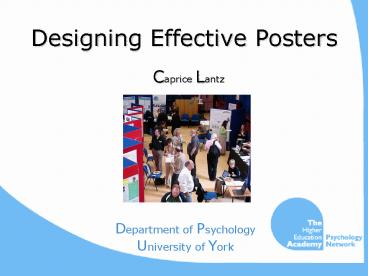Designing Effective Posters - PowerPoint PPT Presentation
1 / 27
Title:
Designing Effective Posters
Description:
Plan and design effective posters for your own use with more confidence! Provide effective guidance to your students on creating posters for their own use. ... – PowerPoint PPT presentation
Number of Views:204
Avg rating:3.0/5.0
Title: Designing Effective Posters
1
Designing Effective Posters
Caprice Lantz
- Department of Psychology
- University of York
2
Objectivesby the end of this session you will
abe able to
- Plan and design effective posters for your own
use with more confidence! - Provide effective guidance to your students on
creating posters for their own use.
3
What are the issues
4
What is a poster?
5
Why participate in poster sessions?
- Disseminate research
- Networking opportunities
- Advance career
- Advertise your work even if you are not there
- Attractive alternative to presenting but there
is no faking it!
6
What are poster sessions like?
- Hot
- Crowded
- Free food and drink
- Law of Murphy and your poster
7
Plan for this session
- Preparation audience, digitization, software
- Content basic rules, sections
- Design text, white space, graphs, images, layout
- Presentation transportation, what to do and bring
8
Preparation
- Identify audience
- Define your message
- Arts and crafts
- Software considerations
9
Software considerations
10
Content
- Rules of writing text
- Use active voice
A measure was developed and labelled the
ambivalent sexism inventory (Glick, 2004). Items
included in this inventory were to assess two
dimensions of sexism which were labelled
benevolent sexism and hostile sexism.
Glick (2004) developed the ambivalent sexism
inventory which included items for assessing
benevolence and hostile sexism.
11
ContentRules of writing text
- Eliminate excess words, i.e., simplify
- appears to be seems
- was found to be was
- in the event that if
- at the present time now
12
Content
40
Graphs and images including logos, photos, clip
art, charts and diagrams should make up most of
your content but be sure they enhance the message.
20
Text whether used in narrative or graphs
charts, the rules are the same
Rules of writing text
- Say it with visuals
40
White Space ... isn't occupied by text, images,
or other visible page elements. Consider if your
is active or passive.
13
Content Sections
- Title
SADS treatment update Efficacious treatment of
American expatriates in North Yorkshire suffering
from recent acute onset of seasonal affective
disorder through the use of ultraviolet light
boxes
or
Shedding Ultraviolet Light on Seasonal Affective
Disorder
14
Content Sections
- Title
- Abstract / Summary / Overview (only if required)
- Objective / Aim / Hypothesis, Purpose, Research
Question
- Materials / Methodology/ Theory
- Results / Findings / Outcomes
- Conclusion / Discussion / Relevance / Further
Work
- Acknowledgements, References, Identifying
Information
15
Design
- Text formatting
- Choose common v. uncommon fonts
- Limit to three or four font sizes
- Limit to one or two font faces
- Using Sans Serif for titles draws attention.
Serif is typical for text and no italic or script
fonts
- Use bold, underline, italic, and colour sparingly
- Use mixed UPPER and lower case
- Ensure readability from 1.5 to 2 meters, title
from 4 meters by sticking to Titles gt 36,
Subtitles gt30, Text gt24
- Use bullets and subheading strategically
- Maintain 50-75 words for text blocks
- Text justification ragged right or spread
16
Text Alignment
Ragged Right
In most cases, there exist reliable and valid
ways of measuring each strength as an individual
difference, not a surprising fact considering
that we included strengths already of interest to
psychologists.
However, there are some exceptions. Modesty and
humility have eluded reliable assessment,
although nomination procedures have been used to
identify modest/humble paragons. And there seems
to be on extant self-report measures of bravery,
although again nomination procedures have been
used by previous researchers.
Justified
In most cases, the assessment strategy of choice
is a self-report questionnaire, although these
existing measures are often lengthy and would not
be practical to combine into an inclusive battery.
Centred
17
Design
- White Space
- Active
- Well
- Planned
- And
- Executed
- Passive
- Poorly
- Planned
- Often Set
- By Default
18
Design
- Graphs
- PowerPoint v. Excel
- Beware of defaults
- Use colours strategically to emphasise,
differentiate or add interest. Beware of
printers - Consider colour-blind individuals
- Label directly, avoiding legends
- Beware of red/green combinations
- Eliminate excess grid lines and text
- Apply same text rules for readability
19
Graph Sample One
20
Graph Sample Two
46
25
Pet Owners
Non Pet Owners
21
Design
- Images
- Quality Quality Quality
- To improve quality
- Choose larger images
- Save images and use image manipulation software
like Adobe Photoshop or GIMP to resize - Set resolution gt/ 300 dpi
- Determine exact size of image and adjust pixels
appropriately - Save edited image and then import
- Ascertain final quality by printing test version
on a laser printer. If it is not good, dont use
it
22
Example Logo Quality
Imported from original file, resized in image
editor
Imported from web, edited in PowerPoint
23
Design
- Layout
- Go with reader gravity by using a column format
- Consider organisational cues
- Create a balanced visually appealing layout
24
Layout Balance Examples
Horizontal Symmetry
Diagonal Symmetry
Asymmetry
Horizontal Vertical Symmetry
Above examples curtosey of Hess, G.R., K. Tosney,
and L. Liegel. 2006. Creating Effective Poster
Presentations. URLhttp//www.ncsu.edu/project/pos
ters/NewSite/CreatePosterLayout.html, Retrieved
30 August, 2006.
25
Presentation
- How to transport
- What to bring
- What to do
26
Final Thoughts
- Allow 7 weeks lead time have many others review
your poster. - Ascertain readability when printing your poster
on A4 you should be able to read all of it -
including text in figures - comfortably. If you
can't, your text is too small. - Consider using poster template files which can be
found by Googling poster template and then
adding the application name e.g., PowerPoint or
InDesign). - View poster samples http//phdposters.com/gallery
.php - See tutorial on how to make posters using
InDesign http//saturn.med.nyu.edu/facilities/med
iaservices/posters/making_posters_id.html - Review this website for guidance
http//www.ncsu.edu/project/posters/ - Download free image manipulation softwared
http//www.gimp.org/
27
Happy Postering!