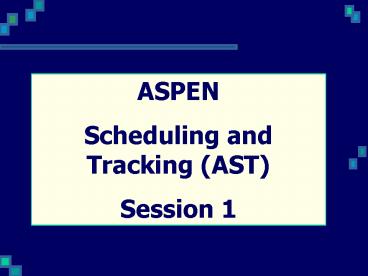CASPER Design - PowerPoint PPT Presentation
1 / 18
Title:
CASPER Design
Description:
Certification scheduling based on pre-defined target dates ... Add personal activities. Define AST user settings and preferences. AST: Security Overview ... – PowerPoint PPT presentation
Number of Views:811
Avg rating:3.0/5.0
Title: CASPER Design
1
ASPEN Scheduling and Tracking (AST) Session 1
2
AST Session 1 Topics
- What you will learn in this session..
- AST System Overview
- High level review of AST functionality
- AST Setup
- Security and Access Control
- Lookup and Data Configuration
3
AST WebEx Sessions
- Four WebEx Sessions are Available
- These Cover
- Session 1 Overview and Configuration
- Session 2 AST Scheduling Functions
- Session 3 AST Tracking Functions
- Session 4 AST Reports and My ASPEN
4
AST Supporting Materials
- Handy Reference Materials.
- AST Training and Reference Guide
- Training tool which follows flow of WebEx
training - Task-oriented design to serve as on-going user
reference - Appendix of Reference Guide includes
- Previously distributed Overview Document used in
this session - Examples of each AST report
- Processing Steps definitions for certification
tracking - Scheduling view column specification
- NH Performance Score calculation algorithm
5
AST Overview
- What is AST?
- Powerful but easy to use tools designed to
manage the certification processing life-cycle - Integrated complaint and revisit scheduling and
tracking - Supports scheduling and tracking for state
licensure visits
AST Scheduling Visit Determination and Team
Assignment (Step 1)
AST Tracking Active Certification and Visit
Processing (Step 2)
AST Finalization Upload and Kit
Completion Determine next cycle start (Step 3)
6
AST Overview
- What is AST..Key features
- Supported categories NH, HHA, ESRD, XRAY, RHC,
OPT, CORF). Additional categories with future
releases - Application integrated into ACO/ARO No separate
installation required - Full data integration between AST and ACO, ACTS
and AEM - Enhanced surveyor team assignment
- Extensive Library of new reports
- New calendar views and automated reminders of
scheduled activities - Highly customizable by states/ROs and for
individual user needs
7
AST Overview
- What happens when AST is activated in your state?
- Facilities with active kits which have not been
uploaded will appear in AST active tracking views - Facilities with most current kit upload will
- Have a future certification cycle target date
automatically calculated according to facility
type rules - Appear in the AST Scheduling Ready to be
Scheduled view
8
AST Overview
- What happens if AST is not activated in your
state? - The following functions are still available.
- AST Extended staff availability and team
selection function is still active in all ASPEN
products (except ASE). - Access to provider type qualification and staff
conflict of interest from personnel screen - AST Revisit Status indicator still available on
survey properties and other survey grid views
9
AST Overview
- Quick note on certification Target Dates
- Certification scheduling based on pre-defined
target dates - These are simply the planned date of the next
certification cycle for each facility and may be
established months or years in advance - Target date determination is different for each
category - NH 9-15 month rules automatic calculation
- HHA Based on 1572 Survey Frequency
- All other categories manually assigned using AST
pre-scheduling tools based on budget call letter - Target dates for any facilities in any category
may be manually overridden by user as needed at
any time
10
AST Overview
- Lets now take a quick tour of AST
functionality.. - Refer to the Overview Section located in the
training guide appendix Working with AST on
page 83
11
AST Configuration
- What you will learn in this section.
- Configure AST Security and Access Control
- Configure staff member extended information
- Add licensure tracking information to a facility
- Learn about target calculations
- Learn to configure NH performance scores
- Add personal activities
- Define AST user settings and preferences
12
AST Security Overview
- Directly integrates with existing ASPEN security
for - Menu/function security
- Tab/button security
- Facility type security
- Introduces future survey security
- Can be partially pre-configured in advance
- Pre-defined security profile groups in ASPEN 7.2
- Pre-assignment members to security profiles
- When AST 7.3 released, simply assign profiles to
allowed functions
13
AST Security Configuration
- Pre-planning for AST security profiles
- Is there more than agency in state using AST?
- Which facility types will be supported and by
which work units/teams/district offices? - Who has responsibility for determining
certification, complaint and revisit schedules? - Who tracks certification and complaints through
completion of forms, letters, upload? - Will user-specific calendar, assignment tracking
and event management features of AST be used?
14
AST Configuring security
- Example security profile for AST
- Profile Scheduling Operations
- Defined as Team leaders responsible for actual
survey scheduling and team assignment - Profile
- Scheduling Views Read/Write
- Change pre-assigned certification Scheduling
Target Dates No Access - Pre-scheduling views Read/Only
- My ASPEN views Read/Write
- Remember ASPEN supportss multiple profile
profile assignment to a single user
15
AST Security Configuration
- Note on the Everyone profile group
- AST comes pre-configured with read-only access
granted to this standard ASPEN profile - ASPEN administration should be assigned to this
group before beginning AST security assignments - We will now tour AST security assignment.
16
- ASPEN
- Scheduling and Tracking (AST)
- Session 2
17
AST Scheduling
- What you will learn...
- Understand general display elements of AST
scheduling views - Learn how to change pre-assigned target dates
- Schedule a NH certification
- Schedule a complaint investigation
- Schedule a revisit
- Set Specific hours for a visit
- Assign Target Dates Preschedule ESRDs
- Start an initial certification
- Start a CHOW Process
18
AST Scheduling
- Before we begin.
- You may follow along in the AST Training and
Reference Guide, Section 2, Page 27. - Now, lets begin our tour of AST scheduling.