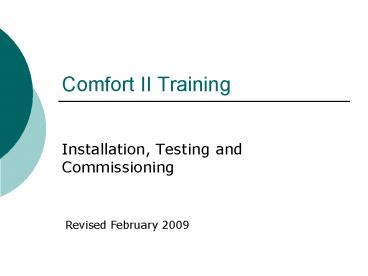Comfort II Training - PowerPoint PPT Presentation
1 / 39
Title:
Comfort II Training
Description:
Download from www.cytech.biz/manuals.html. Comfort PCB. 2 parts Analog and Digital ... Refer to Installation Manual Section 4 'Troubleshooting' ... – PowerPoint PPT presentation
Number of Views:75
Avg rating:3.0/5.0
Title: Comfort II Training
1
Comfort II Training
- Installation, Testing and Commissioning
Revised February 2009
2
Checklist
- Comfort II Installation Manual
- Comfort Wiring Diagram
- How to Configure a Comfort System
- Hookup Diagram
- Comfort PCB and Enclosure
3
Wiring
- Comfort Wiring
4
Hookup Diagram
- Refer to Hookup diagram supplied on the Lid of
every Comfort - Download from www.cytech.biz/manuals.html
5
Comfort PCB
- 2 parts Analog and Digital
6
Connections Analog Section
- AC (JP51) - Connected to Transformer secondary
14VAC - BATT (JP52) - 12V Battery Connection for 7AH
Sealed Lead-Acid Rechargeable Battery. - TEL IN (MJ51) - Connection to Telephone line.
- TEL OUT (MJ52) - Connection to House phones.
- KP MIC/VOICE (JP53) - connection to Keypads
- DP MIC/VOICE (JP54) - connection to Door Stations
7
Telephone Connection
- Connect Incoming Tel Line to TEL IN
- Connect House Phones to TEL OUT
- Do not connect any phones or Fax etc to TEL IN
- Connect Broadband Router at TEL IN with
microfilter.
8
Connection for PABX
9
Connections Digital Section
- Zones/Inputs
- Z1/COM/Z2 (JP3) - Zones 1, 2 Centre ground (3
position terminal block) - Z3/COM/Z4 (JP4 ) - Zones 3, 4 Centre ground (3
position terminal block) - Z5/COM/Z6 (JP5) - Zones 5, 6 Centre ground (3
position terminal block) - Z7/COM/Z8 (JP6) - Zones 7, 8 Centre ground (3
position
10
Connections Digital Section
- X10 (MJ1) - RJ11 socket for connection to X10
PSC05/TW523/TW7223 Interface. DO NOT connect a
telephone line to this socket - TAMP/COM (JP1 ) - Connection to Tamper of Panel
and Siren/Bell box. Short the terminal block with
wire if tamper Input is not used. - S12V/COM/12V (JP7) - 12V Auxiliary and Switched
Supply (3 position terminal block) - KA/KB (JP8) - RS485 connection to keypads, UCMs
and other modules (2 position terminal block). - SRN/SRN- (JP9) - Siren/Bell Connection (12V),
SRN- terminal is the negative trigger, SRN is
fixed 12V.
11
Connections Digital Section
- STR/12VF/SPK (JP10) - Speaker and Strobe
Connection for Speaker and 12V Strobe Light.
Centre pin is at fixed 12V. STR and SPK go to 0V
when triggered (negative trigger) - LEM (J5) - LEM Connector for ribbon cable.
- RS485 (J6) - 4 way connector for RS485 modules eg
UCM, SEM for short distance only using 4 way
cable (WA485). This has 12V, GND, KA, KB in
parallel to terminal blocks. - J1 - 28 way connector for Analog section
- PROG 6 way latched connector for Programming
cable (UCM) DO NOT CONNECT in normal operation
12
Connections Digital Section
- Outputs Connectors
- OP1/12V/OP2 (JP11) - Output 1 and 2, centre 12V
common (3 position terminal block) - OP3/12V/OP4 (JP12) - Output 3 and 4, centre 12V
common (3 position terminal block) - OP5/12V/OP6 JP13) - Output 3 and 6, centre 12V
common (3 position terminal block) - OP7/12V/OP8 (JP14) - Output 1 and 2, centre 12V
common (3 position terminal block) - OP (J12, J13) for the OP01 Output driver plug-in
module. This can be replaced if the outputs are
damaged.
13
Shunts (Digital Section)
- ID (J3) - DO NOT SHUNT. These are used as ID
selection for the Slave (SEM) - SRNTMP (J4) - Shunt if Siren Tamper is not
required. Siren Tamper gives an alarm if a siren
is not connected - PP2 2 pin header. Shunt during Firmware Upgrade
when UCM programming cable is connected - JZ1 - JZ8 3x8 way headers - Insert shunt in
the position nearest the terminals for the
corresponding Zone 1 to 8 if no EOL resistor is
used for the zone. Insert a shunt in the
position away from the terminal block if Double
EOL resistors 2K7 connected in series and 4K7 is
connected across the contact. - S12V shunt to permanently connect 12V supply to
S12V so S12V cannot be swicthed off
14
Settings (Digital Section)
- RESET button (SW1) - Resets Comfort without
affecting any programming settings - SPK (VR1) trimmer - adjusts volume of the siren
on SPK/COM output (not BELL volume)
15
Shunts Analog Section
- KPSIR (J56) 2 way header - Volume setting for
Siren sounds on Keypads. Shunt for louder siren
volume. This does not affect the BELL volume or
the volume of the siren on the SPK output - J52, J53 - factory settings for echo cancellation
tuning. Do not change. Default is J52 Shunted,
J53 shunt across pins 2 and 3.
16
Settings Analog Section
- KPMIC (VR51) trimmer - determines microphone
signal level from the Keypads. Affects keypad
recording level and Intercom level. Clockwise to
increase microphone signal level. Fixed in
factory - DPMIC (VR53) trimmer - determines microphone
signal level from the Door Stations. Affects Door
Station recording level and Intercom level.
Clockwise to increase microphone signal level.
Fixed at factory
17
Settings Analog Section
- ECHO (VR52) trimmer - factory adjusted for Echo
cancellation. DO NOT adjust - BATT (SW52) Pushbutton - This is beside the large
heatsink and the large capacitor. Press to
connect backup battery if connected without the
AC voltage at AC14V turned on. If the AC voltage
is off and a backup battery is connected, the
battery voltage is not applied to the system
until the BATT switch is pressed. Use a
non-conducting tool, eg a pen to press this as it
is not easily accessible
18
Key Components
- U1 Microcontroller with Flash Memory
(upgradeable) - U4 EEPROM with nonvolatile memory which
contains the programmed configuration - U5 RS485 Transceiver
- U6 Digital Signal Processor (DSP) which handles
the voice, dialing, recording, intercom, menus - U7 Voice Memory (Flash) for DSP contains voice
menus and recorded messages
19
Key Components
- K51, K52 Relays for switching telephone
line/local - U51 Voltage Regulator (near heatsink) supplies
regulated 13.8 Volts to system and battery - LP51, LP52 lamps limit charging of battery
lights up when charging (especially when battery
is reversed)
20
Zones with No EOL Resistors
21
Zones with EOL Resistors
22
IR Outputs
23
Current Sensing Inputs
- Loop Live AC wire through hole
- Use more than 1 turn for greater sensitivity for
low currents
24
Testing and Commissioning
- Tools and Tips
25
LED Indicators Red, Green
- RED on System Armed
- Red Flashing Alarm or Alert
- Green On System Disarmed
- Green Flashing Trouble condition
- Red and Green LEDs on Comfort PCB correspond to
Keypad OFF and Armed LEDS
26
LED Indicators Table
27
Power On for Beginners
- Dont connect everything at once - Start with 1
Keypad and add modules systematically. - Step by step demonstration of how to connect
wires and modules - Also - Quick Start Power On Checklist in
Installation Manual
28
Zone Test Switch (ZTS01)
- Plugs into zones.
- Selectable to be NO/NC.
- Used for testing troubleshooting purposes
29
Test Lamp
- Connected to Comfort outputs.
- No polarity.
- Used for testing or troubleshooting
30
Security Check (Walk Test)
- Press F3,2 for Security Check
- All zones which are ON or activated are
announced on all keypads. Zones which change to
OFF are not announced - Zones announced at the start are already ON, it
means that the window or door is already open - Alarms are not activated in this mode, so it does
not test that the Zone type is programmed
correctly
31
Arm System
- Make sure that all zones are closed
- Press Away to arm system
- Please exit should be heard
- Open and Close the front Door
- After 6 seconds system says Away Mode
32
Control Menu
- F2 for Control Menu
- Activate all the programmed devices
- Always program Control Menu even if voice menu is
not required
33
Dial Test
- F3, 3 Dial Test dials to all programmed
telephones (max 8) according to the phone type. - The sounds of the dialing tones and the tones
generated when call answered are heard on the
keypad - This is very useful for testing CMS dialout to
hear the handshake and kissoff tones to verify
that the call is going through - Useful to check that dial out to mobiles phones
are successful - Any line problems eg no dial tone, busy tone can
be heard
34
Troubleshooting
- Refer to Installation Manual Section 4
Troubleshooting - Also check out http//www.comfortforums.com in
Problems and Troubleshooting forum
35
Firmware Upgrade
- UCM05 with Firmware Programming cable
- Comfigurator Transfer gt Firmware upgrade
36
Vocabulary Download
- Transfer gt Vocabulary Download
- Takes 20 minutes (do over lunch break)
37
Monitoring of Comfort Messages
- Use Comfigurator Monitor I/O Mode to monitor
activity in Comfort (Inputs, Outputs, Security
Mode, Counters, Alarms etc) - This is a very useful debugging tool to find out
what is happening
38
Comfort Bus Monitor
- Monitor messages on the Comfort RS485 Bus for any
device
39
More Topics
- Engineer Menu